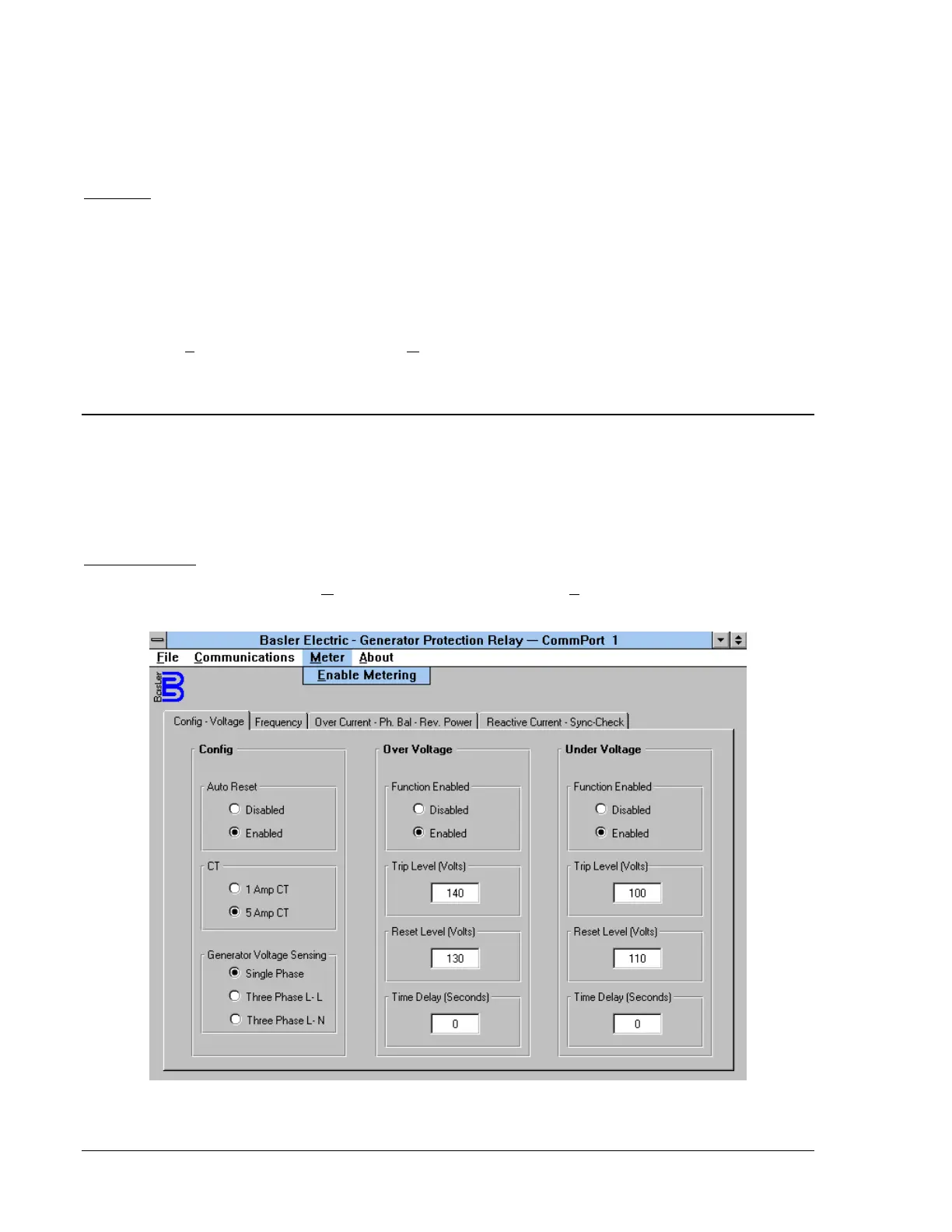6-6 TOC Communications
You may fill in the appropriate information for your records, and then complete the Print command. Now
you have a record for reference. The printed file lists on separate lines the date, time, title, and serial
number. The date and time are referenced to the computers date and time and the time stamp that the
BE3-GPR unit screens were last updated.
File Open
Suppose that after you reviewed either the BE3-GPR unit performance or the actual settings, you wanted
to make a change in those settings but did not have the BE3-GPR unit available. Open the Test1 file
using a word processor such as Windows
NoteBook, WordPerfect
, or Microsoft
Word. Use normal
editing techniques to change the settings values and then save the file with either the same name or a
new name.
To get this new file into the BE3-GPR, initiate communications with the BE3-GPR as you did previously.
Now open the File pull down menu and select O
pen. Use normal Windows techniques to select the new
file. When you execute the Open command, the new settings are displayed on the BE3-GPR screens. To
save these new settings, execute the Communications, Send To Relay command.
METERING
BE3-GPR Windows
software provides a means to monitor the metering results through the
communications interface. Metered data is displayed on the computer screen and refreshed
approximately every second. Real time monitoring provides critical generator data for evaluating system
performance.
Enable Metering
To enable metering, pull down the Meter menu (Figure 6-8) and select E
nable Metering.
Figure 6-8. Enabling Metering Screen