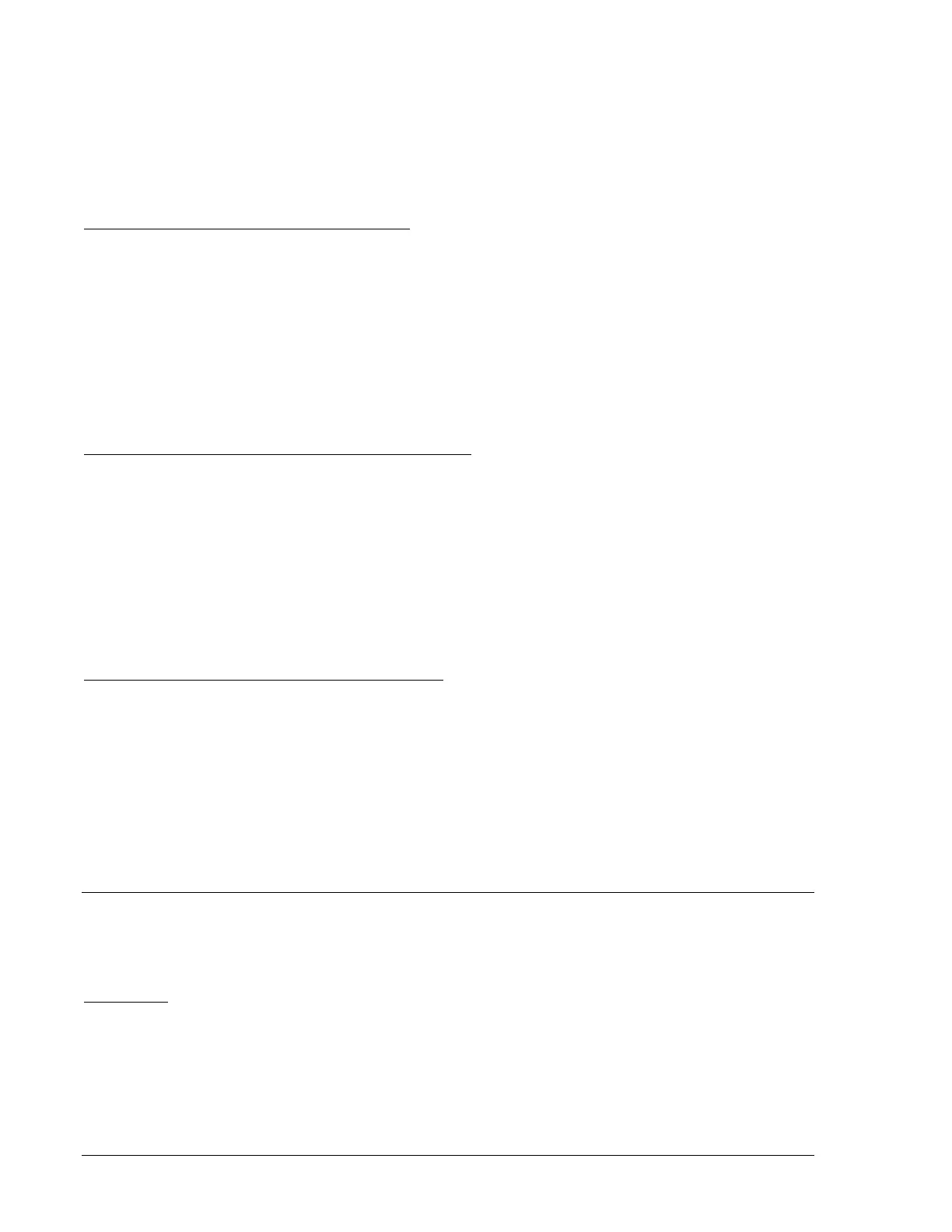Testing
7-4
Step 3. Set AC current phase angle to 180
°
relative to phase B-to-Neutral voltage. Increase AC current
from 0 to 0.5 Amps. The relay should be flashing the reverse power tripped condition on the
front panel LCD. Return the current level to 0 Amps and the LCD should return to the un-tripped
ON display.
Reverse Power Trip (1A CT B Current Sensing)
Step 1. Use front panel keypad to change from 5A CT sensing to 1A CT sensing.
Step 2. Connect the AC Current source to the 1A CT B input (terminal 32) and the CT COM input
(terminal 35).
Step 3. Monitor the REV PWR output contacts, terminals 61 and 62, for the trip condition.
Step 4. Set AC current phase angle to 180
°
relative to phase B-to-Neutral voltage. Increase AC current
from 0 to 0.5 Amps. The relay should be flashing the reverse power tripped condition on the
front panel LCD. Return the current level to 0 Amps and the LCD should return to the un-tripped
ON display.
Neutral Ground Fault Trip (1A NGF CT Current Sensing)
Step 1. Connect the AC Current source to the 1A NGF CT input (terminal 34) and the CT COM input
(terminal 35).
Step 2. Monitor the NG FAULT output contacts, terminals 52 and 53, for the trip condition.
Step 3. Increase AC current from 0 to 0.05 Amps. The relay should be flashing the neutral ground fault
tripped condition on the front panel LCD. Return the current to 0 Amps and the LCD should
return to the un-tripped ON display.
Step 4. Use the front panel keypad to change from 1A CT sensing back to 5A CT sensing and also to
disable Reverse Power and Reactive Current Trip functions.
Overcurrent Trip (1A A, B, or C CT Current Sensing)
Step 1. Connect the AC Current source to the 1A A, B, or C CT input (terminal 30, 32, or 34) and the
CT COM input (terminal 35).
Step 2. Monitor the OVR CUR output contacts, terminals 52 and 53, for the trip condition.
Step 3. Increase AC current from 0 to 0.40 Amps. The relay should be flashing the neutral ground fault
tripped condition on the front panel LCD. Return the current to 0 Amps and the LCD should
return to the un-tripped ON display.
Step 4. Use the front panel keypad to change from 1A CT sensing back to 5A CT sensing and also to
disable Reverse Power and Reactive Current Trip functions.
Sync-Check Functions
The following subsections are designed to efficiently check the hardware/software operation of the
sync-check and dead bus paralleling functions but NOT the relay accuracy.
Sync-Check
Step 1. Reduce the 3-phase AC voltage source to 0 V
RMS
.
Step 2. Connect a jumper between GEN B input (terminal 24) and BUS - input (terminal 16).
Step 3. Connect the SPST toggle switch between GEN A input (terminal 26) and BUS + input (terminal
18). Leave the switch in the open position.
Step 4. Increase the 3-phase AC voltage to 69.3 V
RMS
line-to-neutral.
