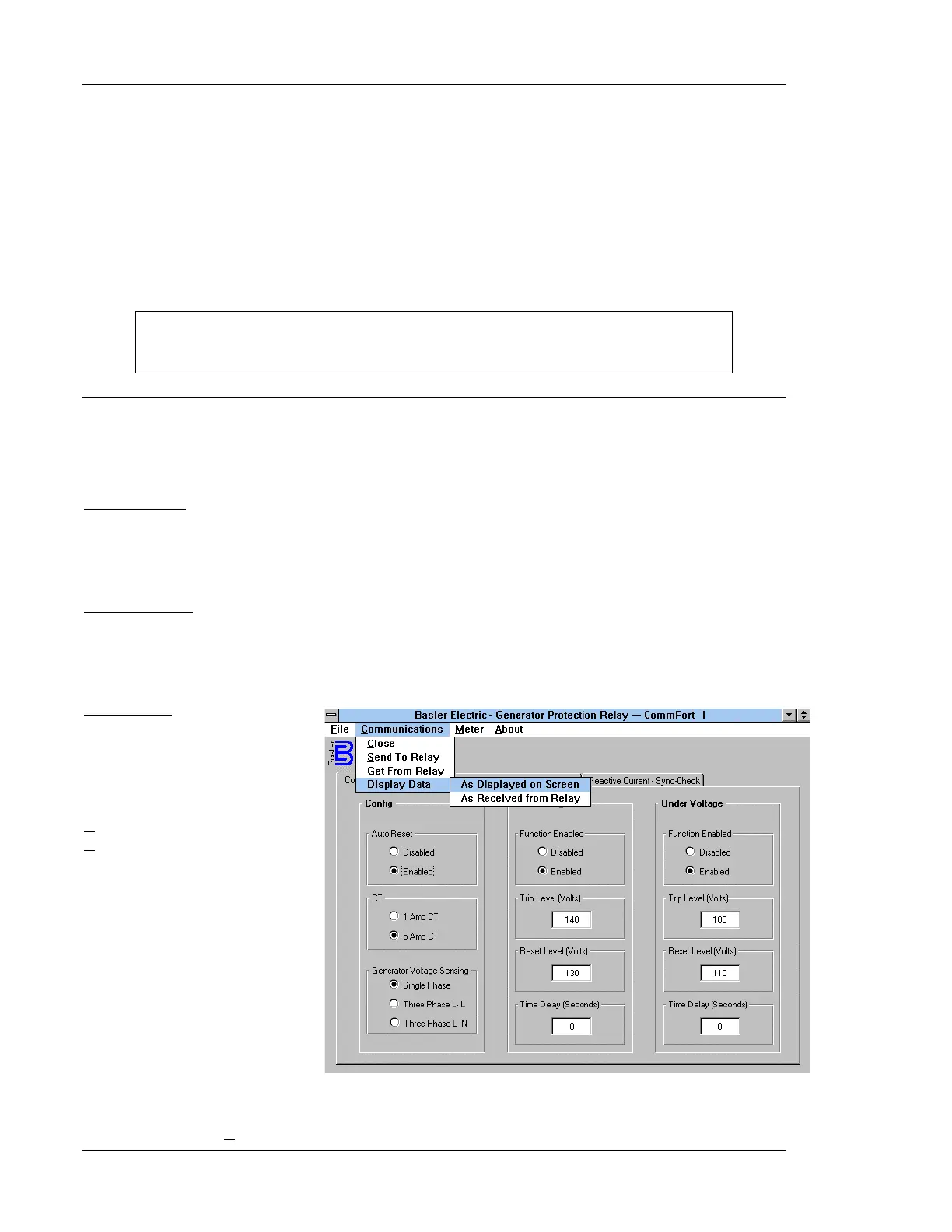5-4 NGF Communications
CHANGING SETTINGS
Settings are arranged in four groups. They are:
•
Config-Voltage
•
Frequency
•
Gnd Fault-Ph Bal-Rev Power
•
Reactive Current - Sync Check
To change settings, you must first select the group (if it is different from the default) by selecting the
tab associated with that group. To change the settings, select (click on and highlight) the setting to be
modified. Enter the new setting. Once all the settings have been entered, the new settings can be
sent to the relay or saved to a file.
NOTE
Relay settings are only updated after a Communications, Send To Relay has been
executed.
SENDING, GETTING, AND DISPLAYING DATA
When communications is in progress and you pull down the Communications menu, there are four
choices. We want to describe all of those choices now except the Close choice.
Send To Relay
Executing this communications command updates the BE3-GPR unit with the settings currently
displayed on the settings screens.
Get From Relay
Executing this communications command retrieves the settings from the BE3-GPR unit and displays
those settings on the settings screens.
Display Data
When you select Display Data
from the Communications pull
down menu, you are given two
choices. You may choose As
Displayed on Screen or As
Received from Relay. Figure
5-5 illustrates this screen.
Either choice, As Displayed
Figure 5-5. Display Data Choices
