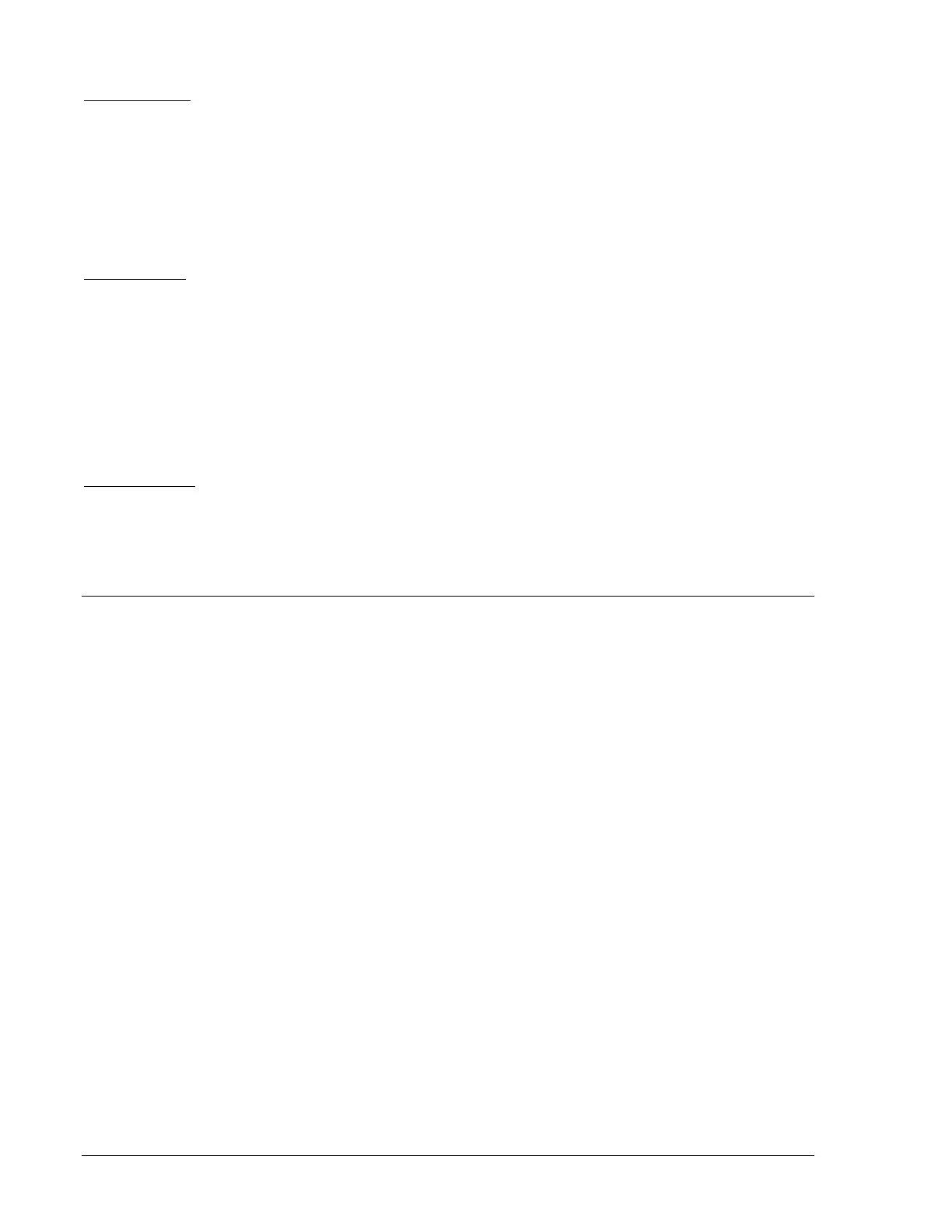Testing
7-6
Failsafe Enable
Step 1. Remove the toggle switch and connect it to the FAIL SF ENABLE input (terminals 10 and 11).
With the toggle switch in the open position the monitored overvoltage trip contacts should also
be open.
Step 2. Close the toggle switch to enable the failsafe mode. The monitored overvoltage trip contacts
should close.
Step 3. Open the toggle switch connection.
Output Disable
Step 1. Remove the toggle switch and connect it to the OUTPUT DISABLE input, terminals 8 and 9,
and close the toggle switch.
Step 2. Increase phase A line-to-neutral voltage from 69.3 V
RMS
to 100 V
RMS
. The relay should remain in
the normal ON condition.
Step 3. Open the toggle switch. The relay should be flashing the overvoltage tripped condition on the
front panel LCD.
Step 4. Return the voltage to 69.3 V
RMS
and the relay should return to the normal ON condition.
Program Enable
Step 1. Remove the jumper across terminals 31 and 28, previously installed in Section 4, Installation.
Step 2. Attempt to change any of the front panel menu settings. Changes should not be possible.
Step 3. Remove all input connections from the relay.
All functionality testing is completed.