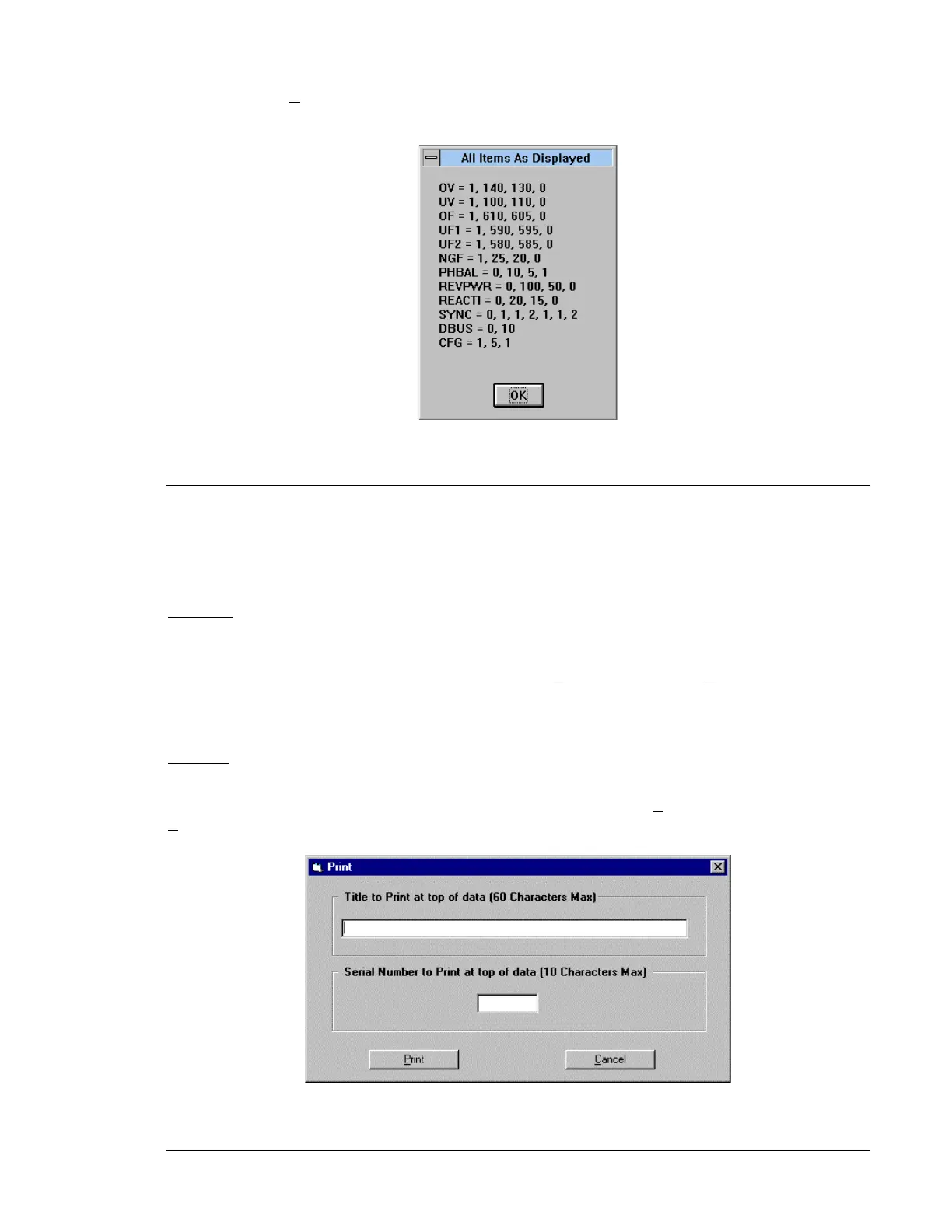NGF Communications 5-5
on Screen or As Received from Relay. displays a snapshot of the relay or screen settings in a single
line, compact format. Figure 5-6 illustrates that format.
Figure 5-6. Snapshot Format
SAVING, PRINTING, AND OPENING FILES
BE3-GPR software also allows the user to save setup configurations to a disk. This allows a user to
save multiple setups for later use and saves setup time when configuring multiple units. These files
may also be printed for a hard copy reference and opened in several different ways.
File Save
If you have changed the settings on a specific BE3-GPR unit, you may want to save those settings for
reference or future use. For example, you make the changes to a unit that is in your test system and
you want to save the file as Test1. Open the pull down File menu and select S
ave. Now use normal
Windows techniques and save the file with the default extension (*.GPR). Your file is now saved in
the directory that you selected.
File Print
While the Test1 settings are still shown on the screen, we should create a paper copy of those
settings so that we can use them as a reference. To do this, open the File pull down menu and select
Print. When you execute the Print command, you will get a dialog box similar to Figure 5-7.
Figure 5-7. Print Dialog Box