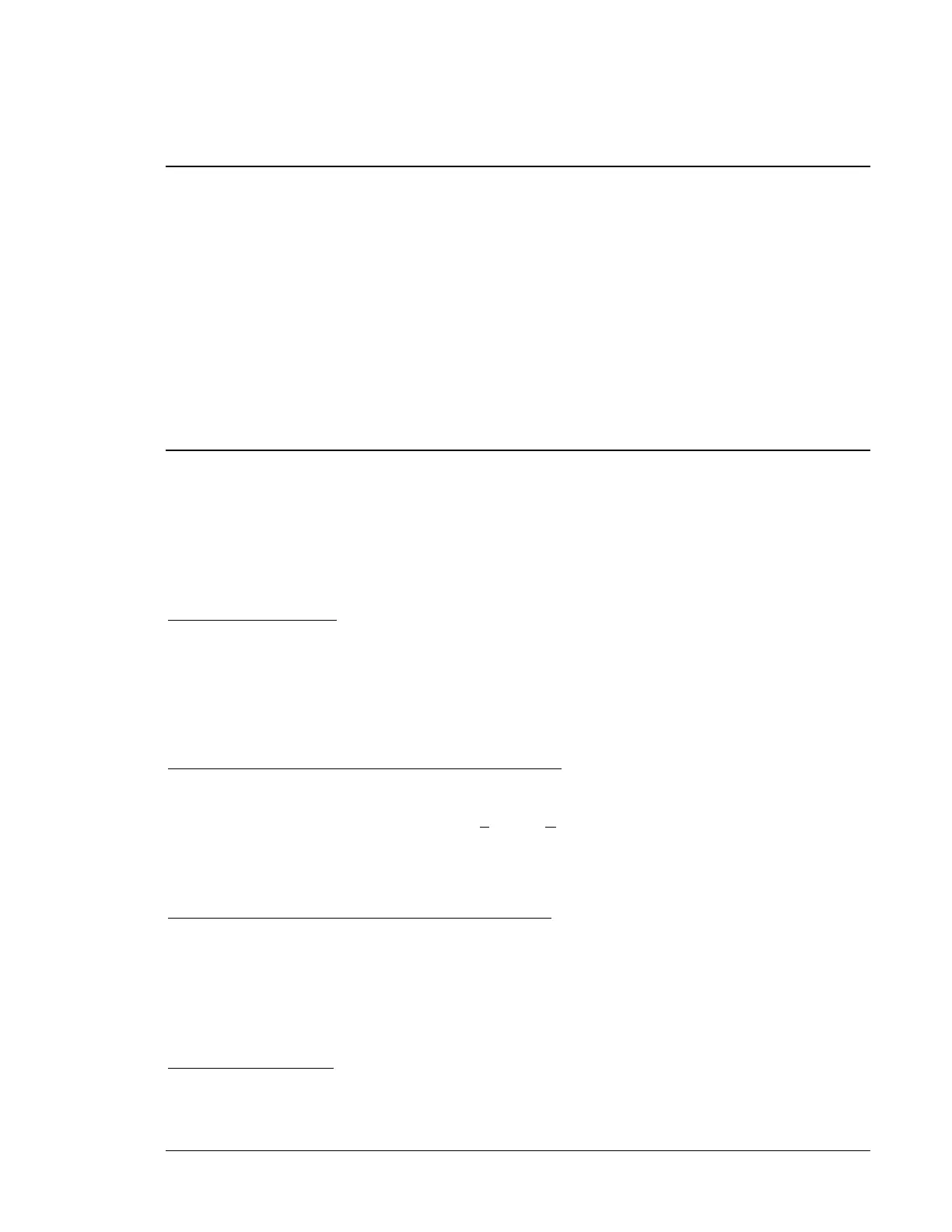NGF Communications 5-1
SECTION 5
•
••
•
NGF COMMUNICATIONS
INTRODUCTION
BE3-GPR Windows
Software is a software application program that enhances communication
between users and BE3-GPRs. This program also provides a real time metering capability for
monitoring generator voltage, frequency, current, watts, power factor, and volt-amperes. BE3-GPR
Windows
interface software serves two primary functions. One, it provides a user friendly
environment to change or make relay settings. Without the software, you must be familiar with the
BE3-GPR terminal commands to program relay settings. With the software, on-screen displays guide
you through the setting process. Two, the software provides a means to monitor the metering results
through the communications interface. Metered data is displayed on the computer screen and
refreshed approximately every second. Real time monitoring provides critical generator data for
evaluating system performance. The interface software also allows the user to save setup
configurations to a disk. This allows a user to save multiple setups for later use and saves setup time
when configuring multiple units.
INSTALLATION
BE3-GPR Windows
Software contains a setup utility that installs the program on your personal
computer (PC). When it installs the program, an uninstall icon is created that you may use to uninstall
(remove) the program from your PC. If your PC has the minimum operating requirements listed in the
following paragraph, then choose either Installing The Program On Your PC Using Windows
3.1 or
Installing The Program On Your PC Using Windows
95.
Operating Requirements
To use BE3-GPR Windows
Software, you will need the following:
•
IBM compatible PC, 486DX2 or faster with a minimum of four megabytes of RAM.
•
Microsoft Windows
version 3.1 or Windows
95.
•
3.5 inch floppy drive.
•
Serial port.
Installing The Program On Your PC Using Windows
3.1
1.
Insert disk 1 in the 3.5 inch floppy drive.
2.
From Windows File Manager, select File then R
un.
3.
At the Command Line type in a:be3gpr16.and stroke the Enter key. The setup utility
automatically installs the BE3-GPR Windows
Software.
Installing The Program On Your PC Using Windows
95
1.
Insert disk 1 in the 3.5 inch floppy drive.
2.
From Windows, select Start then Run.
3.
At the Command Line type in a:be3gpr32.and stroke the Enter key. The setup utility
automatically installs the BE3-GPR Windows
95 Software.
Configuring The System
Verify that the receive and transmit lines are connected correctly. Section 4, Installation, provides
pinouts for connecting the RS-232 serial link. Also verify that the host computer is configured for 2400
baud rate, 8 data bits, 1 stop bit, and no parity.
