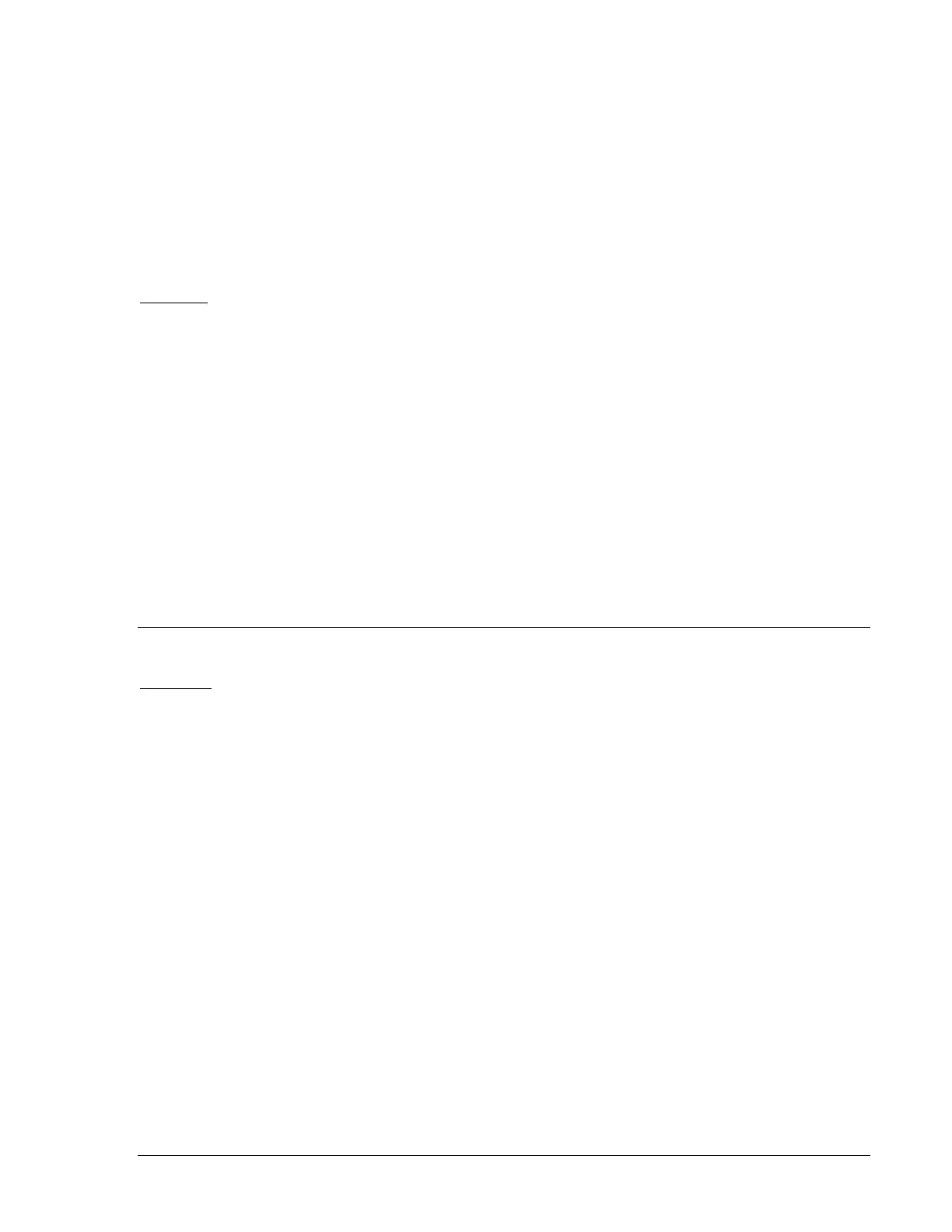Testing 7-5
Step 5. Monitor the SYNC CHK output contacts, terminals 67 and 68, for the in-sync condition.
Step 6. Use the front panel keypad to scroll though the LCD based setup menu and enable the
Sync-Check function, but leave all sync related settings, including dead bus disabled, at their
default levels.
Step 7. With the toggle switch open, the in-sync LED should be OFF and the sync output contacts
should be open.
Step 8. Close the toggle switch. The in-sync LED should come ON and the sync output contacts should
close.
Dead Bus
Step 1. Open the toggle switch. The in-sync led should be OFF and the sync output contactor should
be open.
Step 2. Use the front panel keypad to scroll though the LCD based setup menu and enable the Dead
Bus function, but leave its voltage setting at the default level.
Step 3. Upon exiting the setup menu, the in-sync LED should come ON and the sync output contacts
should close.
Step 4. Use the front panel keypad to scroll though the LCD based setup menu and disable the
Sync-Check function.
Step 5. Upon exiting the setup menu, the in-sync LED should go OFF and the sync output contacts
should open. Closing the toggle switch should have no effect on the LED or sync output
contact status.
Step 6. Use the front panel keypad to change from single-phase line-to-line sensing to the default
3-phase line-to-neutral sensing.
Contact Sensing
Trip Reset
Step 1. Reduce the 3-phase AC voltage source to 0 V
RMS
.
Step 2. Remove the toggle switch from the relay and connect it across TRIP RESET input (terminal 12
and 13). Leave the switch in the open position.
Step 3. Increase the 3-phase AC voltage back to 69.3 V
RMS
line-to-neutral. The relay should be in its
normal un-tripped condition.
Step 4. Use the front panel keypad to scroll though the LCD based setup menu and disable the auto
trip reset function.
Step 5. Monitor the OVR VOLT output contacts, terminals 37 and 38, for an overvoltage trip condition.
Step 6. Increase phase A line-to-neutral voltage from 69.3 V
RMS
to 100 V
RMS
. The relay should be
flashing the overvoltage tripped condition on the front panel LCD. Return the voltage to 69.3
V
RMS
and the relay should remain in the tripped condition.
Step 7. Cycle the toggle switch. The relay should reset back to its normal ON condition.
Step 8. Close the toggle switch and re-apply 100 V
RMS
to phase A line-to-neutral. The relay should
remain in the normal ON condition.
Step 9. Return the phase A voltage to 69.3 V
RMS
.
Step 10. Open the toggle switch connection.
Step 11. Use the front panel keypad to scroll though the LCD based setup menu and re-enable the auto
trip reset function.