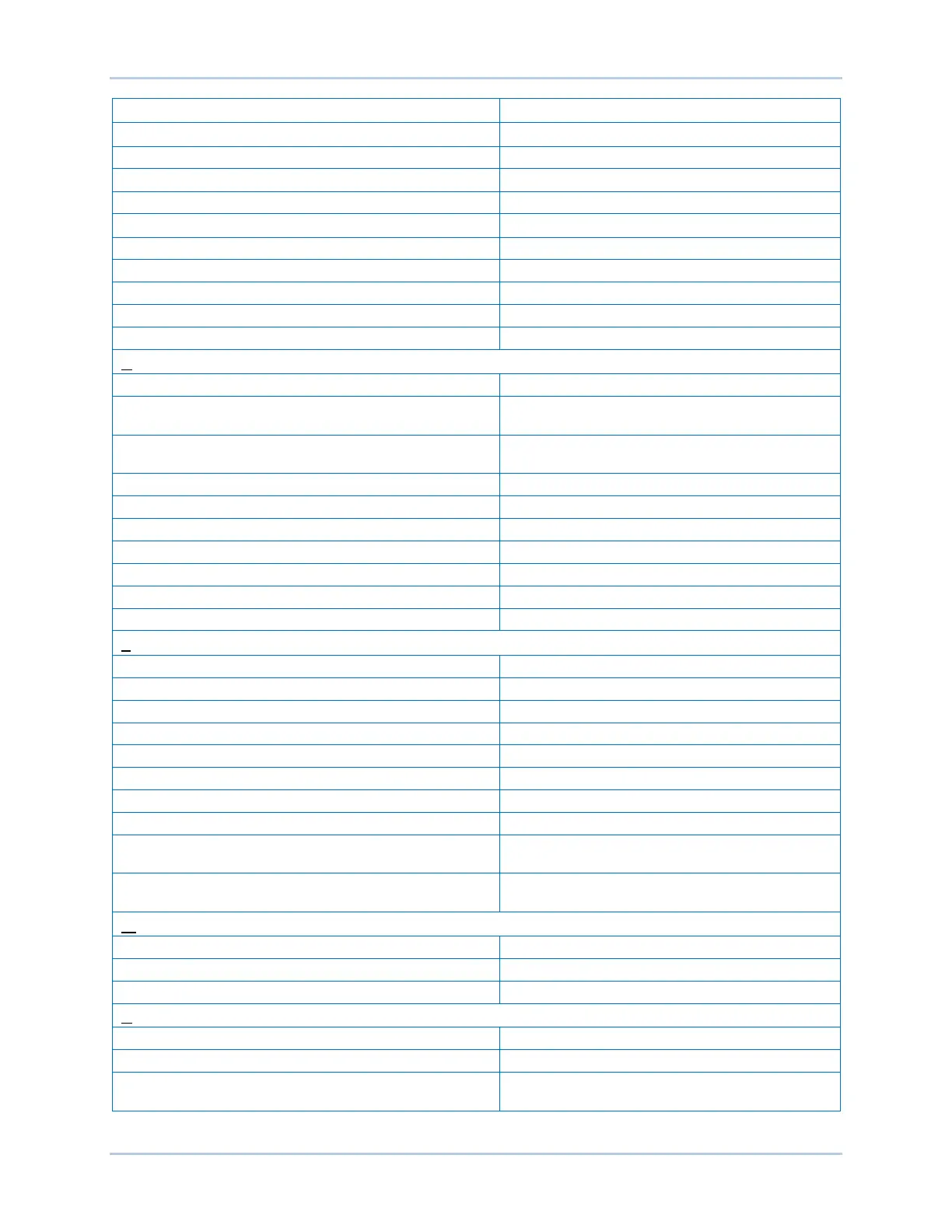18-6 9492600990
BESTCOMSPlus
®
Software DECS-150
Generic file viewer for *.csv, *,txt, etc. files
Save settings file with a different name
Save settings as a *.csv file
View properties of a settings file
View history of a settings file
Open a previously opened file
Close BESTCOMSPlus program
Choose new device or DECS-150
Close communication between BESTCOMSPlus
and DECS-150
Download Settings and Logic from Device
Download operational and logic settings from the
device
Upload Settings and Logic to Device
Upload operational and logic settings to the device
Upload Settings to Device
Upload operational settings to the device
Upload logic settings to the device
Download Security from Device
Download security settings from the device
Upload Security to Device
Upload security settings to the device
Upload firmware to the device
Select BESTCOMSPlus language
Activate the DECS-150 plugin
Password protect a settings file
Compare two settings files
Exports metering data on a user-defined interval
View the BESTCOMSPlus event log
Event Log - Verbose Logging
Enable/disable verbose logging
Event Log - Verbose Communication Logging
Enable/disable verbose communication logging
Generate Certificate (this function is not applicable to
the DECS-150)
Accepted Devices (this function is not applicable to the
DECS-150)
View and delete accepted devices
Tile horizontally or vertically
Check for BESTCOMSPlus updates via the internet
Check for Update Settings
Enable or change automatic checking for updates
View general, detailed build, and system
information
