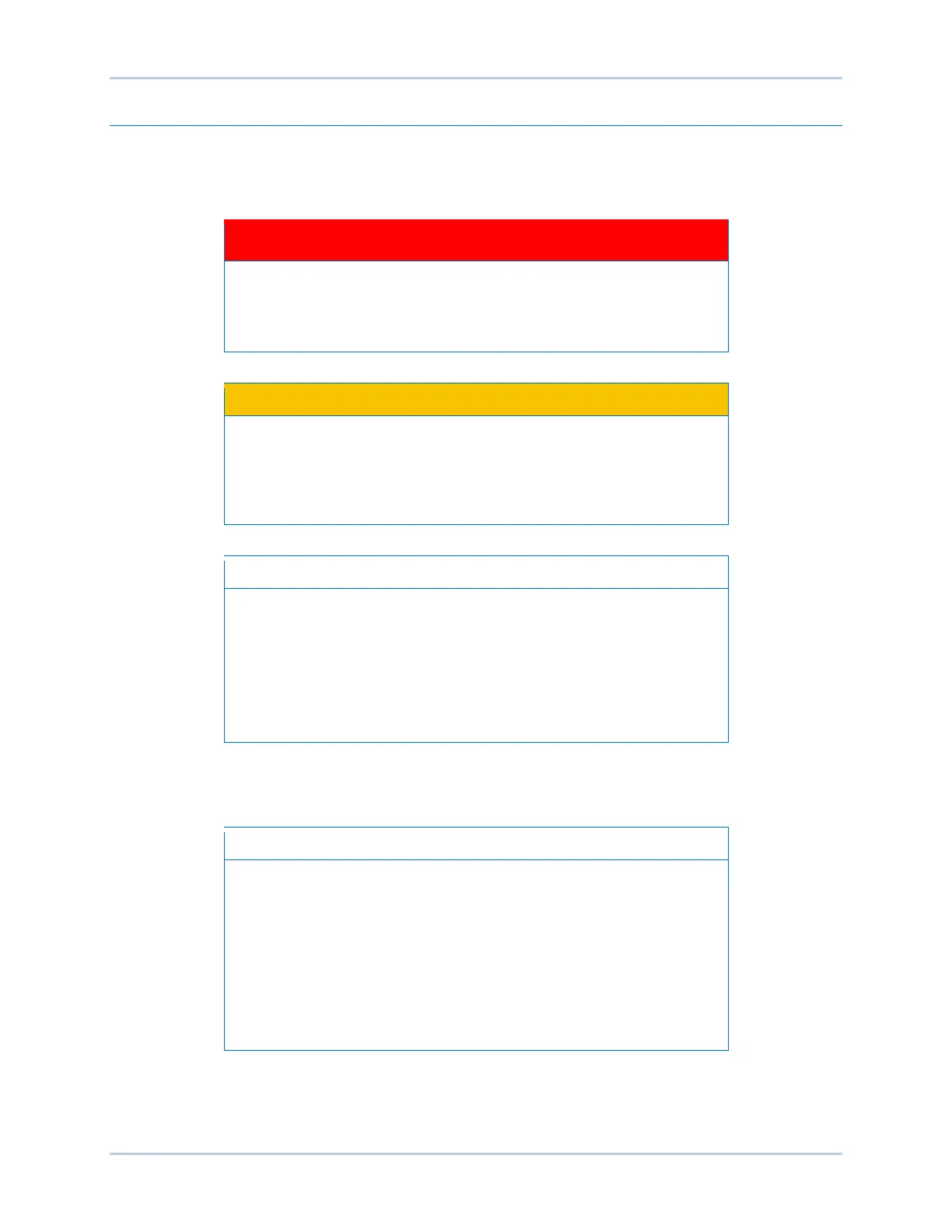9492600990 18-11
DECS-150 BESTCOMSPlus
®
Software
Firmware Updates
Future enhancements to DECS-150 functionality will require a firmware update. Because default settings
are loaded when DECS-150 firmware is updated, your settings should be saved in a file prior to
upgrading firmware.
Before performing any maintenance procedures, remove the DECS-
150 from service. Refer to the appropriate site schematics to ensure
that all steps have been taken to properly and completely de-energize
the DECS-150.
Caution – Settings will be lost!
Default settings will be loaded into the DECS-150, and reports and
events will be cleared when firmware is updated. BESTCOMSPlus can
be used to download settings and save the settings in a file so that
they can be restored after updating firmware. Refer to Settings File
Management for help with saving a settings file.
Firmware upgrades from version 1.xx.xx to 2.xx.xx cannot be
performed using BESTCOMSPlus. The DECS-150 must be sent to
Basler Electric to perform the upgrade. Contact technical support for
more information.
The latest version of BESTCOMSPlus software should be downloaded
from the Basler Electric website and installed before performing a
firmware upgrade.
A device package contains firmware for the DECS-150. Embedded firmware is the operating program that
controls the actions of the DECS-150. The DECS-150 stores firmware in nonvolatile memory that can be
reprogrammed through the communication ports.
When performing a firmware upgrade, only one DECS-150 can be
connected to the PC through USB. If a firmware upgrade is initiated
when more than one unit is connected through USB, communication
will be lost after the unit reboots.
If USB communication is interrupted during file transfer to the
DECS-150, the firmware upload will fail. Once communication has
been restored, the user must start the firmware upload again. Select
Upload Device Files from the Communication pull-down menu and
proceed normally.
Upgrading Firmware in the DECS-150
The following procedure is used to upgrade firmware in the DECS-150.
