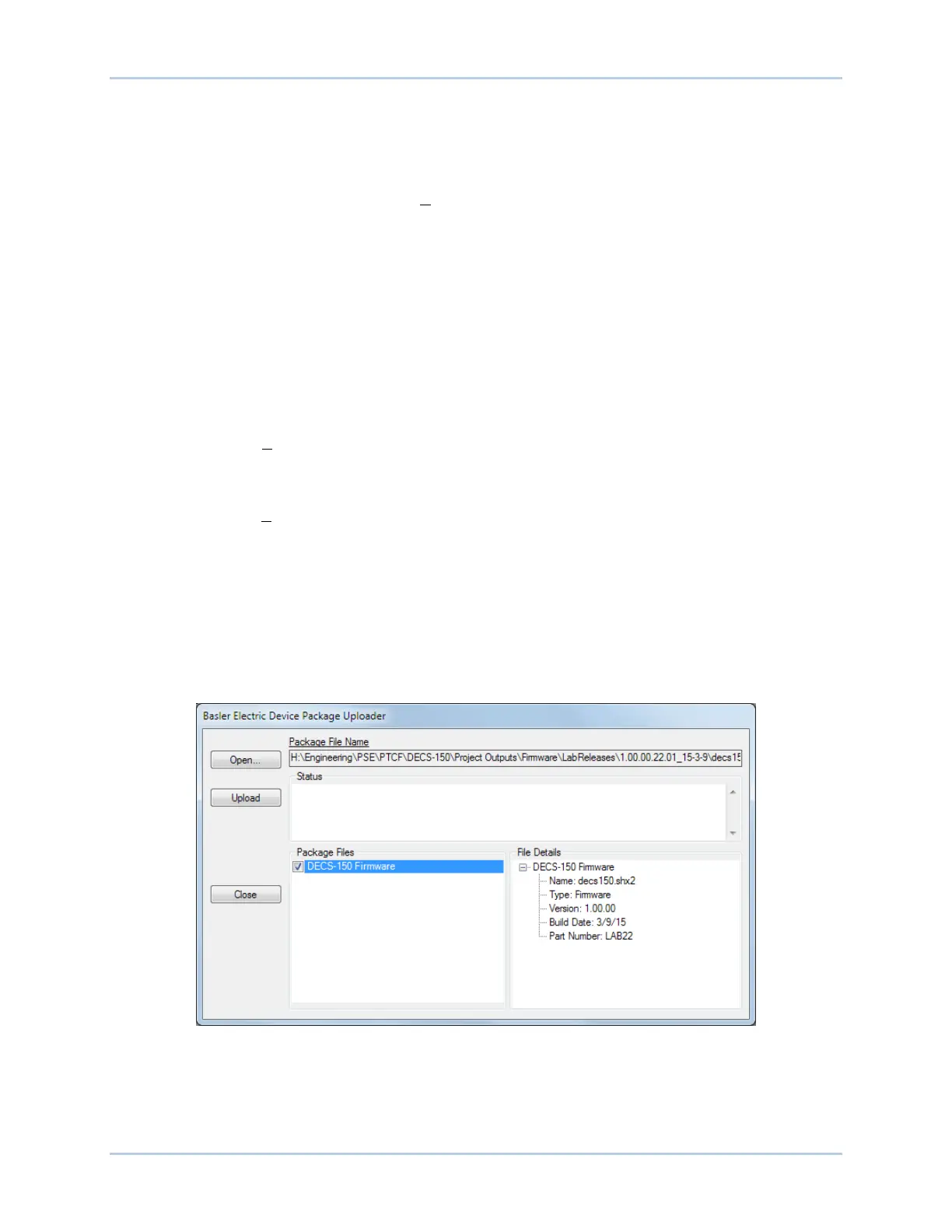18-12 9492600990
BESTCOMSPlus
®
Software DECS-150
1. Remove the DECS-150 from service. Refer to the appropriate site schematics to ensure that all
steps have been taken to properly and completely de-energize the DECS-150.
2. Connect to the DECS-150 with BESTCOMSPlus through the USB port. Check the firmware
Application Version on the General Settings > Device Info screen.
3. Select Upload Device Files from the Communication pull-down menu. Save settings when
prompted, if desired.
4. Open the desired device package file (decs-150.bef).
5. Check the box for DECS-150 Firmware as shown in Figure 18-9. Note the version number of the
DECS-150 firmware; this is the version that will be used to set the Application Version in the
settings file in a later step.
6. Click the Upload button and follow the instructions that appear to begin the upgrade process.
7. After the upload is complete, disconnect communication to the DECS-150.
8. Load the saved settings file into the DECS-150.
a. Close all settings files.
b. From the File pull-down menu, select New, DECS-150.
c. Connect to the DECS-150.
d. Once all settings have been read from the DECS-150, open the saved settings file by
selecting File, Open File in the BESTCOMSPlus menu. Then browse for the file to upload.
e. When BESTCOMSPlus asks if you wish to upload settings and logic to the device, click Yes.
f. If you receive upload failures and indications that the logic is incompatible with the firmware
version, check that the DECS-150 style number in the saved file matches that of the DECS-
150 into which the file is being uploaded. The style number in the settings file is found under
General Settings > Style Number in BESTCOMSPlus.
g. If the style number of the settings file does not match that of the DECS-150 into which it is to
be loaded, disconnect from the DECS-150, then modify the style number in the settings file.
Then repeat the steps titled Load the Saved Settings File into the DECS-150.
Figure 18-9. Device Package Uploader Screen
