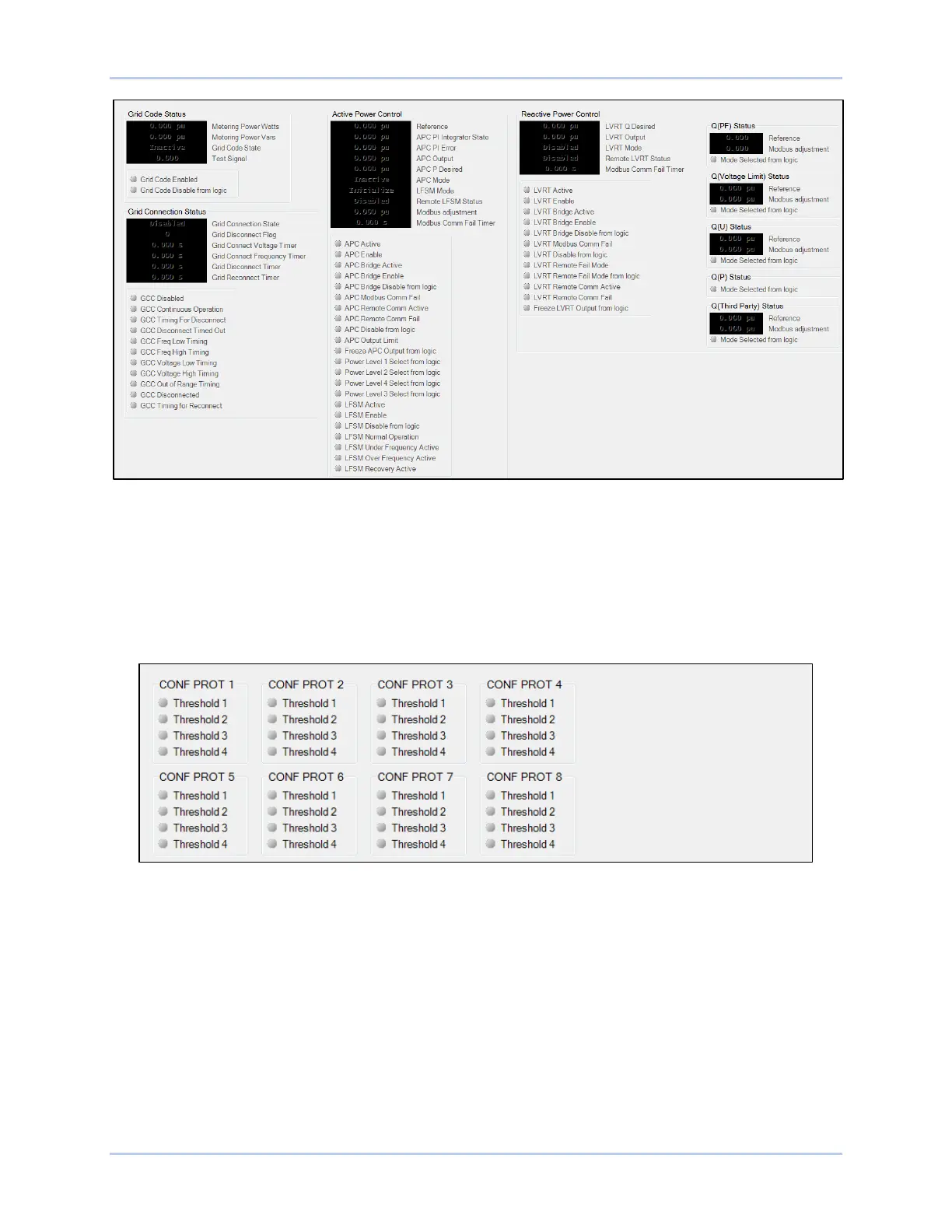11-10 9492600990
Metering DECS-150
Figure 11-17. Grid Code Status Screen
Configurable Protection
BESTCOMSPlus Navigation Path: Metering Explorer, Status, Configurable Protection
Trip status for the eight configurable, supplemental protection elements is annunciated on the
BESTCOMSPlus configurable protection screen (Figure 11-18). An indicator for each protection
element’s four trip thresholds changes from gray to green when the corresponding trip threshold is
exceeded.
Figure 11-18. Configurable Protection Indication Status Screen
Alarms
BESTCOMSPlus Navigation Path: Metering Explorer, Status, Alarms
System parameters, communication links, and protection functions are constantly monitored for alarm
conditions. Active and previously latched alarms are listed on the Alarms screen of BESTCOMSPlus. A
Reset Alarms button on the Alarms screen is clicked to clear all inactive alarms in BESTCOMSPlus. The
BESTCOMSPlus Alarms screen is illustrated in Figure 11-19. All possible DECS-150 alarms are listed
below.