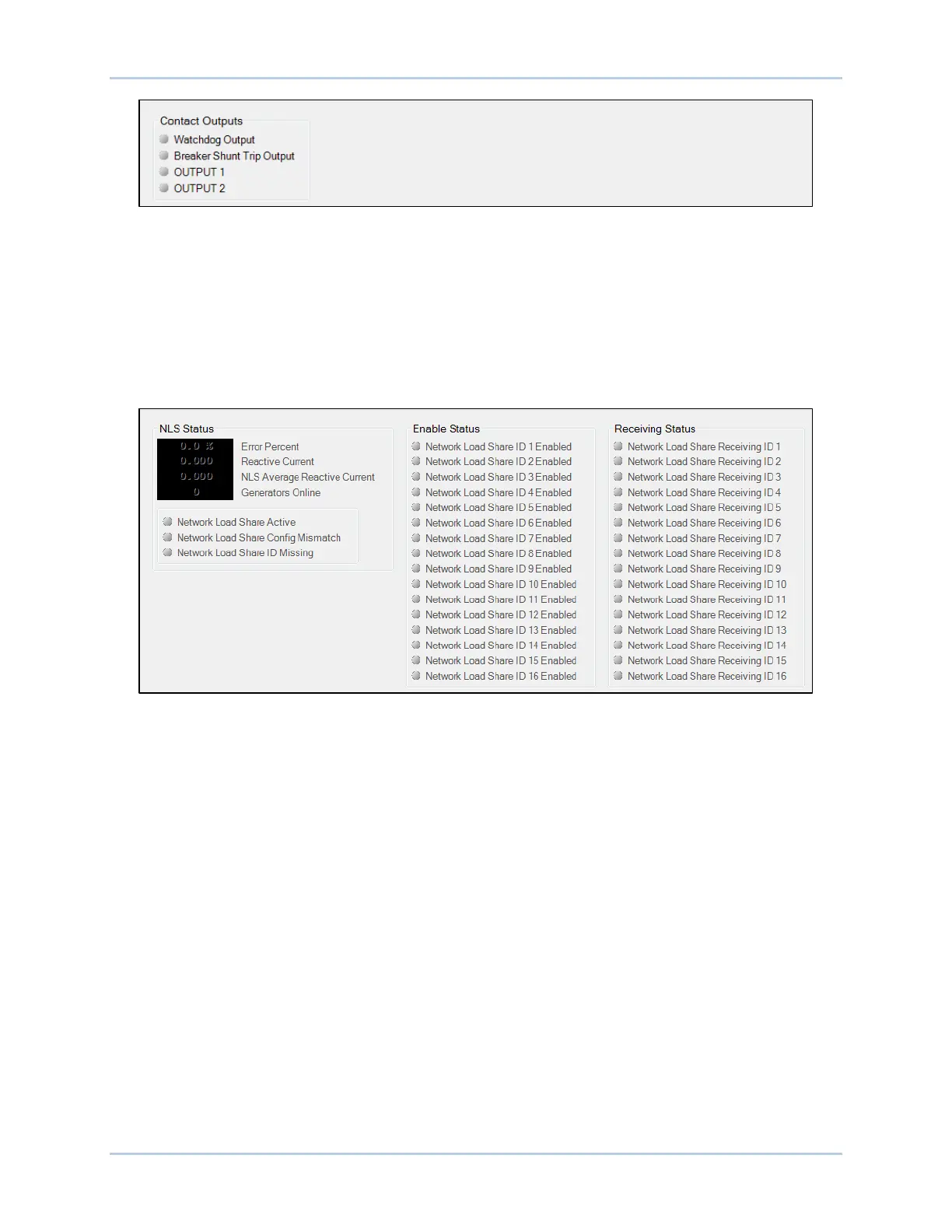9492600990 11-9
DECS-150 Metering
Figure 11-15. DECS-150 Contact Outputs Status Indication Screen
Network Load Share
The screen shown in Figure 11-16 reports the error percent, reactive current, NLS average reactive
current, and number of generators online. The status indicators change from gray to green when a status
is active.
The Error percent is the deviation of the unit’s reactive current from the system average. The NLS
Average Reactive Current is the average of the reactive current of every unit in the system. Generators
Online is the number of units actively load sharing.
Figure 11-16. NLS Status Screen
Grid Code
BESTCOMSPlus Navigation Path: Metering Explorer, Status, Grid Code
Metering and status related to grid code is shown on this screen (Figure 11-17). Indicators change from
gray to green when the status is true.