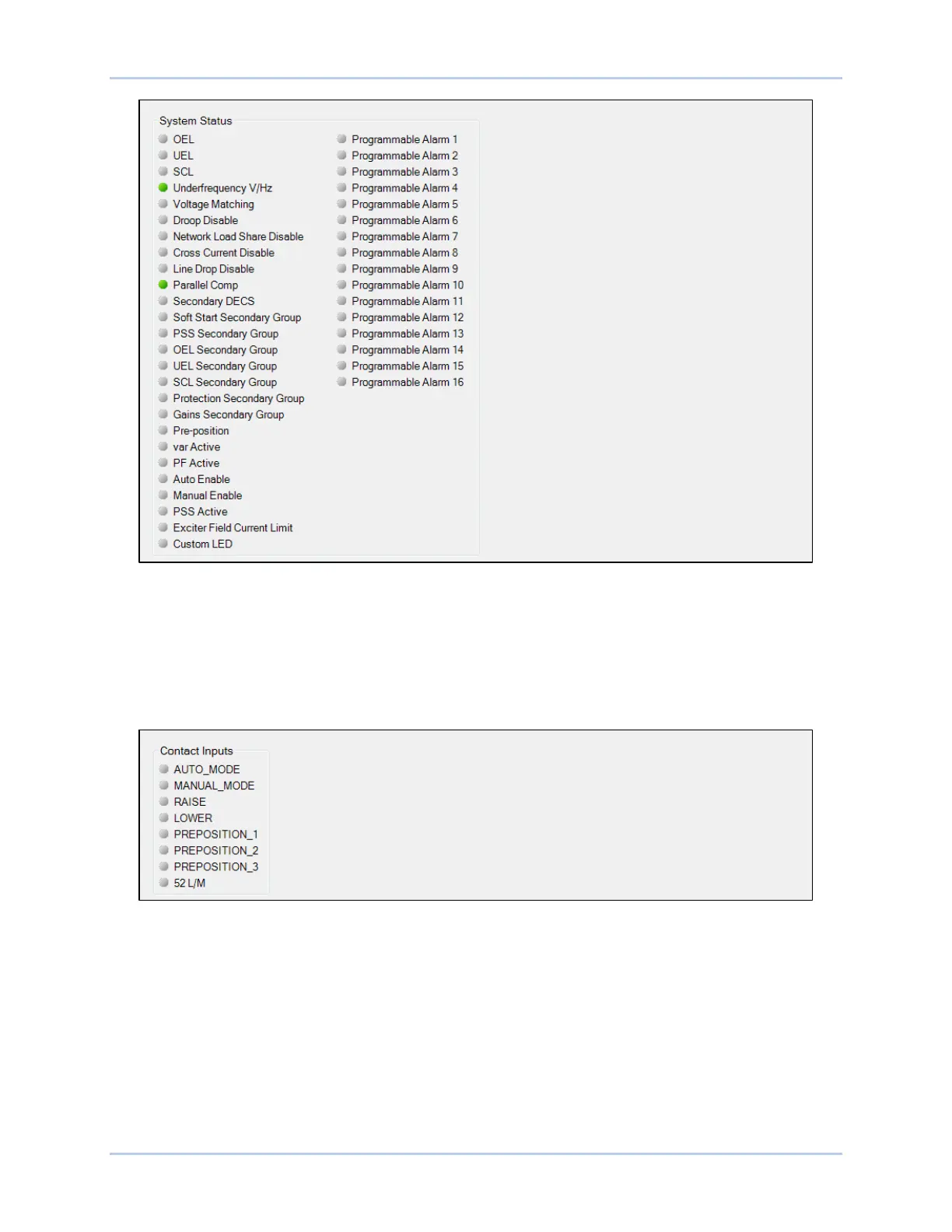11-8 9492600990
Metering DECS-150
Figure 11-13. System Status Indication Screen
Inputs
BESTCOMSPlus Navigation Path: Metering Explorer, Status, Inputs
Status indication for the DECS-150’s eight contact sensing inputs is provided on the BESTCOMSPlus
contact inputs status screen illustrated in Figure 11-14. An indicator changes from gray to red when a
closed contact is sensed at the corresponding input.
Figure 11-14. DECS-150 Contact Inputs Status Indication Screen
Outputs
BESTCOMSPlus Navigation Path: Metering Explorer, Status, Outputs
Status indication for the DECS-150’s Watchdog, Breaker Shunt Trip, and two contact outputs is provided
on the BESTCOMSPlus contact outputs status screen illustrated in Figure 11-15. An indicator changes
from gray to green when the corresponding output changes state (Watchdog output) or closes (Outputs 1
and 2).