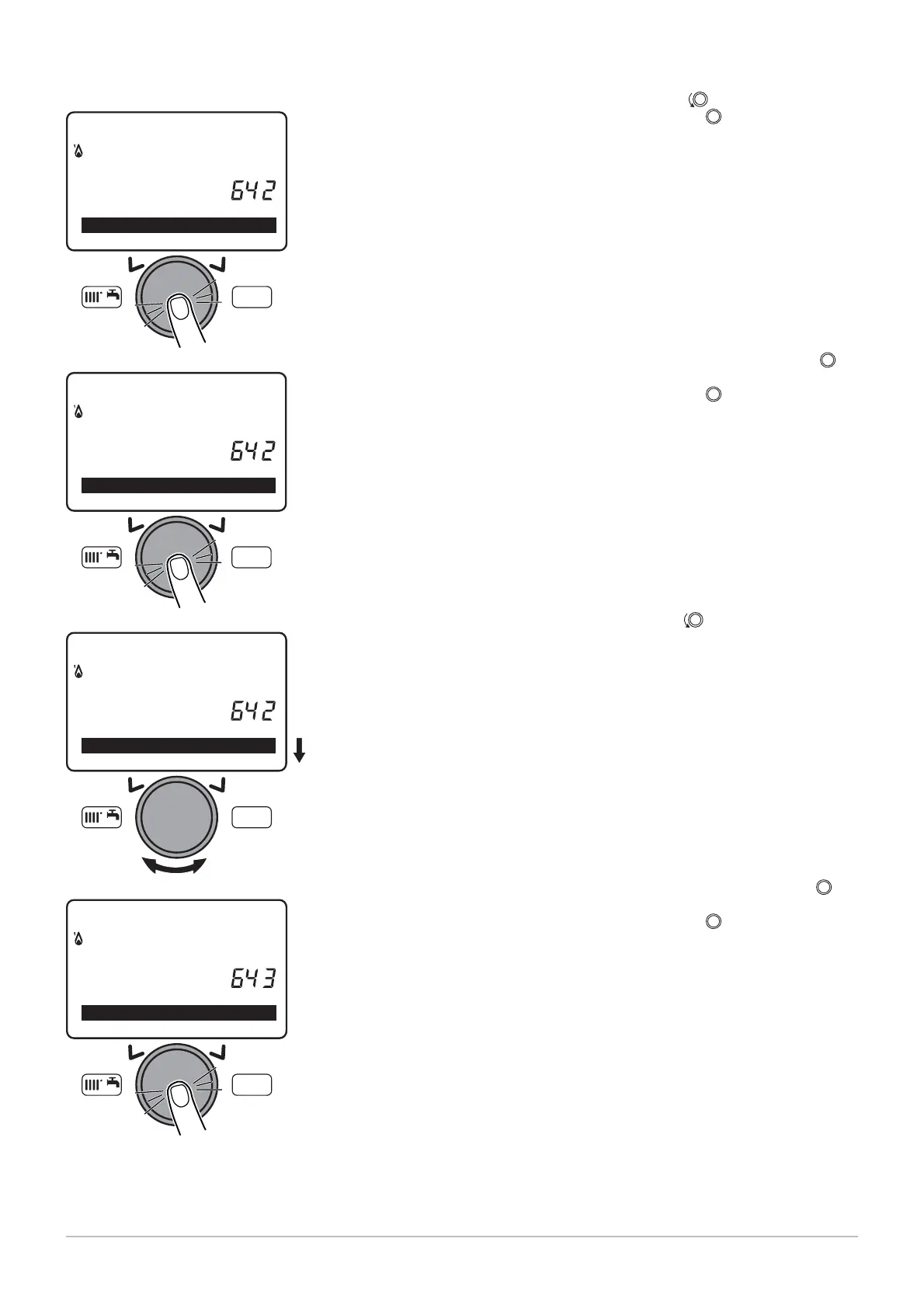6. Select the S
parameter by turning the button.
7. Confirm the menu selection by pressing the
button.
8. Select and confirm the start date of the holiday period with the
button.
9. Confirm the menu selection by pressing the
button.
10. Select the E
parameter by turning the button.
11. Select and confirm the end date of the holiday period with the
button.
12. Confirm the menu selection by pressing the
button.
Fig.96
MW-3000075-EN-02
MENU
- - / - -Da
/ month
Holida
heatin
CH1
Period 1: Start
Fig.97
MW-3000076-EN-02
MENU
- - / - -Da
/ month
Holida
heatin
CH1
Period 1: Start
Fig.98
MW-3000077-EN-02
MENU
25/06Da
/ month
Holida
heatin
CH1
Period 1: Start
Fig.99
MW-3000078-EN-02
MENU
- - / - -Da
/ month
Holida
heatin
CH1
Period 1: End
9 Settings
7609474 - v02 - 04092014 93
