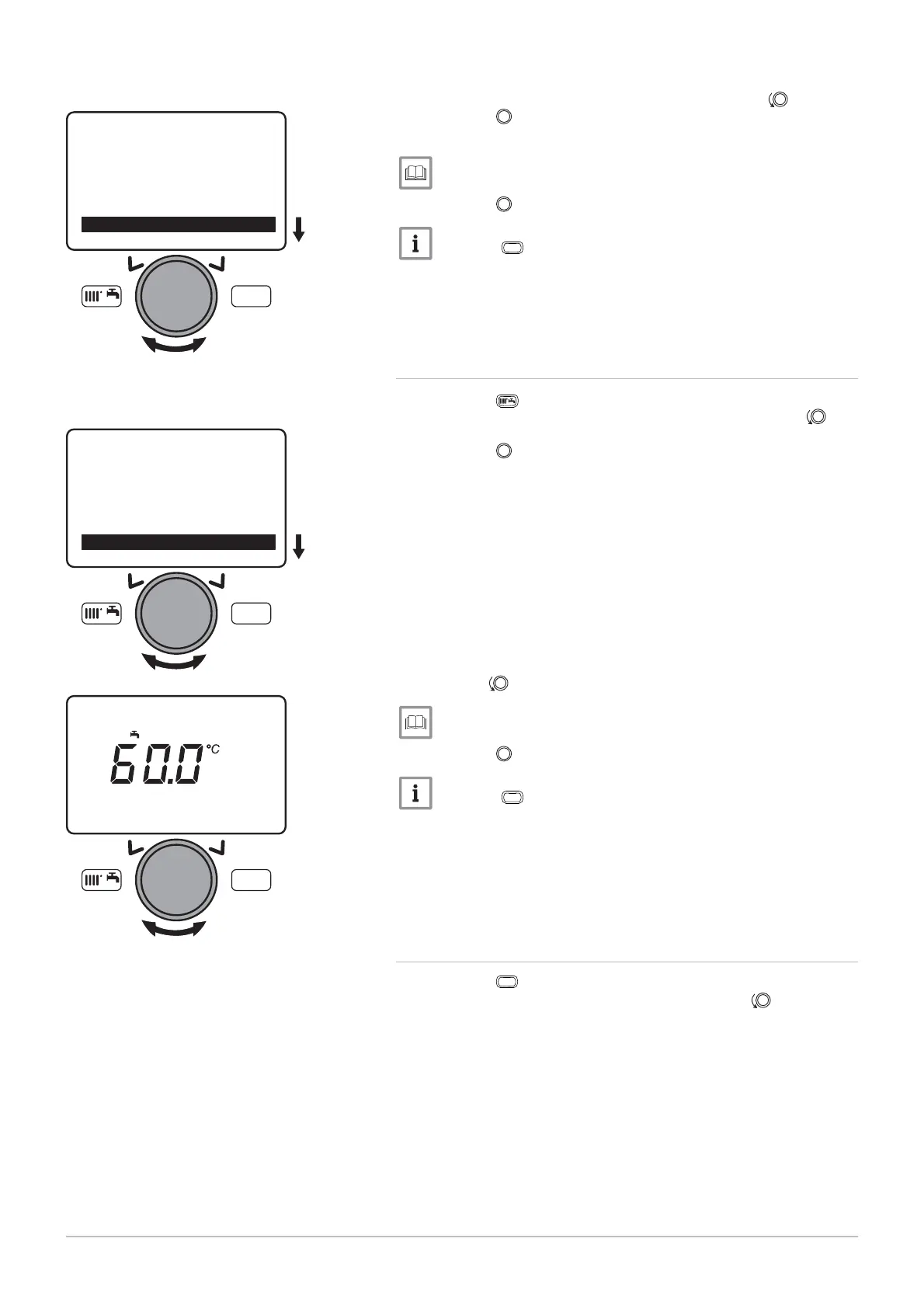2. Select the H
parameter by turning the button.
3. Press the
button to confirm.
4. Select the appropriate operating mode.
Shortcuts menu, page 71.
5. Press the
button to confirm.
Press the
MENU
key to return to the main display.
9.2.7 Setting the domestic hot water temperature set point
1. Press the key to access the shortcuts menu.
2. Select the H
parameter by turning the but
ton.
3. Press the
button to confirm.
4. Turn the
button to modify the temperature set point.
Shortcuts menu, page 71
5. Press the
button to confirm.
Press the
MENU
key to return to the main display.
9.2.8 Setting the room temperature set point (Reduced mode)
1. Press the
MENU
key to access the parameters.
2. Select the T
menu by turning the button.
Fig.89
MW-3000064-EN-02
MENU
Room tem
erature CH3
Hot water mode
Hot water tem
set
oint
Fig.90
MW-3000066-EN-02
MENU
Hot water mode
Hot water tem
set
oint
---------------------------------------------------
Fig.91
MW-3000067-EN-02
MENU
Hot water tem
set
oint
9 Settings
90 7609474 - v02 - 04092014
