
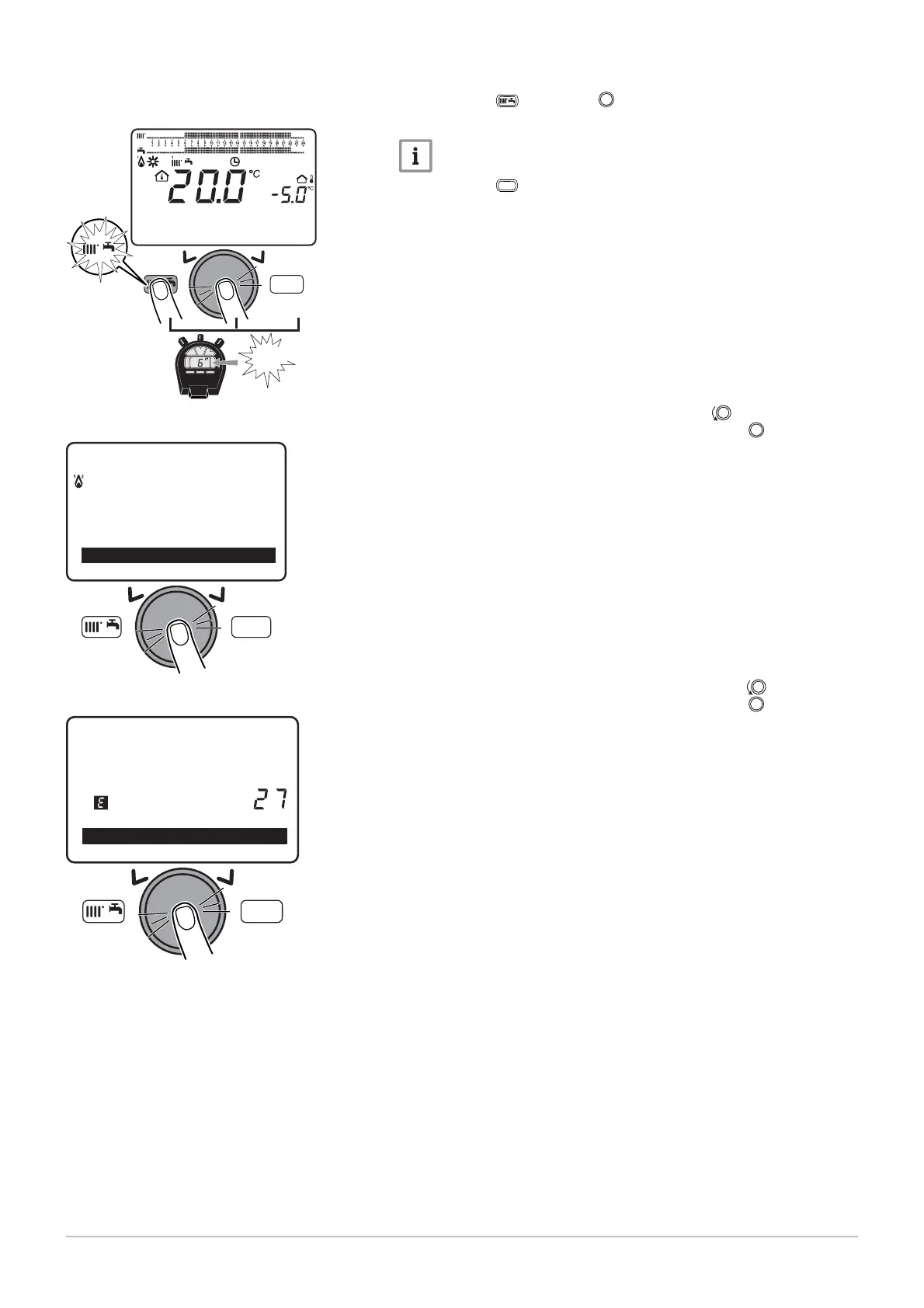 Loading...
Loading...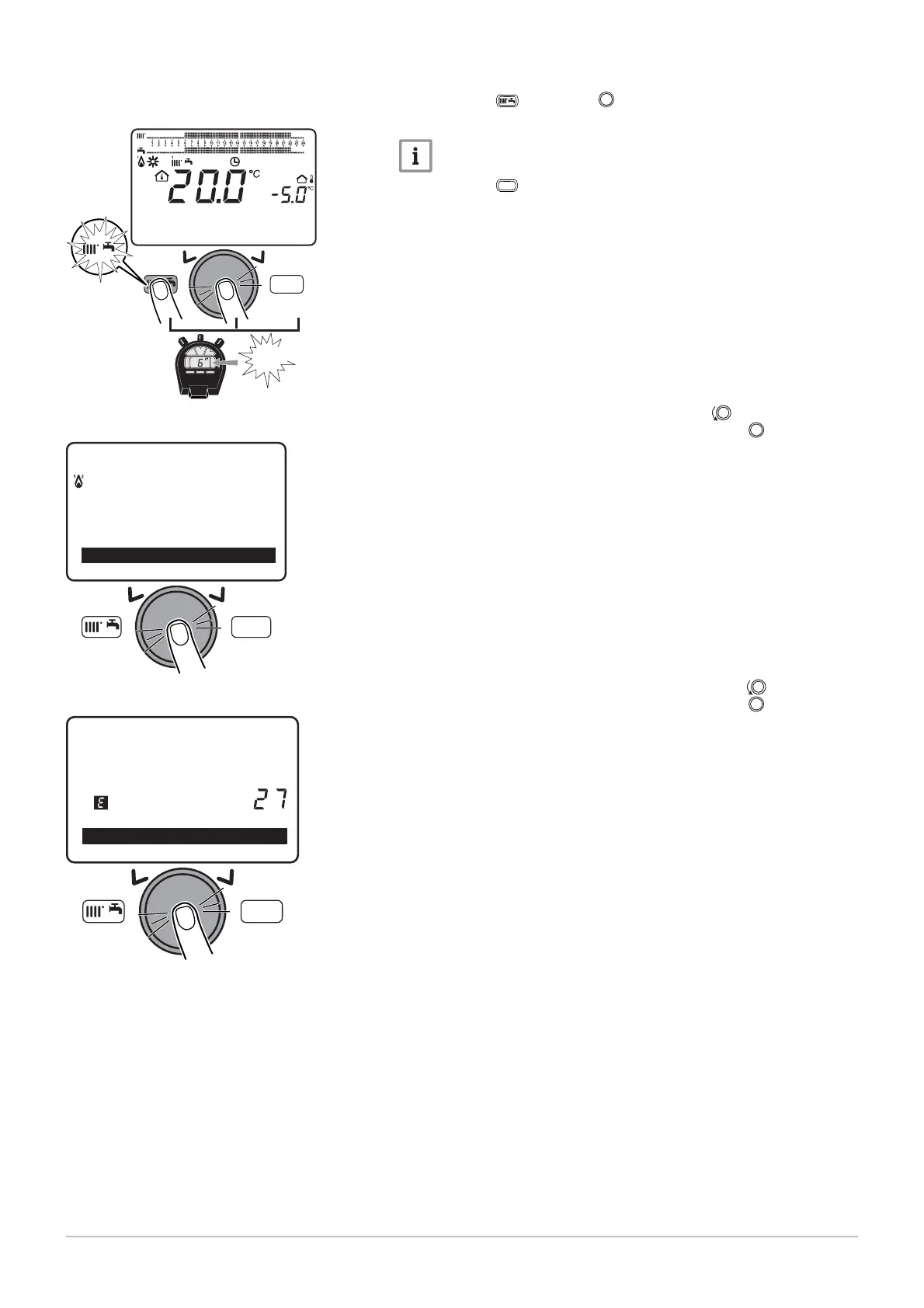
Do you have a question about the Baxi POWER HT+ Series and is the answer not in the manual?
| Model | POWER HT+ Series |
|---|---|
| Category | Boiler |
| Installation Type | Wall-mounted |
| Heat Exchanger Material | Stainless Steel |
| Warranty | 2 years |
| Fuel Type | Natural Gas |
| Control System | Integrated Control |
| Ignition Type | Electronic |











