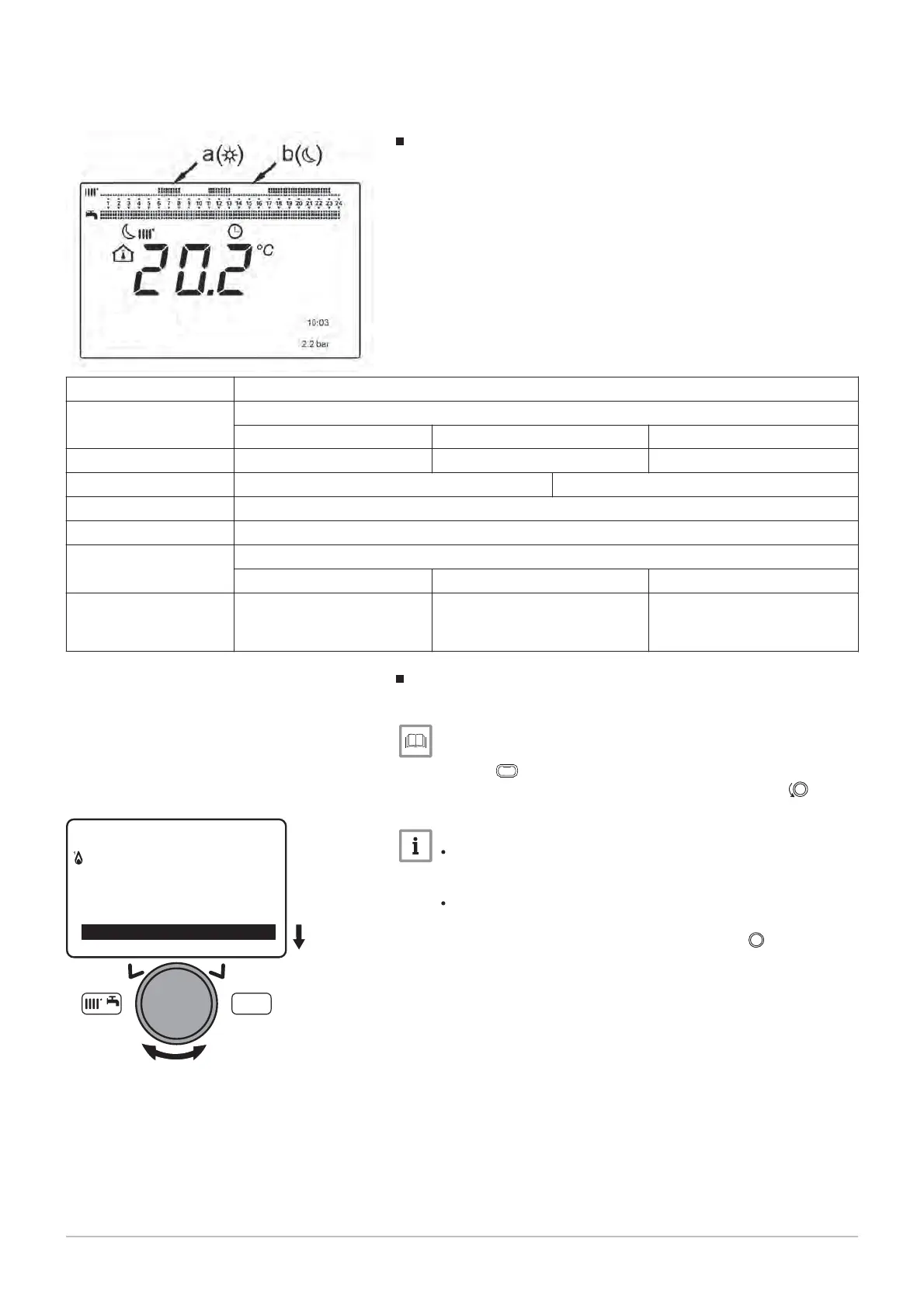1
Period of operation at the comfort temperature
Period of operation in reduced mode
Tab.57 Time ranges according to the days selected
Groups of days Program line 514 (heating) 574 (DHW)
Pre-set programs
Pre-set programs
On 1 - Off 1 On 2 - Off 2 On 3 - Off 3
Mon-Sun 06:00 - 08:00 11:00 - 13:00 17:00 - 23:00
Mon-Fri 06:00 - 08:00 17:00 - 23:00
Sat-Sun 06:00 - 23:00
Single day Progr. lines 501 502 503 504 505 506 (heating) - 561 562 563 564 565 566 (DHW)
Day interval
Pre-set programs
On 1 - Off 1 On 2 - Off 2 On 3 - Off 3
Monday-Tuesday-Wed
nesday-Thursday-Friday-
Saturday-Sunday
06:00 - 08:00 11:00 - 13:00 17:00 - 23:00
Selecting a timer programme
1. Select a heating circuit.
Selecting a heating circuit, page 95.
2. Press the
MENU
key to access the parameters.
3. Select the T
menu by turning the button.
For heating circuits 2 and 3, select the parameters T
or T
.
For the domestic hot water circuit, select the parameter T
.
4. Confirm the menu selection by pressing the button
.
The parameter S
(500, 520, 540 or 560) is displayed.
Fig.
114
Example of a time range
05. March 2010
Friday
Fig.
115
MW-3000071-EN-02
MENU
---------------------------------------------------
Information
Set time and date
9 Settings
7609474 - v02 - 04092014 99
