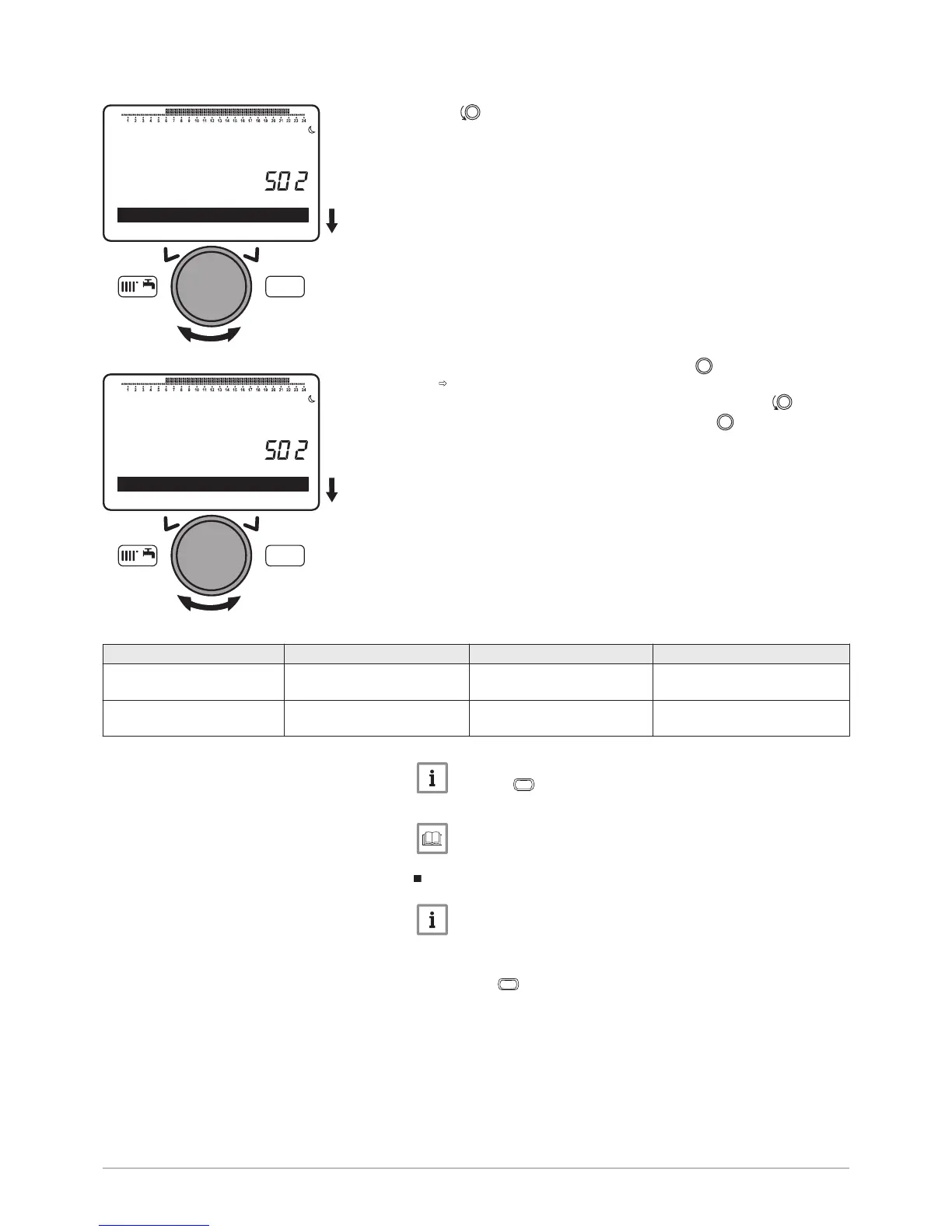12. Select the parameter 1st Time OFF (502, 522, 542 or 562) by turning
the button.
13. Confirm the menu selection by pressing the button.
The current selection flashes.
14. Select the beginning of the first time range by turning the button.
15. Confirm the value programmed by pressing the button.
16. Repeat the programming for the second and third time ranges.
Tab.63 Parameters of the time ranges
First time range Second time range Third time range
Beginning of the time range 1st Time ON (501, 521, 541
or 561)
2nd Time ON (503, 523, 543
or 563)
3rd Time ON (505, 525, 545 or
565)
End of the time range 1st Time OFF (502, 522, 542
or 562)
2nd Time OFF (504, 524, 544
or 564)
3rd Time OFF (506, 526, 546 or
566)
Important
Press the
key to return to the main screen.
For more information, see
Copying a time range, page 101
Copying a time range
Important
It is possible to copy a time range from one day to another. It is
not possible to copy a time range from a period of several days.
1. Select a heating circuit.
2. Press the
