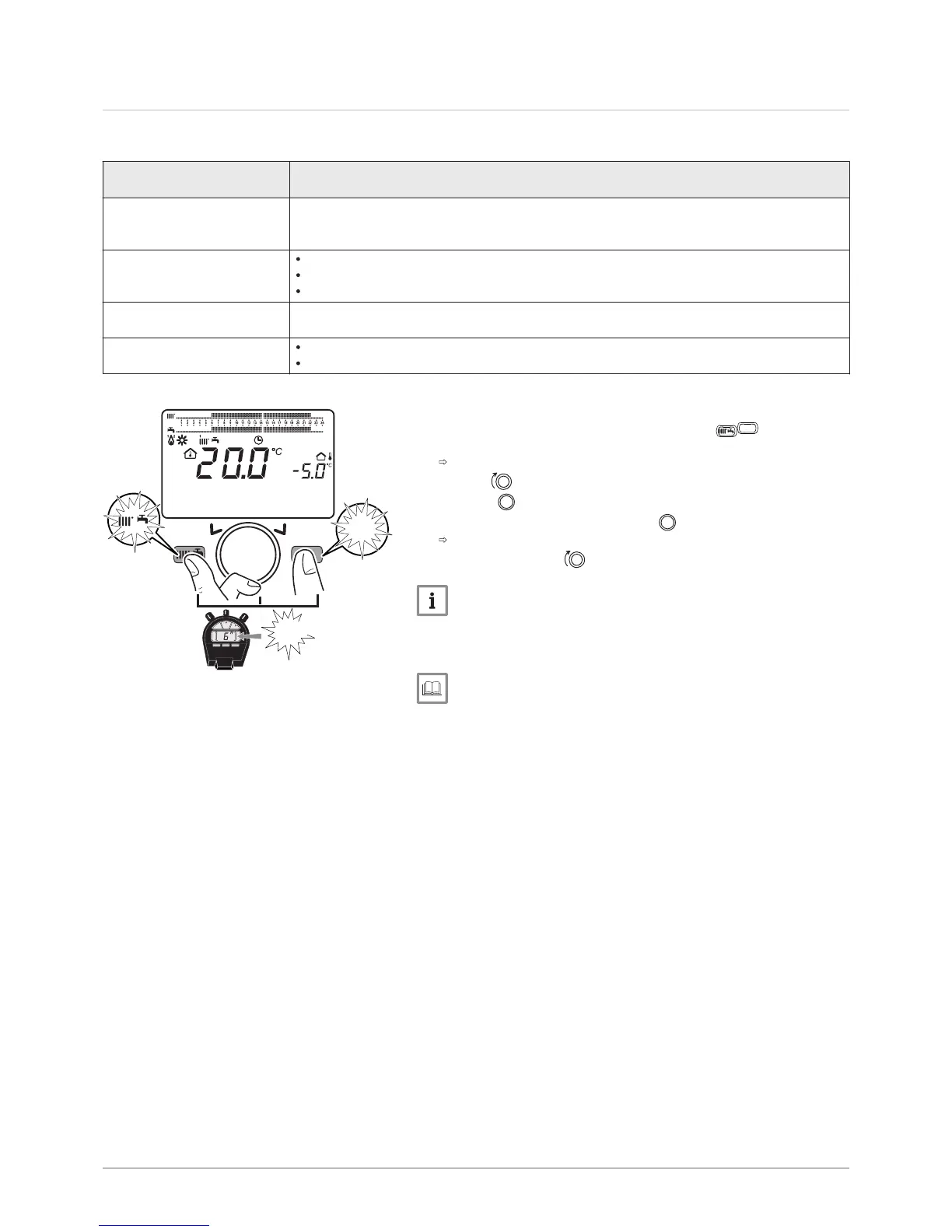9.5 Special functions
Tab.36
Number and Name of the
function
Description
301:Manual control The boiler operates in heating mode according to the programmed temperature set point val
ue.
Adjustment range: 25 to 90 °C
303:Chimney sweep function Full load: boiler at its maximum heat output,
Part load: reduced heat output,
Heating full load: heating function at its maximum heat output.
304:Controller stop Activate this function to facilitate the gas valve calibration operations.
Adjustment range: 100 % (maximum heat output) to 0 % (reduced heat output).
312:Deaeration apprx 10min On: activates the function,
Off: exits the function.
To activate a special function:
1. From the main menu, simultaneously press the
keys for
approximately 6 seconds.
The name of the functions 301–303–304–312 flashes.
2. Turn the button to select the required function.
3. Press the button to activate the selected function.
4. Confirm the selection by pressing the button.
The menu for the selected function flashes.
5. Modify by turning the button
Important
To manually interrupt the function, repeat the procedure described
above. When the function is deactivated, the display indicates
"Off".
For more information, see
312:Deaeration apprx 10min function, page 66
Fig.102
6"
MW-4000270-1
MENU
14:13
1.5 ba
18. Février 2014
Mardi
MENU
76 POWER HT + 7702630 - v02 - 11082018
