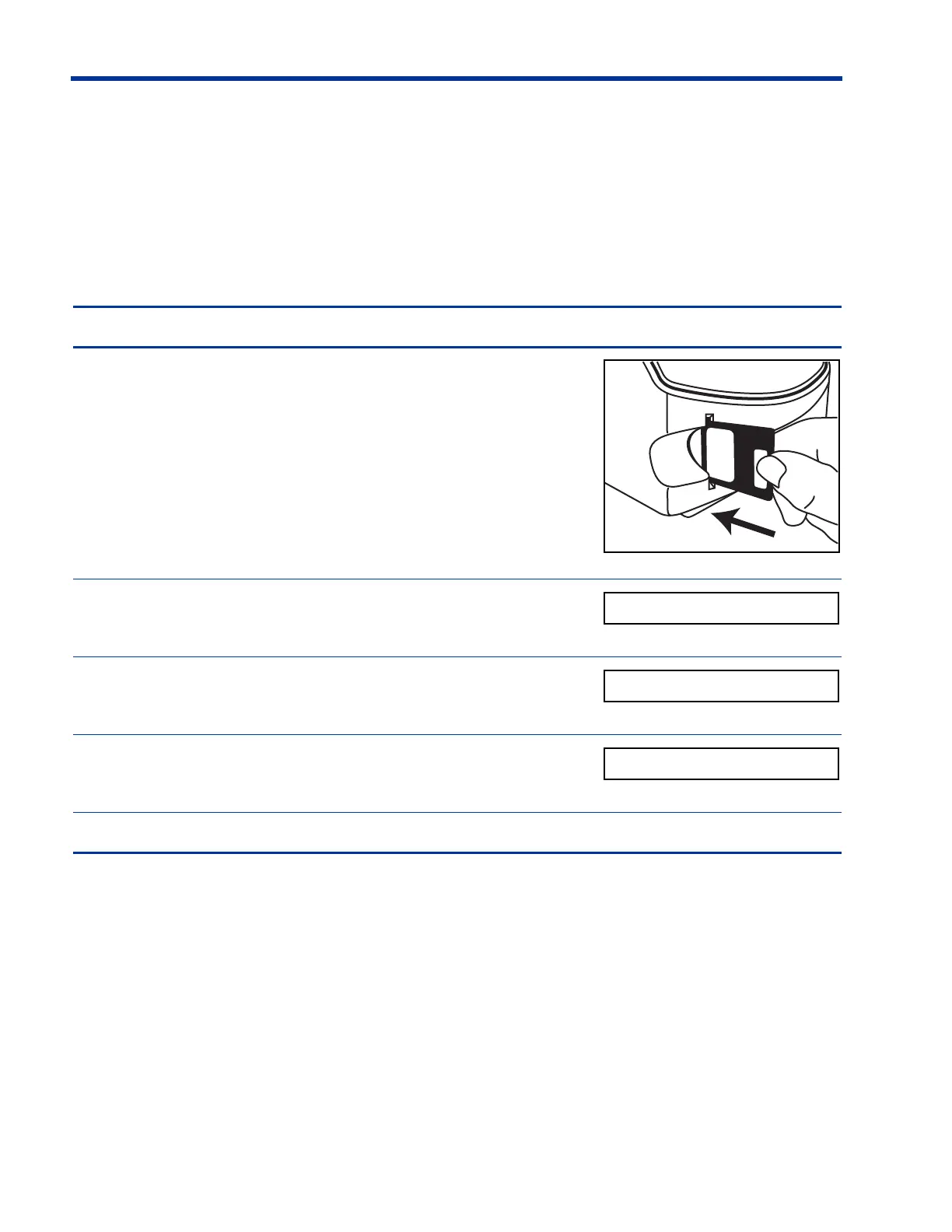8. Operating Instructions – PRO Card and Modem
8-4 HomeChoice APD Systems Patient At-Home Guide October 2, 2009 07-19-61-244
8.2.2 Confirm Your PRO Card
When you return from a visit to your dialysis center with a new or reprogrammed
PRO Card, you must verify that you have the correct card.
The following steps help you to confirm your name and patient ID.
Steps to confirm your PRO Card Display screen
1. With the cycler power OFF, insert the PRO Card into
the PRO Card port.
2. Turn on the HomeChoice PRO APD System.
Wait until the CONFIRM CARD message appears.
3. Press
ENTER.
Your name appears.
4. Press
ENTER.
Your patient identification number appears.
5. Press
ENTER.