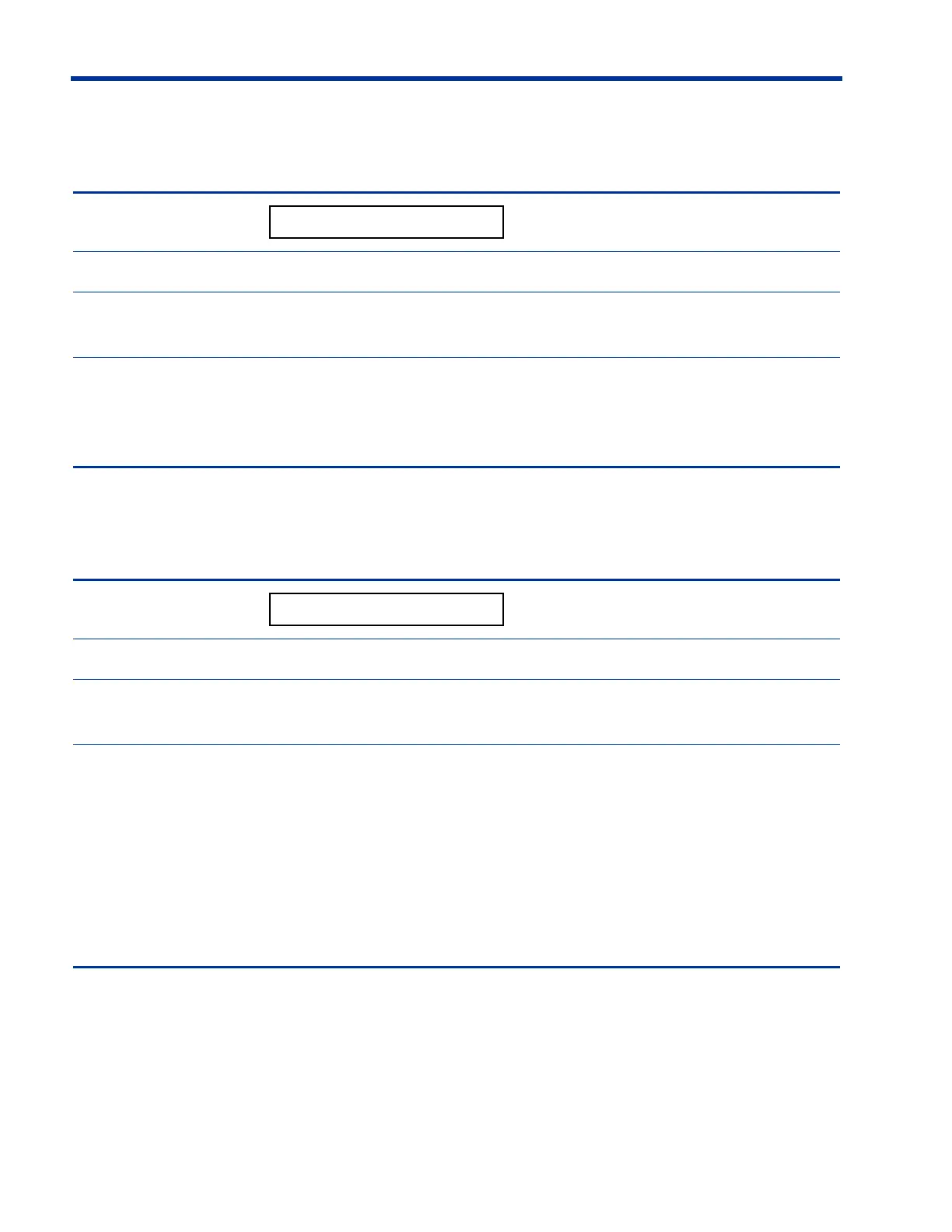8. Operating Instructions – PRO Card and Modem
8-12 HomeChoice APD Systems Patient At-Home Guide October 2, 2009 07-19-61-244
8.3.2 Card Reader Disabled
8.3.3 PRO Card Full
Display Message:
Indicator Light: Off
Cause: Your dialysis center disabled the PRO Card functions on your
HomeChoice PRO APD System.
To Correct: 1. Call your dialysis center to verify that your PRO Card is
disabled.
2. Press
GO to proceed to PRESS GO TO START.
Display Message:
Indicator Light: Yellow
Cause: The PRO Card is full of treatment information not read by
your dialysis center.
To Correct: 1. Bring your PRO Card to your dialysis center.
– OR –
1. Press
GO to continue.
Information for your next treatment is recorded.
However, the oldest treatment record is deleted to
make room for the latest treatment.