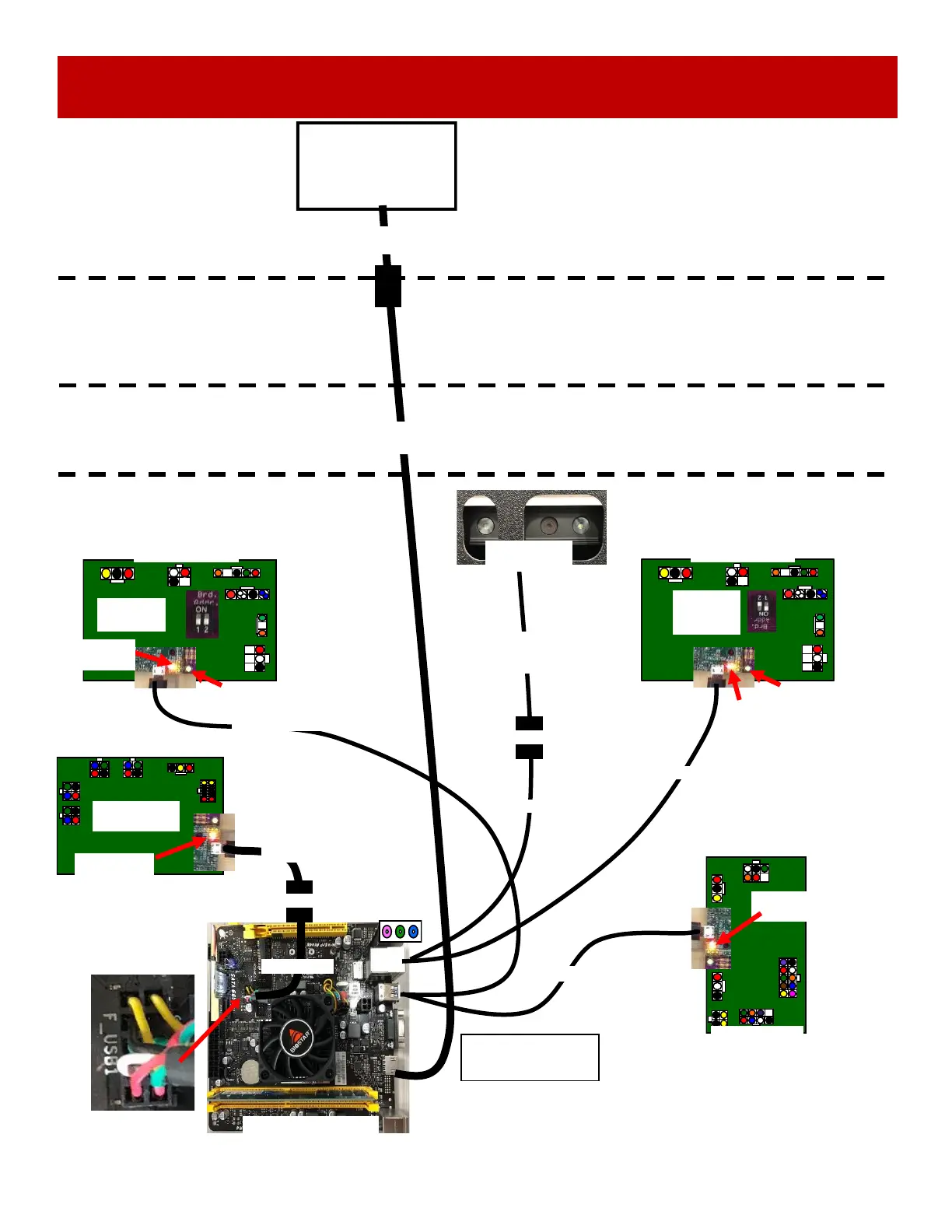43
Monitor
A5MO0032B
COMMUNICATION WIRING DIAGRAM
Rear Section
Front Console
Middle Section
Middle Section
Connection
Monitor Housing
Rear Section
HDMI Cable is brought from the
back of the middle cabinet, up to
the top of the rear cabinet.
HDMI Cable is brought from the
front of the middle cabinet, to plug
into the motherboard.
AAMB12-HD/AXM
Motherboard
A5SP29000
USB adapter to provide
the 5th USB slot - com
to light board
AACB29000
Control Board
Red and Yellow
Communication
LEDs ON
AACB9605-CBL
I/O Aux Board
Right Side
Board Address
Dips #1 ON
Dip #2 OFF
Red and Yellow
Communication
LEDs ON
Green Power LED Flashing
Left Side
Board Address
Both Dips OFF
AACB9605-CBL
I/O Aux Board
Green Power LED Flashing
Red and Yellow
Communication
LEDs ON
AACB8001-HH
Light Board
Red and Yellow
Communication
LEDs ON
Important! The yellow
wire needs to be
towards the back of
board.
A5CORD13000
Camera
A5CM29000
A5CORD290001
3’ HDMI Cable
A5CORD29000
15’ HDMI Cable
A5SP29000
Connection
A5CBL5900
A5CBL5900
A5CORD13000
A5CE6602
Connection
USB Cable
attached to
camera
Note: Newer games
have a hard drive
instead of a SATA drive
Note: If your motherboard looks different,
it is a MB13 Motherboard. Refer to MB13
Motherboard Section for more detail.