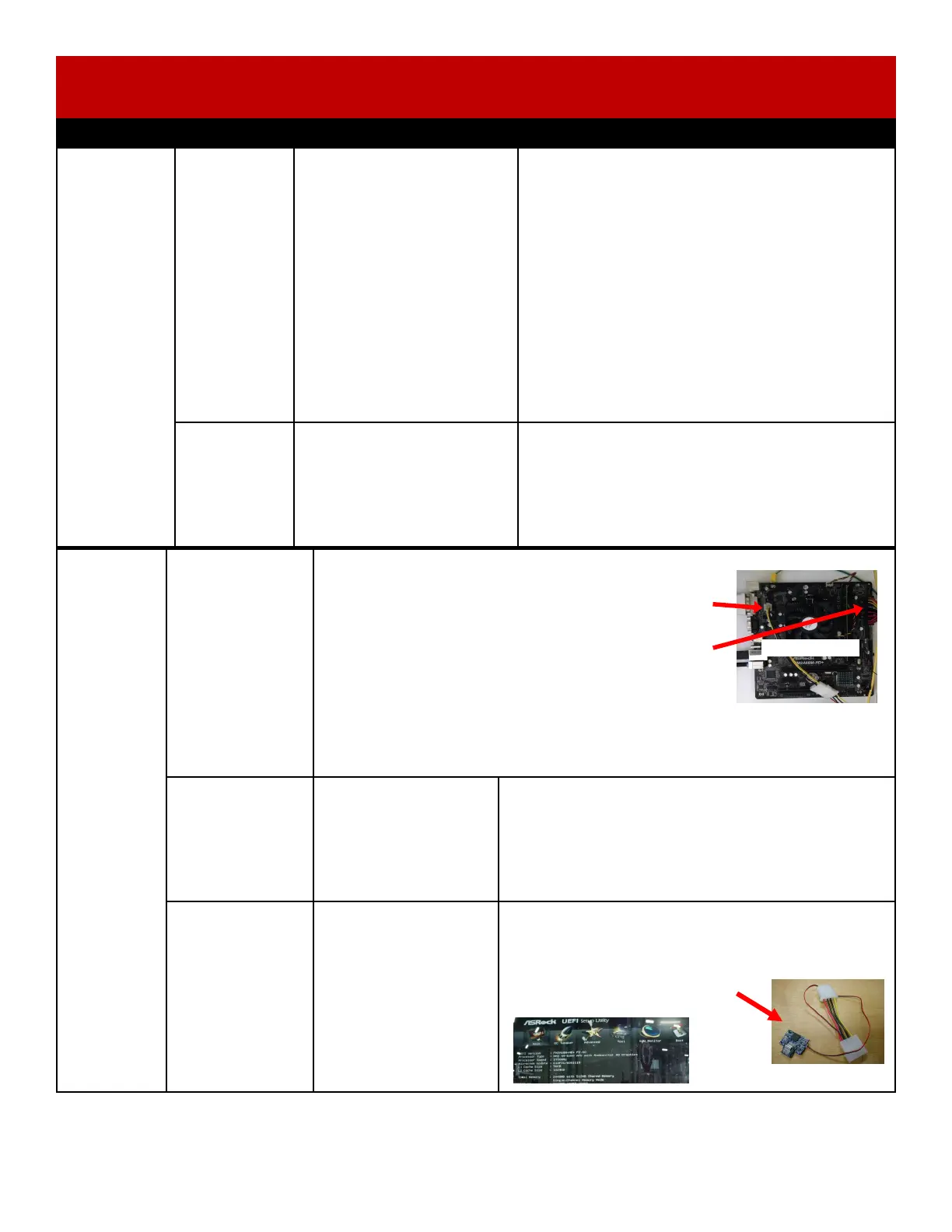Tickets on
monitor does
not match
tickets coming
out of game.
Opto Sensor on ticket
dispenser dirty.
Faulty ticket dispenser.
Notch on tickets cut too
shallow.
Faulty cable. Disconnected,
loose or broken wires.
Faulty I/O Newgen Board.
Blow dust from sensor and clean with
isopropyl alcohol.
Replace with working dispenser to isolate the
problem. (A5TD1)
Flip tickets and load upside-down to have large
cut notch toward opto sensor.
Check connectors from ticket dispensers to I/O
Newgen board. Check for continuity. AACE5818
Replace I/O Newgen Board.
Part # AANEWGEN1-PJ/RBN
Tickets on
monitor does
match tickets
coming out of
game.
Settings in Menu are
incorrect.
Enter Menu and check certain areas:
Display Payout set to Tickets
Divide Tickets by 2 set to False
Fixed tickets set to Disabled
Tickets do
not dispense
or Wrong
amount
dispensed.
Check for
the correct
amount of
tickets
showing on
monitor
TROUBLESHOOTING GUIDE
Problem
Probable Cause Remedy
AAMB11-HD
Monitor
not
working.
Power
down, wait
5 minutes
and power
up again.
Screen shows
“No Signal
Input”
Note: Monitor
must be plugged
in for mother-
board to boot
up.
Monitor DVI cable unplugged. Part # A5CORD24
Small power connector unplugged on motherboard
Large power connector unplugged on motherboard
Faulty or loose RAM
Faulty power supply - Refer to Power Supply diagnostic section
Faulty motherboard - Replace faulty board. (AAMB11-HD)
Screen has
nothing at all on
power up.
Power cable
unplugged from
Monitor.
Faulty monitor.
Ensure power is plugged into back of monitor,
down to power strip. There are multiple power
cords. A5CORD5, A5SP4100, and A5CORD1
Replace monitor. (A5MO3200)
Error on screen
at power up.
Re-Boot game
to see if problem
still exists.
Display shows
“Kernel panic –
unable to mount root”
Display stuck on
“ASRock UEFI Setup
Utility”
Faulty or loose RAM, faulty software, or faulty
motherboard
No SATA drive in motherboard.
Check for power connector