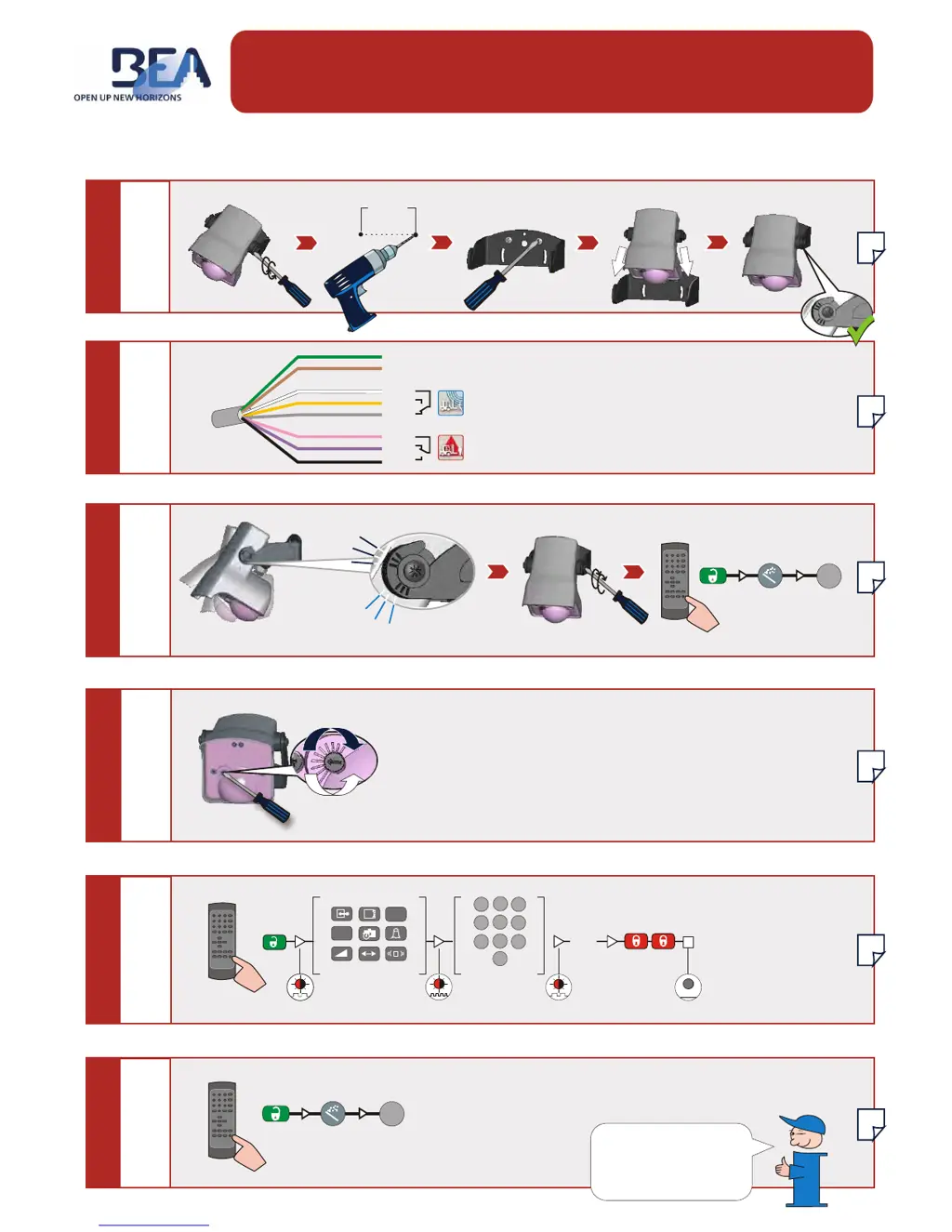How to fix a BEA CONDOR Accessories IR sensor that does not react?
- BbrownanthonyAug 14, 2025
If the IR sensor isn't reacting, it could be because the IR power emission is too low for the mounting height. Launch a new setup, making sure to step out of the detection field beforehand.