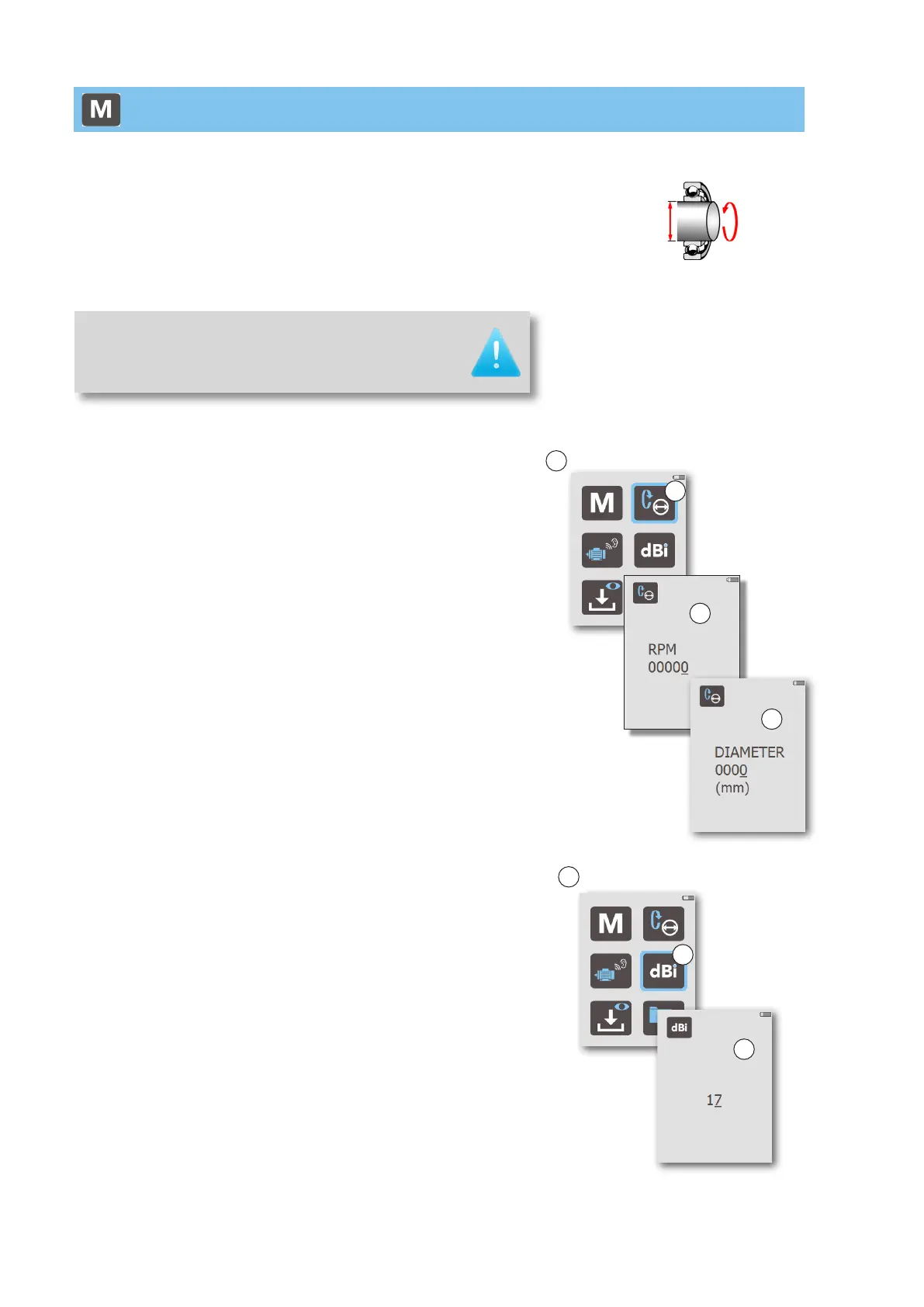20
Bearing Measurement
Input data
For a reading of bearing condition with BearingChecker, you need
the initial value, dBi. If you do not know the bearing´s dBi, Bearing-
Checker will calculate and display the dBi given the rotational speed
(rpm) and the shaft diameter. Neglecting to enter this information
will produce incorrect measurement results.
Entering shaft diameter and rpm for dBi
calculation
To enter shaft diameter and rpm:
1. Go to the Main display (A).
2. Use the arrow keys to navigate to the Shaft diameter and rpm
settings (B), then press ENTER.
3. The Shaft diameter and rpm display opens (C). Use the LEFT/
RIGHT arrow keys to position the cursor, and the UP/DOWN
arrow keys to increase or decrease the rpm value, respectively.
4. Press the ENTER key to save the rpm setting.
5. The display now shows the shaft diameter setting (D). Use the
arrow keys to position the cursor, and the UP/DOWN arrow keys
to increase or decrease the diameter value.
6. Press the ENTER key to save the settings and return to the
Main display.
Entering dBi manually
Changing the dBi directly is faster, if you know it from your records:
1. Go to the Main display (A).
2. Use the arrow keys to navigate to the dBi setting (B), then press
ENTER.
3. The dBi display opens (C). Use the LEFT/RIGHT arrow keys to
position the cursor, and the UP/DOWN arrow keys to increase
or decrease the dBi value, respectively.
4. Press the ENTER key to save the dBi setting and return to the
Main display.
The highest dBi value that can be entered is +60, the lowest –9.
Any attempt to enter values below this results in dBi = “- -” and
an unnormalized shock pulse reading (see also chapters “Normal-
ized shock pulse values with dBi” and “Readings on gearboxes”).
The dBi value, whether calculated by the instrument or manually
input, is shown in the upper left corner of the Measurement display.
shaft
diameter ø
rpm
A
Main display
C
B
Main display
A
C
B
D
NOTE: Remember that, since this information often
differs between machines, it must be updated as
you go from one machine to another.
