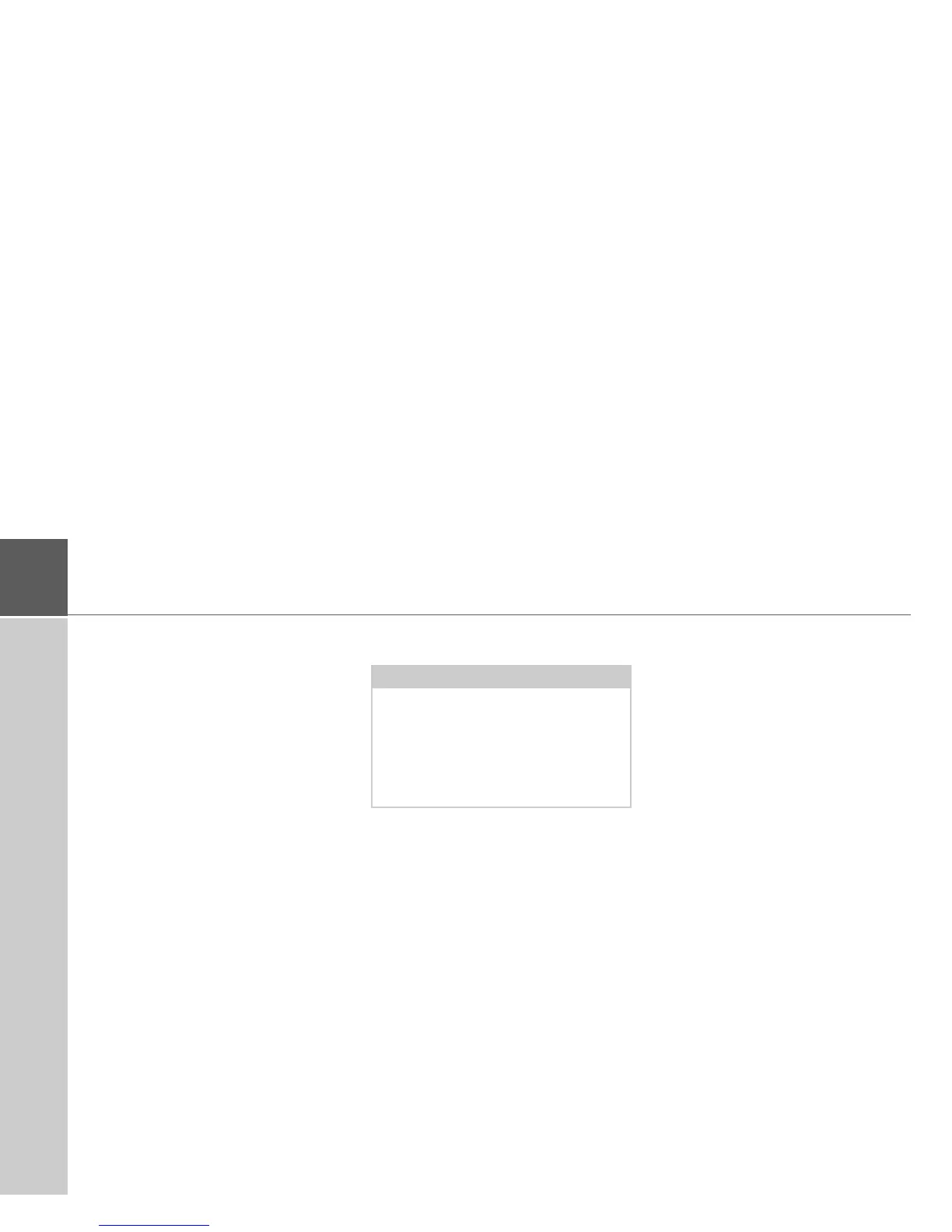10
>>> THE NAVIGATION DEVICE
Telephone (selected models)
Your Navigation device is equipped with
Bluetooth® wireless technology. Via
Bluetooth®, you may connect to a cell
phone equipped with Bluetooth®
wireless technology.
Your Navigation device can then be used
as a very comfortable hands-free unit.
You also have the option to read out the
address book or phonebook of the cell
phone and to read any received short
messages.
Unpacking the Navigation device
Checking the contents
Before you start using the Navigation
device, the scope and condition of the
contents must be thoroughly checked
(see also page 16).
> Unpack the contents carefully and
check them thoroughly.
Note:
Your Navigation device is delivered in a
stable packaging. If the packaging or its
contents show the signs of serious
damages, you must not continue to
unpack the product. In such case, please
contact your dealer.
