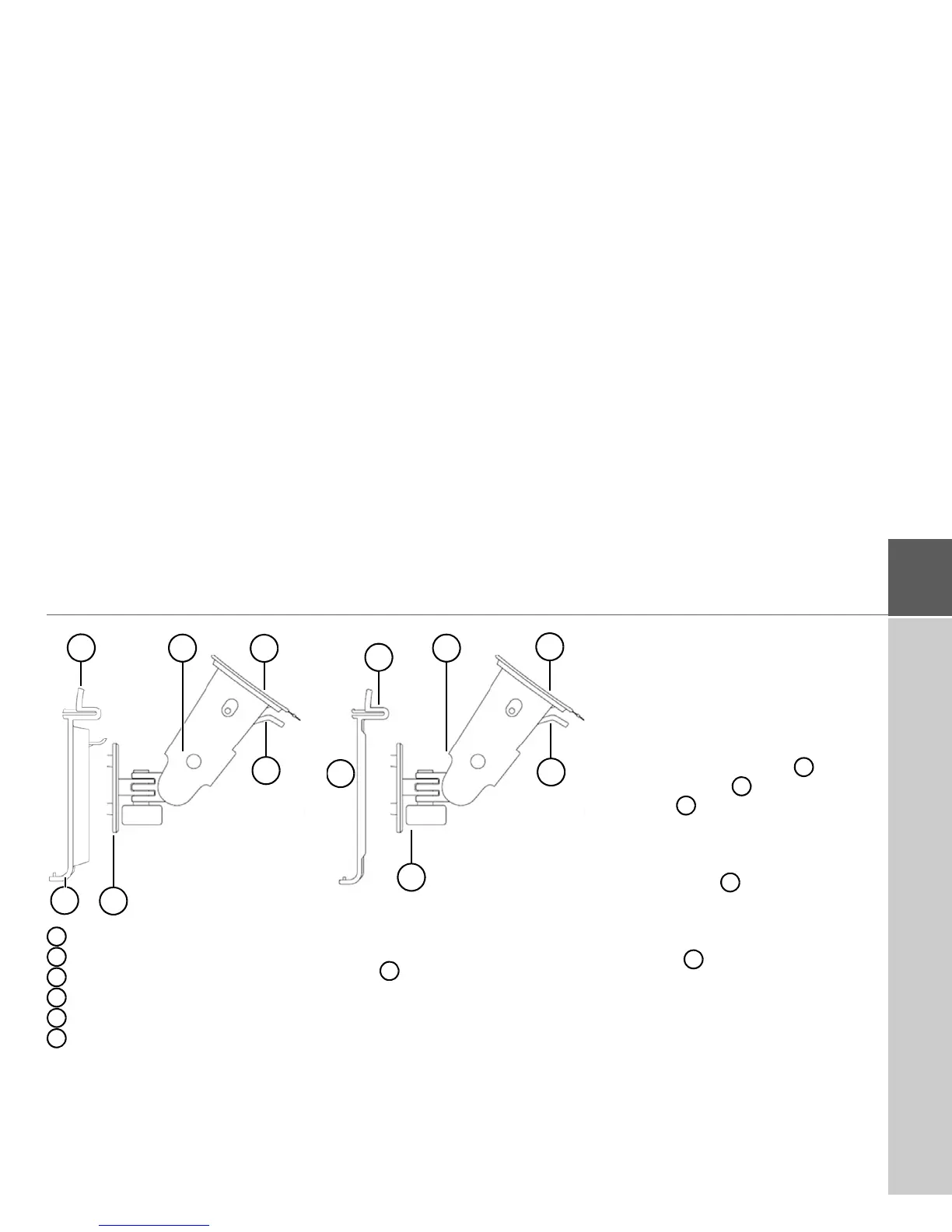25
GENERAL OPERATION >>>
Suction surface
Base
Lever
Fastening screw
Carrier plate
Release button
Similar to figure, on devices with
magnetic holders no unlocking button is
present .
On the windscreen
The unit holder can be attached directly
to the windscreen using the suction
mechanism.
> Press the carrier plate onto the four
retaining lugs of the unit holder.
> Select a suitable spot to attach.
>
Loosen the fastening screw slightly.
> Press the base with its suction
surface against the windscreen.
Turn the unit holder such that the
carrier plate is positioned roughly in
the desired viewing direction.
> Press the lever down.
The holder has attached itself firmly to
the windscreen. It can now be adjusted
with precision. In order to remove it,
operate the lever again.
