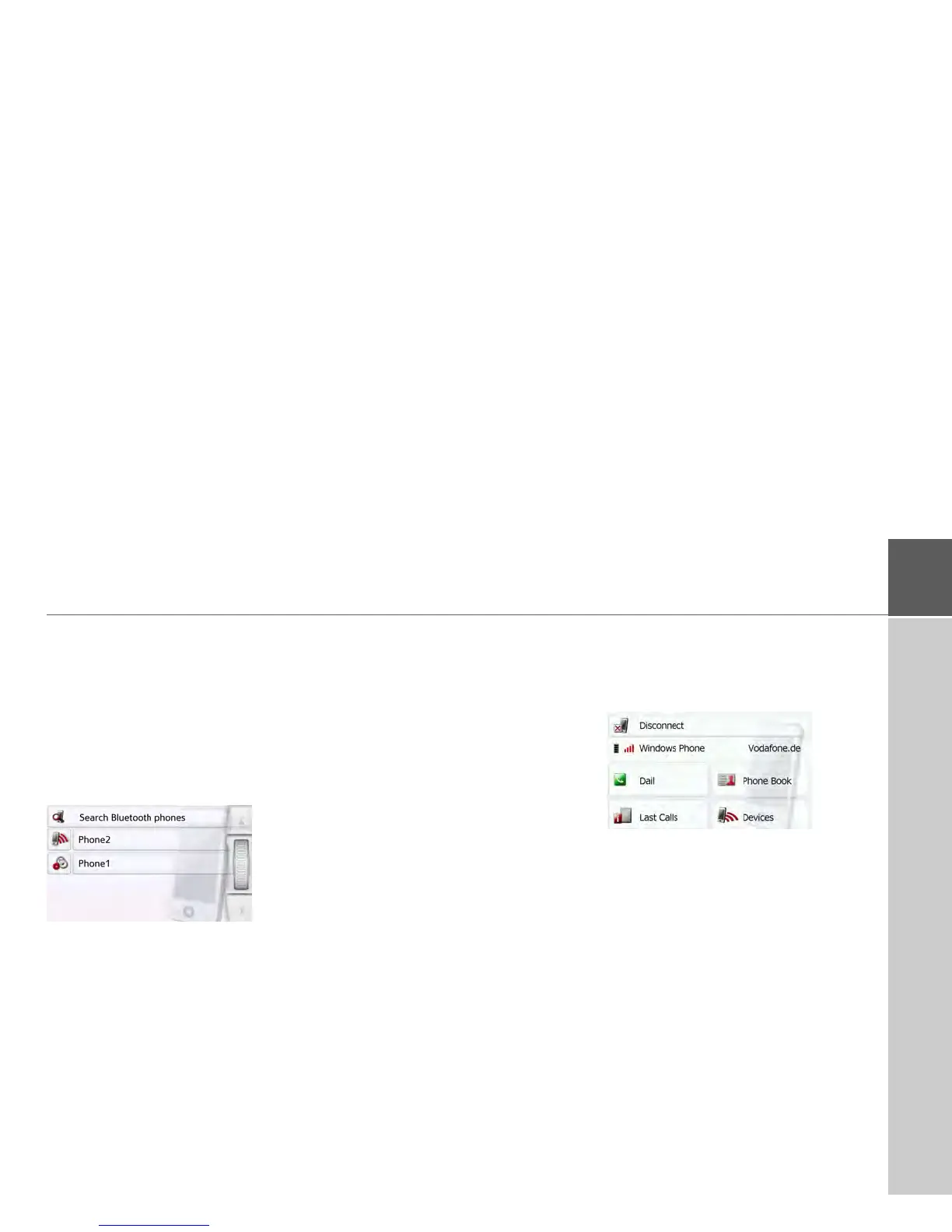115
TELEPHONE MODE >>>
Connect new devices
You can initiate a connection to another
mobile phone using the
Devices button
located in the telephone menu at the
lower right hand corner of your screen. If
a cell phone is already connected, that
connection is automatically disconnect-
ed and the new device is connected.
> Click on
Devices
> Select the cell phone you want in the
list.
The connection is established to the cell
phone selected. With a successful con-
nection, the telephone menu will be dis-
played.
Connecting a mobile phone
You can also attempt to establish a
connection to the Navigation device from
the mobile phone.
If a request is received from a mobile
phone that has not yet been connected,
you will be asked whether you wish to
allow the connection.
> Press the
Yes button to permit the
connection.
> Enter the displayed password (four
zeros) on the mobile phone.
The connection will be established. With
a successful connection, the telephone
menu will be displayed.
Disconnecting a connected telephone
You may disconnect the connection to a
cell phone currently connected via
Bluetooth® wireless technology.
> Press the
Disconnect button.
The connection to the cell phone current-
ly connected is disconnected.
