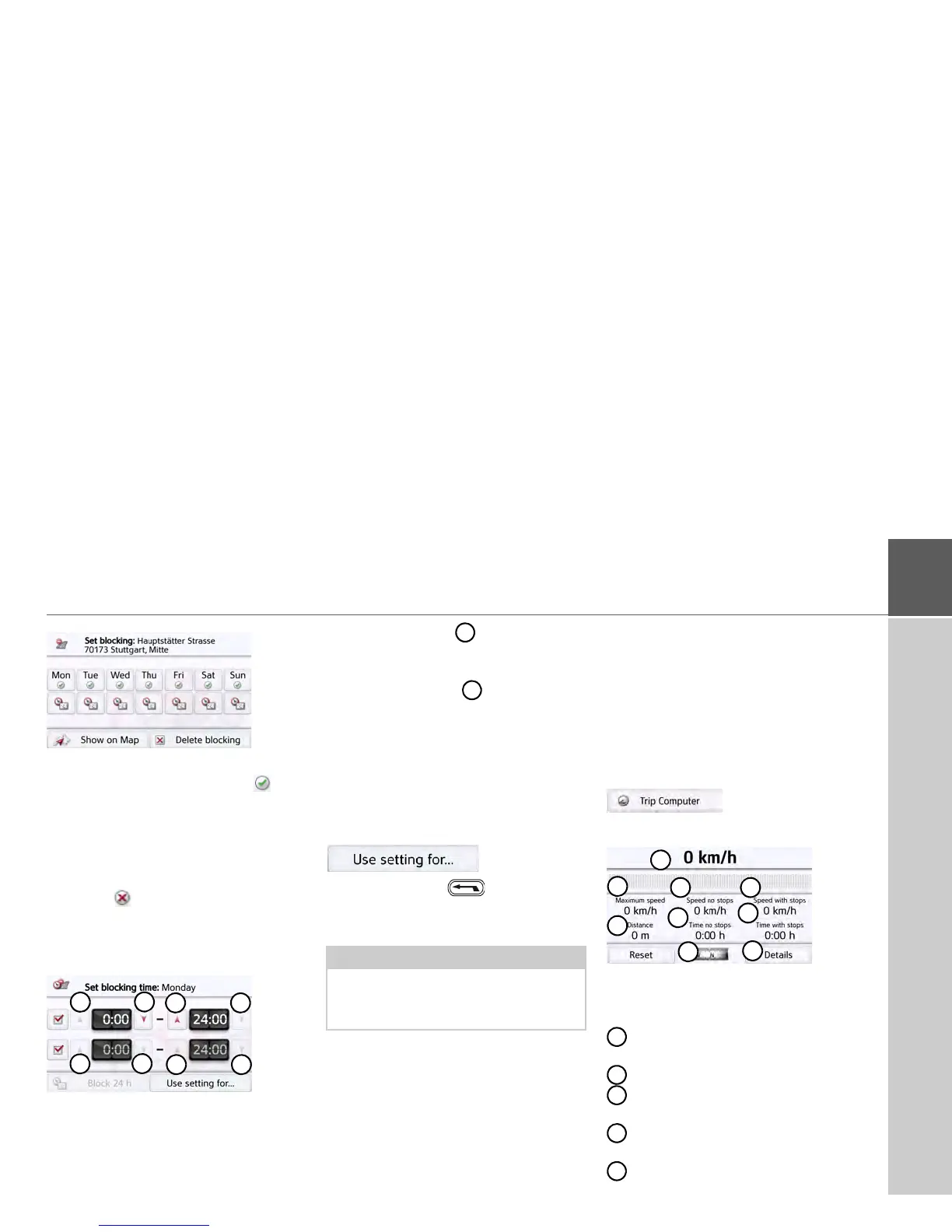127
TOOLS >>>
The road is currently blocked for all days
of the week, for the whole day . You
can now set whether or not the road
should be blocked for each day of the
week.
> Press the buttons with the days
on which the road should not be
blocked .
> Press the clock symbol under one of
the days and limit the block of this day
to the required time of the day.
You can set up to two times when the
road shall be blocked.
> Using the buttons set the first peri-
od when the road is to be blocked on
this day.
> Using the buttons set the second
period when the road is to be blocked
on this day if necessary.
Press the
Block 24 h button to set a block
for an entire day. Press the
Use setting
for...
button to also use the block on
other days.
> Press again the back button to
confirm the settings and to exit the
menu.
Trip computer (depending on
model)
The Trip computer provides a data
display with average speeds, maximum
speeds, etc. and a stopwatch with the
option to record laps.
> In the main menu, press
Extras.
> Press the
Trip computer button.
The data display appears.
The data display contains the following
information:
Current speed (as a number and in
the form of a bar graph)
Maximum speed
Average speed without breaks in the
journey
Average speed with breaks in the
journey
Total distance