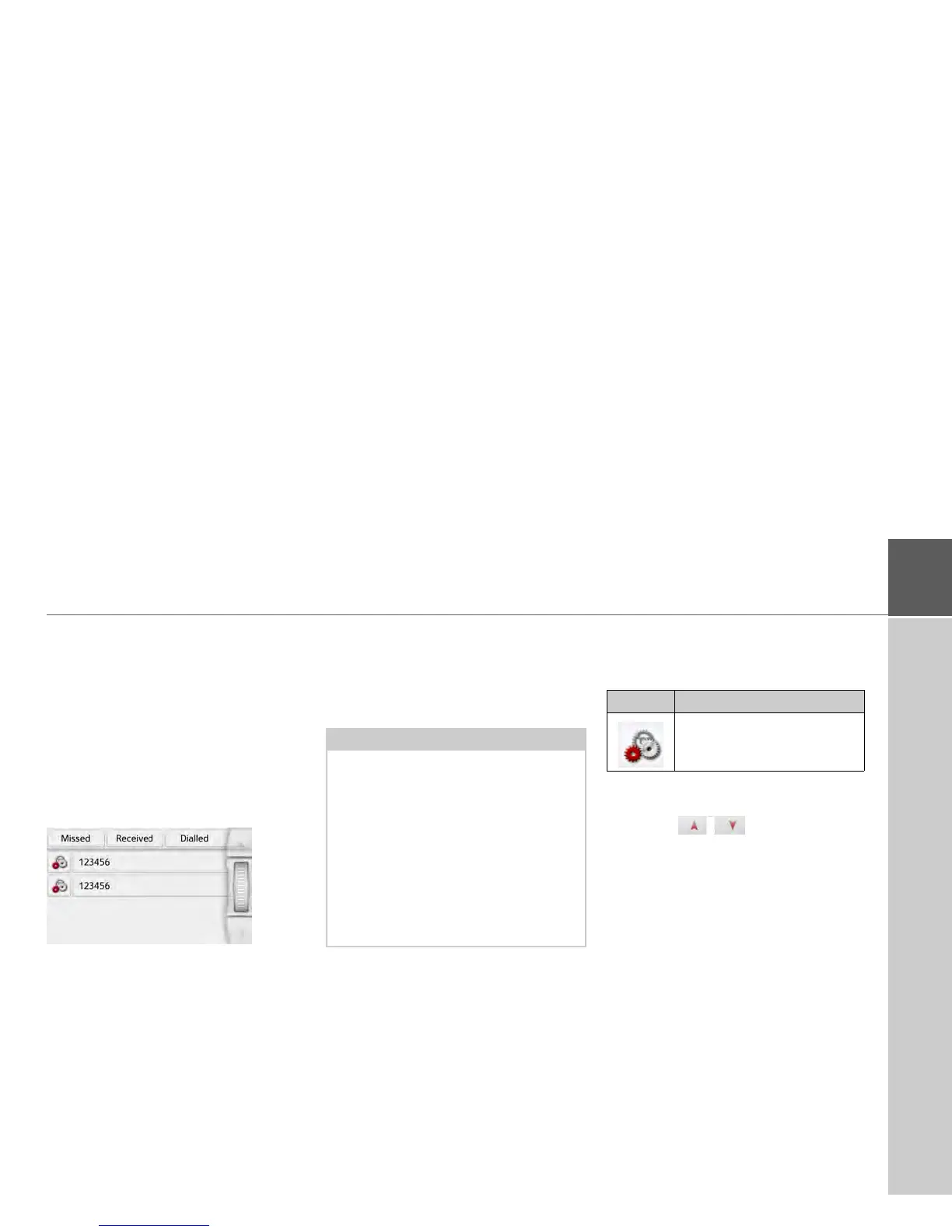111
TELEPHONE MODE >>>
Call list
In the call list, the last dialled, answered
or unanswered numbers or names are
displayed in chronological order. If
possible, the numbers or names of the
list stored in the cell phone are also
displayed in different lists.
> In the telephone menu, press the
Last
calls
button.
Using the buttons
Missed, Received and
Dialled, you may retrieve the lists loaded
from the cell phone.
The call list of the dialled, answered or
unanswered numbers or names on the
Navigation device is displayed in the
rows below.
Each row of the call list is divided into
fields. Each list field is designed as a
button. On the right button, the number/
name is displayed and the features of the
entry are displayed with the left icon.
Icons used
The following icons are used in the call
list.
Scrolling through the call list
Using the buttons, you can
scroll through the call list in the corre-
sponding direction of the arrow.
Notes:
• The last 100 numbers/names are
saved automatically in the call list.
If the storage capacity of 100 numbers
is reached, the oldest number is
automatically deleted for each new
number.
Using the buttons
Missed, Received
and
Dialled, you may retrieve the lists
loaded from the cell phone, if
available.
Icon Meaning
This entry is a standard entry
without any special features.
