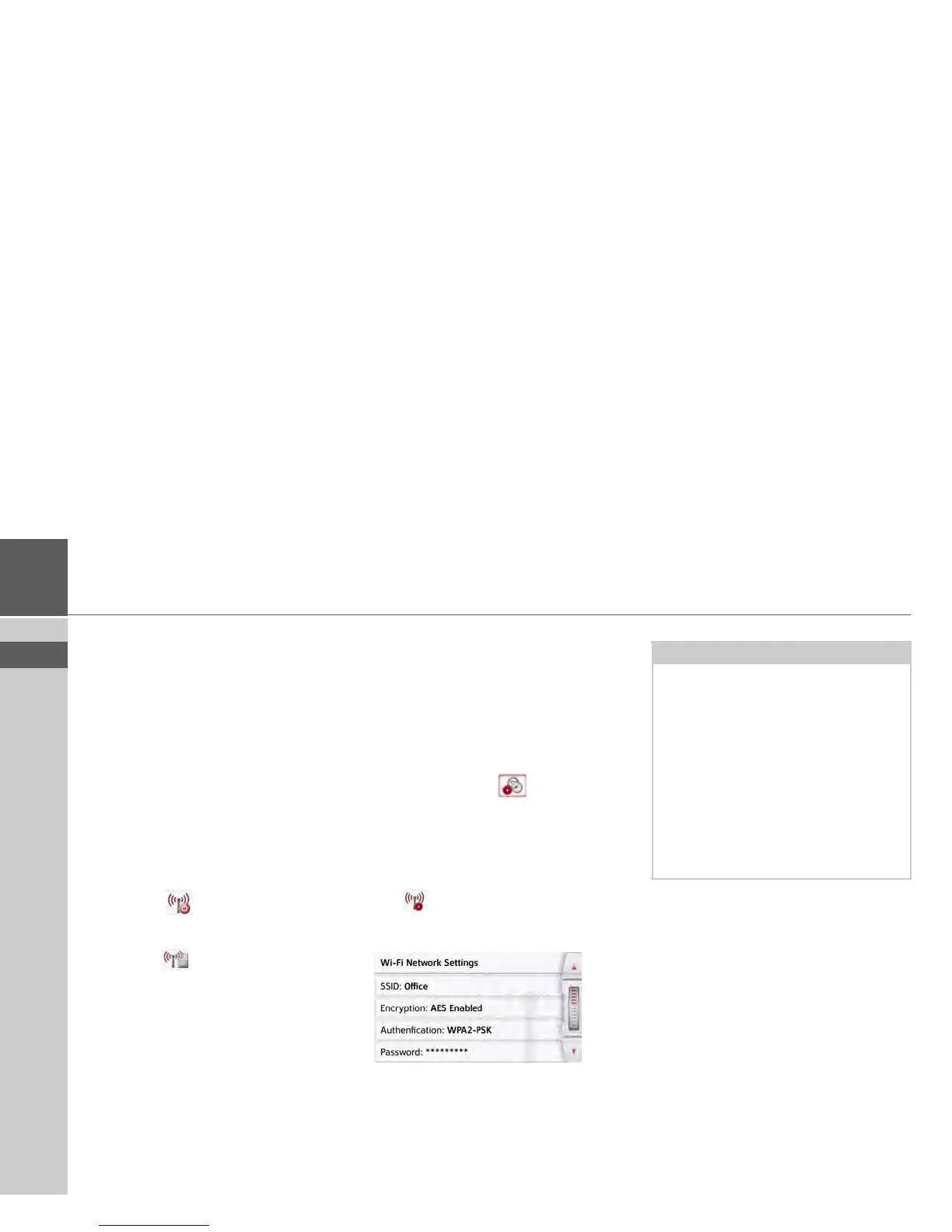138
>>> WIFI SETTINGS (MODEL DEPENDENT)
WiFi settings ( model dependent)
You can establish a data connection to a
WiFi network (a telephone, for example)
from your navigation system. This func-
tion requires that there is a mobile de-
vice in range which can be used as a WiFi
hotspot.
Please refer to the operating instructions
for your smartphone to see if/how you
can use your smartphone as a mobile
hotspot.
Press the WiFi settings button in the Set-
tings menu.
Press the button to activate and
deactivate the WiFi function.
Press the button to display the list
of available networks. Select the net-
work you wish to access from the list.
Networks belonging to other people
which you cannot access without a cor-
responding password might also appear
in the list.
If you are connecting to a network for the
first time, you must enter a password for
this device. Enter the correct password
for your WiFi hotspot here.
If you have previously connected to a
network, you can select it from this list
without having to enter a password
again.
If you have previously connected with a
WiFi hotspot, the system will automati-
cally try to re-establish the connection
the next time you activate WiFi.
If you select the button in this
menu, you can establish or disconnect a
connection, delete this network from the
list or delete all networks displayed from
the list.
The button is used to modify or dis-
play specific settings.
You can view the encryption, authentica-
tion and name of the WiFi network, for
example, or enter the password for your
WiFi hotspot.
Notice:
The data transmission via your mobile
phone may involve additional costs de-
pending on the mobile phone contract.
Please find out from your mobile phone
provider before activating. If a connec-
tion to the server is not possible, e.g. be-
cause no mobile phone network is
available for a longer period of time,
then the system switches over auto-
matically to TMC until a connection to
the server is possible again.
