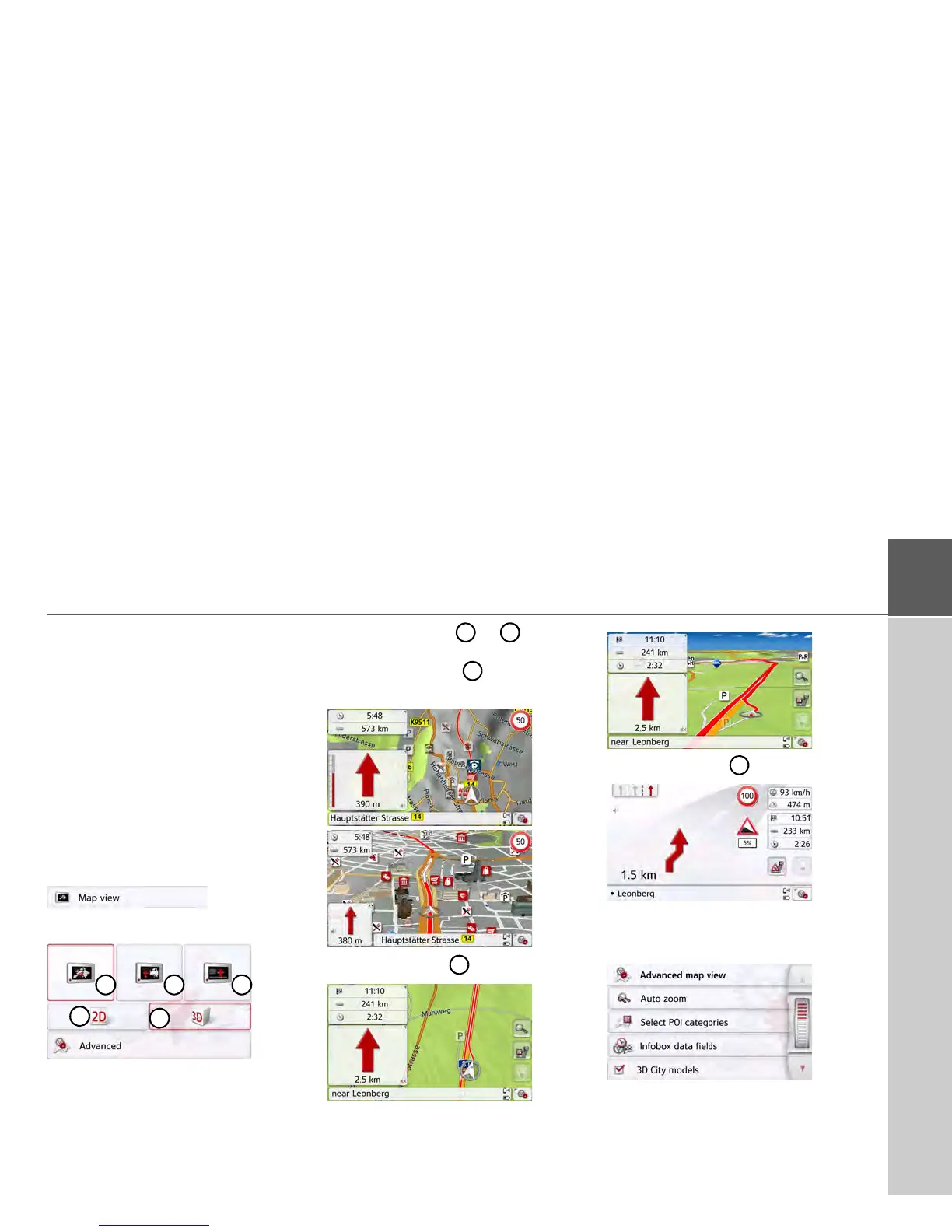63
NAVIGATION MODE >>>
The Map view button
You can select whether the map is to be
displayed in 3D or 2D mode, in a split
screen with 3D or 2D display or in arrow
mode.
You can also select whether or not 3D
buildings available in towns should be
displayed in 3D mode.
Further setting options are available to
you in the extended settings.
> Press the
Map view button in the
settings menu.
The
Map view settings window appears.
> Press the button or to select
whether to use 2D or 3D mode.
> Press the button to select the
entire map.
> Press the button for a split screen.
> Press the button for arrow mode.
To call up the extended settings, press
the
Advanced button.
