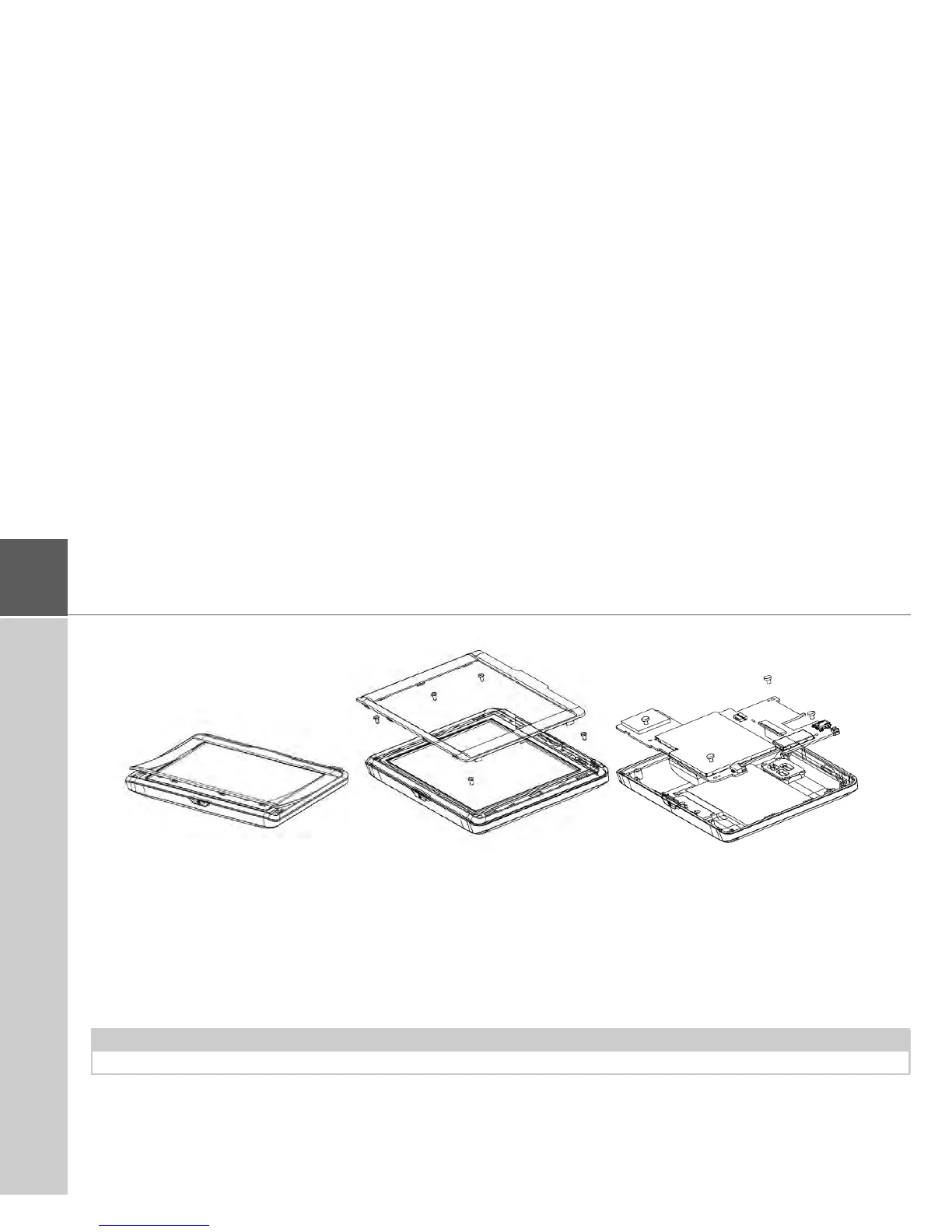150
>>> NOTICE
For devices without screws on the bottom side of the device (model dependent):
> Completely discharge the battery (leave the unit switched on with no power supply until it automatically switches off).
> Lever off the front cover using a flat-headed screw driver (placed between the display and display frame).
> Remove the 5 screws.
> You can now lever off the front of the device from the back panel using a flat-headed screw driver.
> Then remove the circuit board; to do this, you first have to remove the screws of the circuit board.
> Disconnect the plug of the battery connection cable.
> Remove the battery.
Note:
Do not reconnect a unit that you have opened to the power supply.