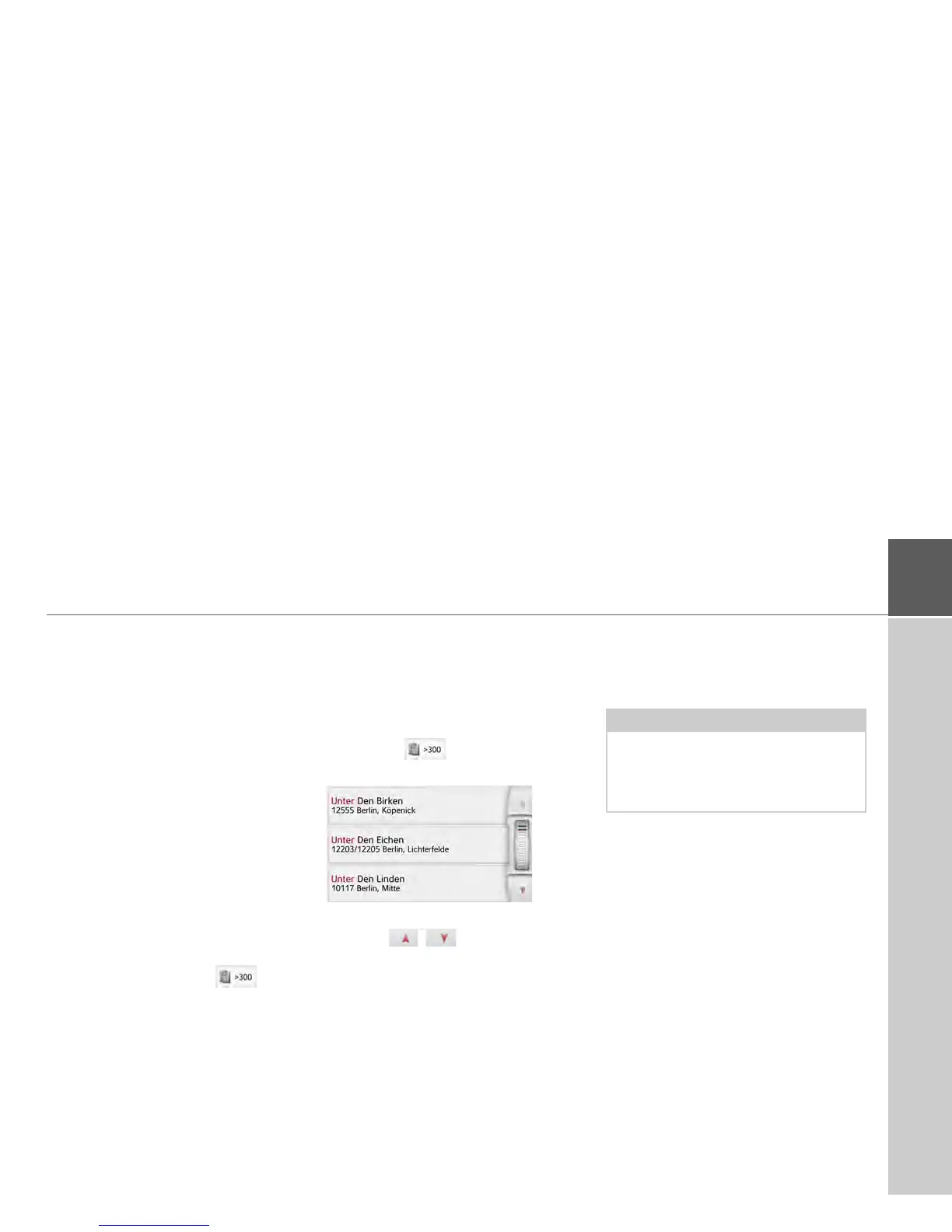47
NAVIGATION MODE >>>
Selecting the street
In the
Street menu field the street and
house number can be entered separate-
ly using a letter and number field.
The Navigation device excludes all
impossible letter combinations and
activates only those letters that could
give an existing street name.
A house number can only be chosen
once the street has been selected and if
house numbers are included in the data.
> Enter the letters of the destination
street consecutively.
When sufficient letters have been
entered it will automatically switch to a
list from which you can select the street.
However, you can switch to the list
before this by pressing the button.
Using the street list
Once a few letters of the desired street
have been entered you can display a list
of all the streets with the relevant letter
combinations or this list will be displayed
automatically.
> Press the button on the right of
the screen to call up the street list.
You can scroll through the displayed list
using the buttons.
> Press the button for the desired street.
Selecting the Intersection
After entering the destination town and
street, you can enter a junction so as to
further limit the choice.
> Press the
Intersection button.
The input menu for the name of the
junction will appear.
> Enter the name of the junction.
Once a few letters of the desired street
have been entered a list will automati-
cally be displayed.
> Press the button for the desired street.
Note:
Instead of entering a junction, you can
also enter a house number. However, it
is not possible to enter both at the same
time.
