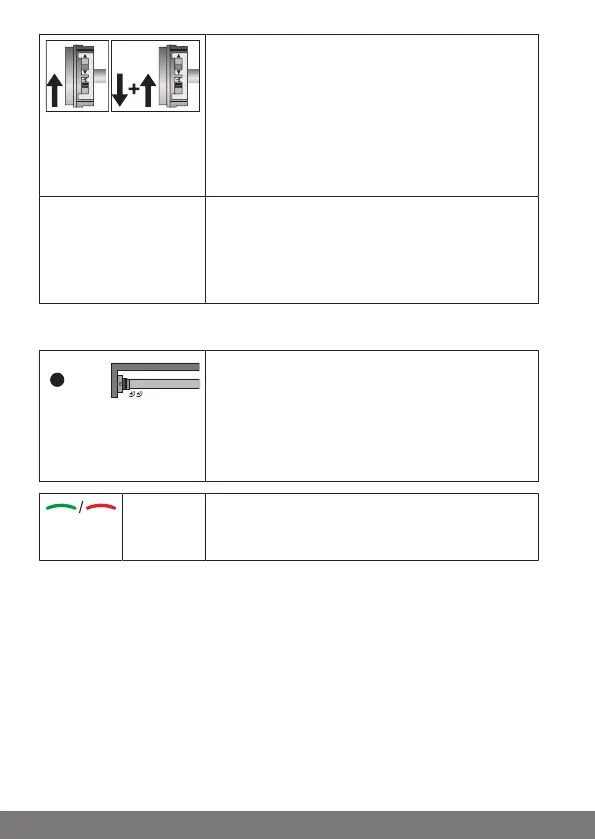Readying the B-Tronic receiver for program-
ming with the radio switch
Switch the radio switch to the inside position. If
the radio switch is already in this position, switch it
to the outside and back to the inside position.
► The tubular drive goes into the programming
mode for 3 minutes
Press the programming button for 3 seconds.
The LED flashes green.
► The receiver goes into the programming
mode for 3 minutes
When the receiver is in programming mode, proceed as follows:
Now press the programming button of the new
transmitter.
▻ The receiver makes a "click click"
sound to confirm.
► The programming process is now complete.
Lights up
green /
red
Action completed successfully (green) or not suc-
cessfully (red).
Programming more B-Tronic transmitters in a KNX RF
compatible receiver from another manufacturer
Please find the appropriate description on our website.
Programming more KNX RF compatible transmitters
from another manufacturer in a B-Tronic receiver
Please find the appropriate description on our website.
12
