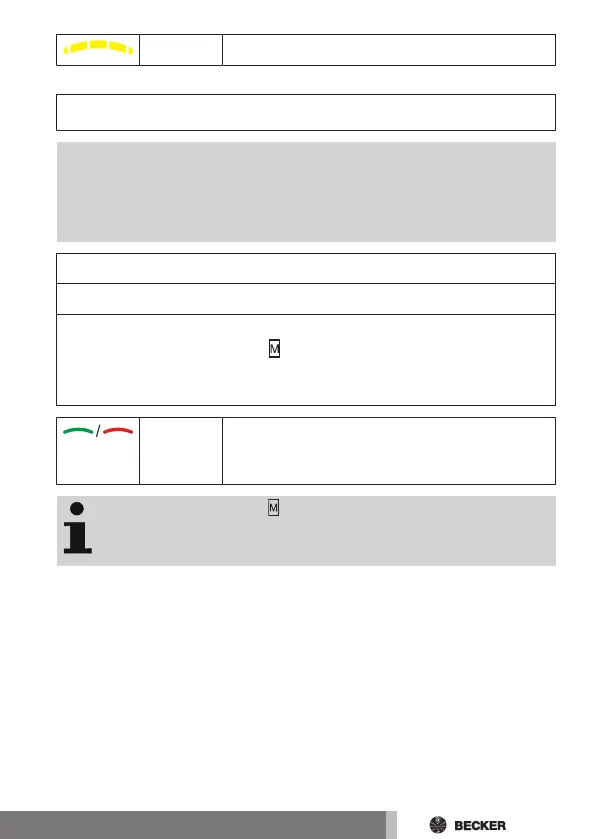2x Repeater mode deactivated
Reset the transmitter to the factory setting
Attention
If the transmitter is reset to factory settings, master mode
will no longer give you access to the tubular drive or drives in
which the transmitter has been programmed. Please only
make this setting when the batteries are new.
Open the cover of the battery compartment.
Take out the batteries.
Then reinsert the batteries in the correct orientation, and then within one
second press the master button for at least five seconds, until the trans-
mitter confirms. The status LED flashes yellow while the command is being
executed.
Lights up
green /
red
Action completed successfully (green) or not suc-
cessfully (red).
If the master button is released while the status LED is
flashing yellow, the procedure is cancelled.
25
