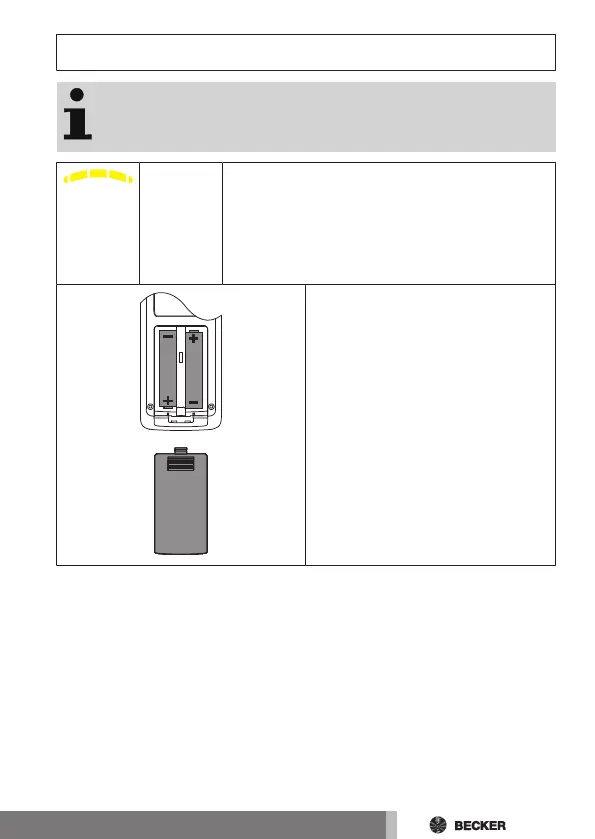Changing batteries
You will find the appropriate battery type in the "Technical
data" chapter.
Flashes
yellow
If the status LED gives slow yellow flashes while
the button is being pressed, the batteries are al-
most empty, and must be exchanged as soon as
possible.
If the status LED no longer lights up when a button
is pressed, the batteries are empty.
1. Open the cover of the battery
compartment.
2. Take out the batteries.
3. Insert the new batteries cor-
rectly.
4. Close the cover of the battery
compartment.
31
