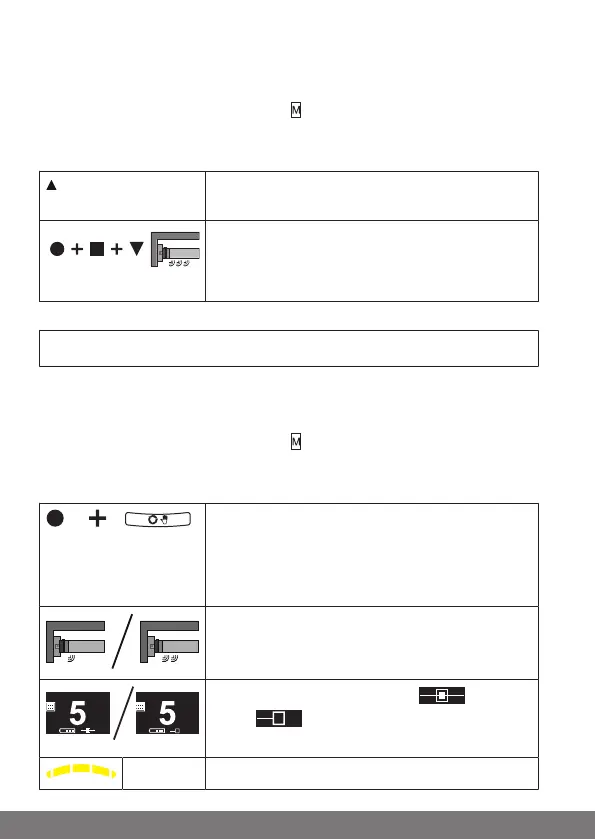Activating/deactivating the fly screen protection
function
Put the transmitter into master mode.
Select the tubular drive by pressing the button until the tubular drive con-
firms.
All the following settings will then only be executed for this device.
Open the shading solution to the upper limit posi-
tion.
Then re-press the programming button and also
the STOP and UP buttons for approx. 5seconds.
► The tubular drive clicks 3 times to confirm.
Activating/deactivating repeater mode
With repeater mode (if available in the receiver) the range of B-Tronic devices
can be optimised.
Put the transmitter into master mode.
Select the tubular drive by pressing the button until the tubular drive con-
firms.
All the following settings will then only be executed for this device.
Press the programming button, then the
changeover button, and hold them down. The cur-
rent repeater mode will be displayed. Continue to
hold the buttons down for 5seconds to change
over.
The tubular drive makes a "click" sound to confirm
activation and a "click-click" sound for deactiva-
tion.
Repeater mode is now activated or deac-
tivated . The repeater mode is shown in the
display.
1x Repeater mode activated
24
