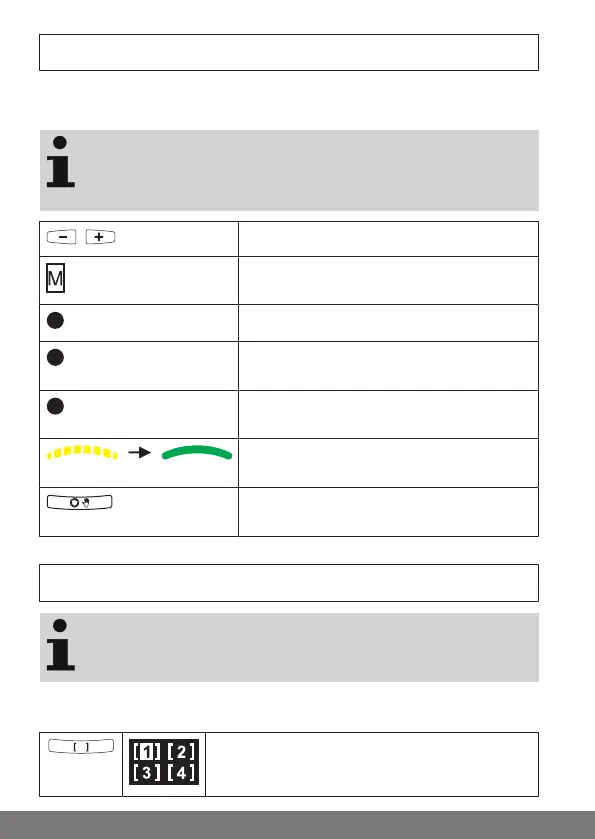Clean-up function for B-Tronic products
All receivers that are programmed and no longer present can be cleared with
the clean-up function.
The clean-up function is always applied to the selected chan-
nel. The switching commands sequence must be carried out
in quick succession. B-Tronic products that were temporarily
unreachable during the process should be reprogrammed.
Select the desired channel.
Put the transmitter into master mode.
1 second
Press the programming button for 1 second.
1 second
Press the programming button again for 1
second.
6 seconds
Press the programming button again for 6
seconds.
The LED flashes yellow quickly for about 3
seconds, then changes to green.
Now press the changeover button to leave
master mode.
Scenarios
Products that do not provide feedback can not be incorpor-
ated into scenarios. Only one receiver can be linked in, and it
is exclusively assigned to one channel.
Creating / changing scenarios
Press the scenario button in order to enter scen-
ario selection.
26
