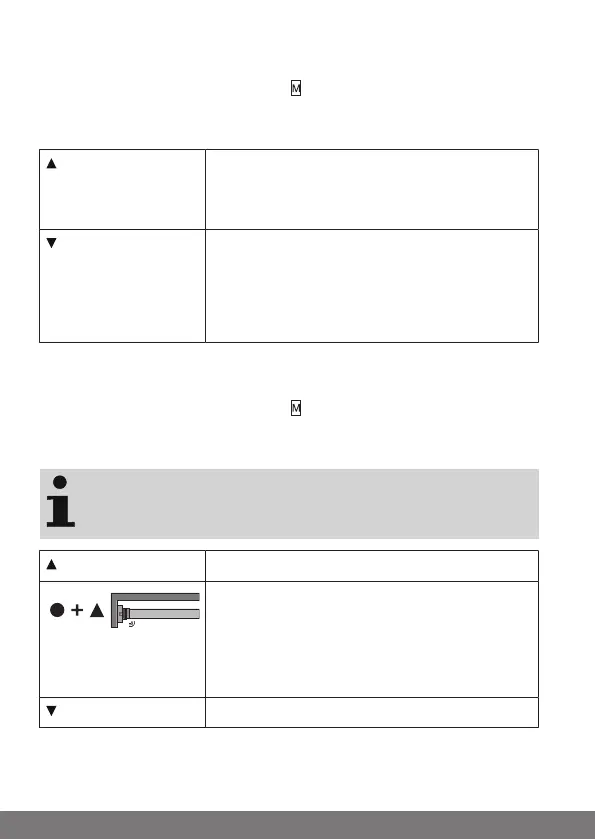Upper stop to lower stop
Put the transmitter into master mode.
Select the tubular drive by pressing the button until the tubular drive con-
firms.
All the following settings will then only be executed for this device.
Open to the permanent upper stop.
▻ The tubular drive switches off automat-
ically.
Then close to the permanent lower stop.
▻ The tubular drive switches off automat-
ically.
► The limit positions are now set.
Upper point to lower point
Put the transmitter into master mode.
Select the tubular drive by pressing the button until the tubular drive con-
firms.
All the following settings will then only be executed for this device.
There is no shading solution length adjustment with this limit
position setting.
Open to the desired upper limit position.
Press the programming button and, within 1
second, also press the UP button and hold the two
buttons down.
▻ The tubular drive makes a "click" sound
to confirm.
Then close to the desired lower limit position.
16
