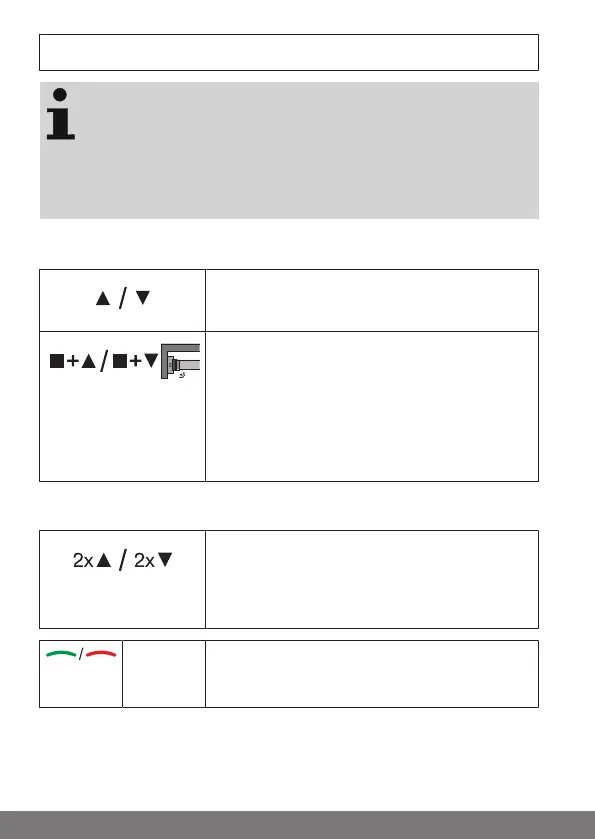Intermediate positions I + II
The intermediate positions I + II are freely selectable posi-
tions for the shading solution between the two limit posi-
tions. Each travel button can be assigned one intermediate
position. Both limit positions must be set before an interme-
diate position is set.
When both or individual limit positions are deleted, both in-
termediate positions are deleted as well.
Setting the desired intermediate position
Open/close the shading solution to the desired in-
termediate position.
Press the STOP button and, within 3 seconds, also
press the desired travel button and hold the two
buttons down.
▻ The tubular drive makes a "click" sound
to confirm.
► The intermediate position is now saved.
Travelling to the desired intermediate position
Press the travel button for the desired intermedi-
ate position twice within one second.
► The shading solution runs to the intermedi-
ate position assigned to the travel button.
Lights up
green /
red
Action successful with all receivers (green) or not
successful with at least one receiver (red).
20
