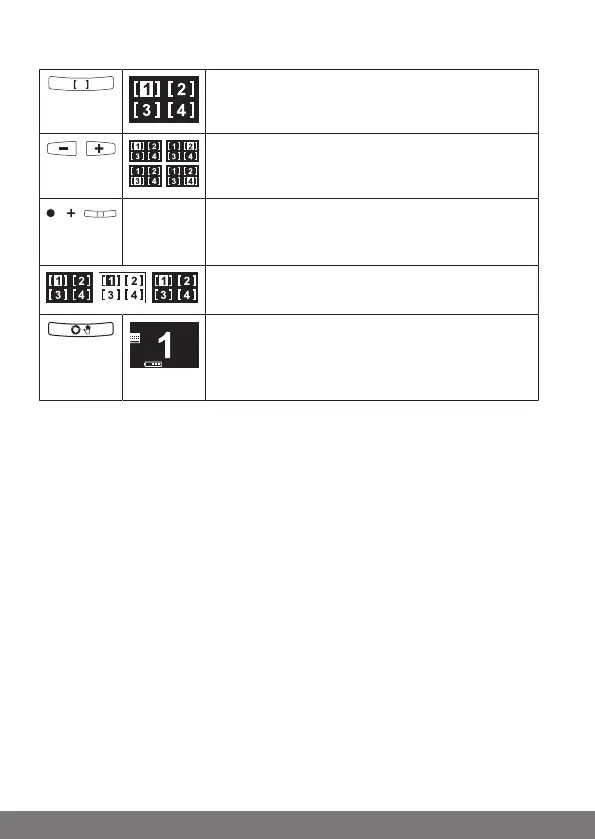Deleting a scenario
Press the scenario button in order to enter scen-
ario selection.
Use the channel selection button to select the
scenario that is to be deleted.
3s Press the programming button and the scenario
button for 3seconds in order to delay the desired
scenario.
After deleting the desired scenario, the display is
shown inversely for 1second.
When you want to leave the scenario mode, press
the changeover button. After 30 seconds in which
a button is not operated, the control unit automat-
ically switches into operating mode.
30
