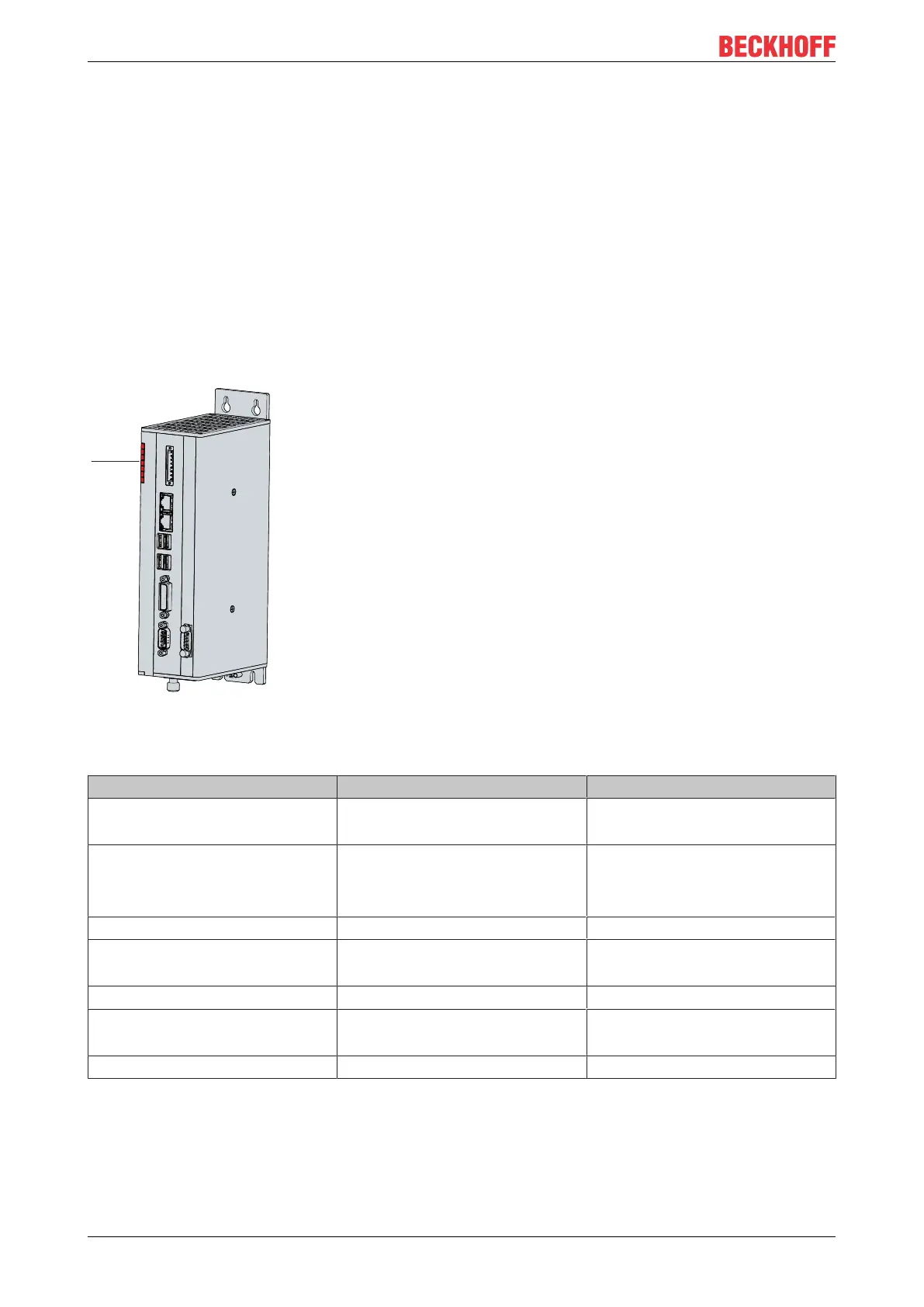Product overview
C692016 Version: 3.2
3.4 Status LEDs
The Industrial PC has seven status LEDs: PWR, TC, IDE, FAN, USR, FB RUN, FB ERR. They provide
information on the following aspects:
• the status of the power controller
• the TwinCAT status
• the hard disk activity
• thefan status
• the user
• the fieldbus activity
• the fieldbus status
The figure shows where the LEDs are located on the Industrial PC.
Fig.9: C6920 Status LEDs
Table11: Meaning of the Status LEDs
LED Color/flashing interval Meaning
PWR (Power) green
green flashing
Operation
Standby
TC (TwinCAT) red
green
blue
Stop Mode
Run Mode
Configuration mode
IDE/HDD red Access to storage medium
FAN green
red
Fans running
Fans failed
USR (user) programmable
FB RUN (fieldbus active) green
red
active
not active
FB Error (fieldbus error) red error