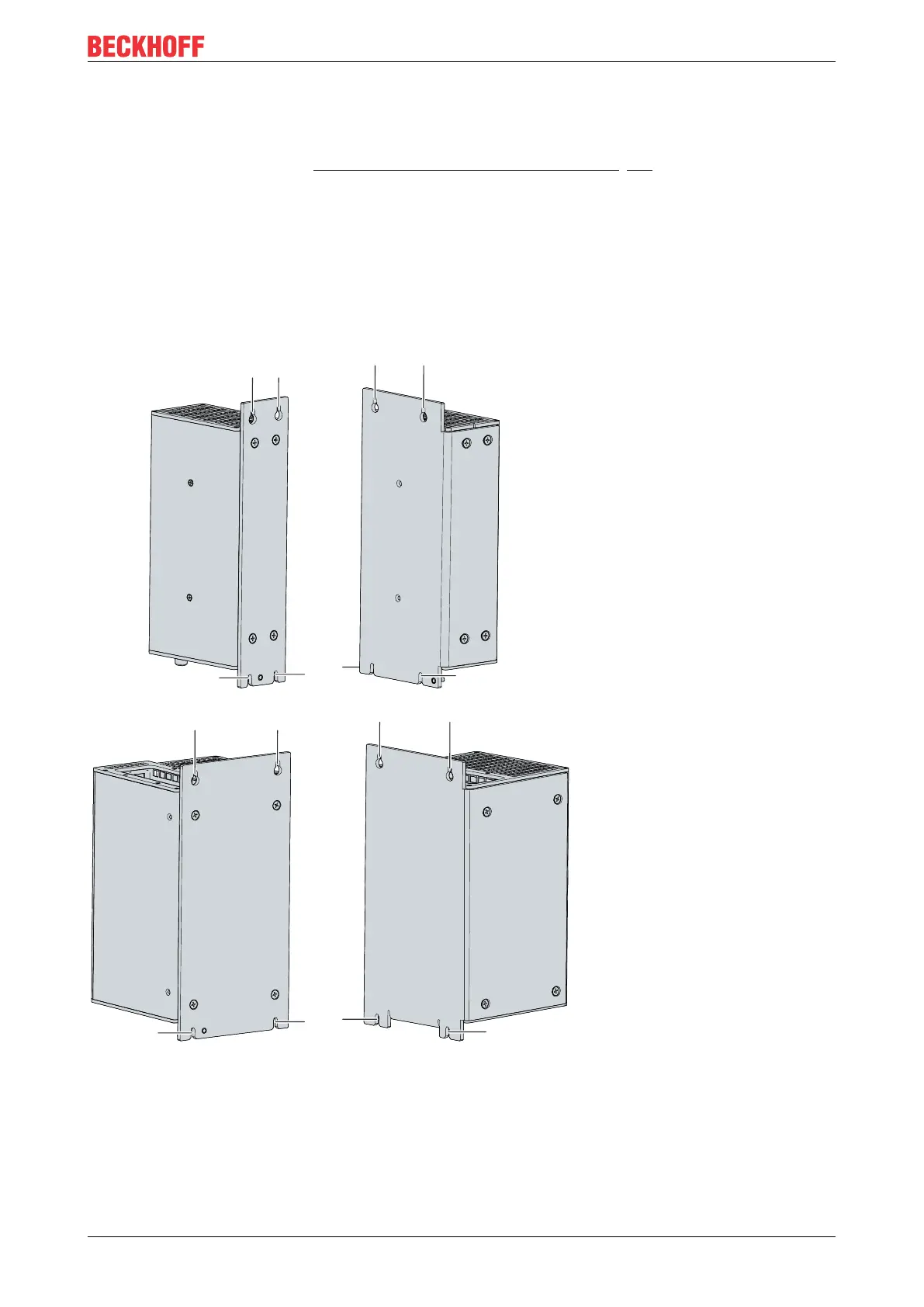Decommissioning
C6920 35Version: 3.2
6.2 Disassembly and disposal
Before you can remove the Industrial PC from the control cabinet, you must first disconnect the power supply
and the cables (see Chapter 6.1 Disconnecting the power supply and cables [}34]).
Disassembly via mounting plates
Proceed as follows to remove the Industrial PC with the corresponding mounting plate from the control
cabinet:
1. Loosen the fastening screws just enough so that they remain attached to the control cabinet.
2. Lift the PC far enough so that the mounting screws slip into the keyholes (see fig. 21).
3. Remove the PC from the control cabinet.
ð You have successfully disassembled the PC.
Fig.21: C6920_Dismantling the control cabinet
Disposal of the Industrial PC
Be sure to observe the national electronic scrap regulations when disposing of the Industrial PC.
In order to dispose of the device, it must be removed and fully dismantled. Dispose of the components in the
following way: