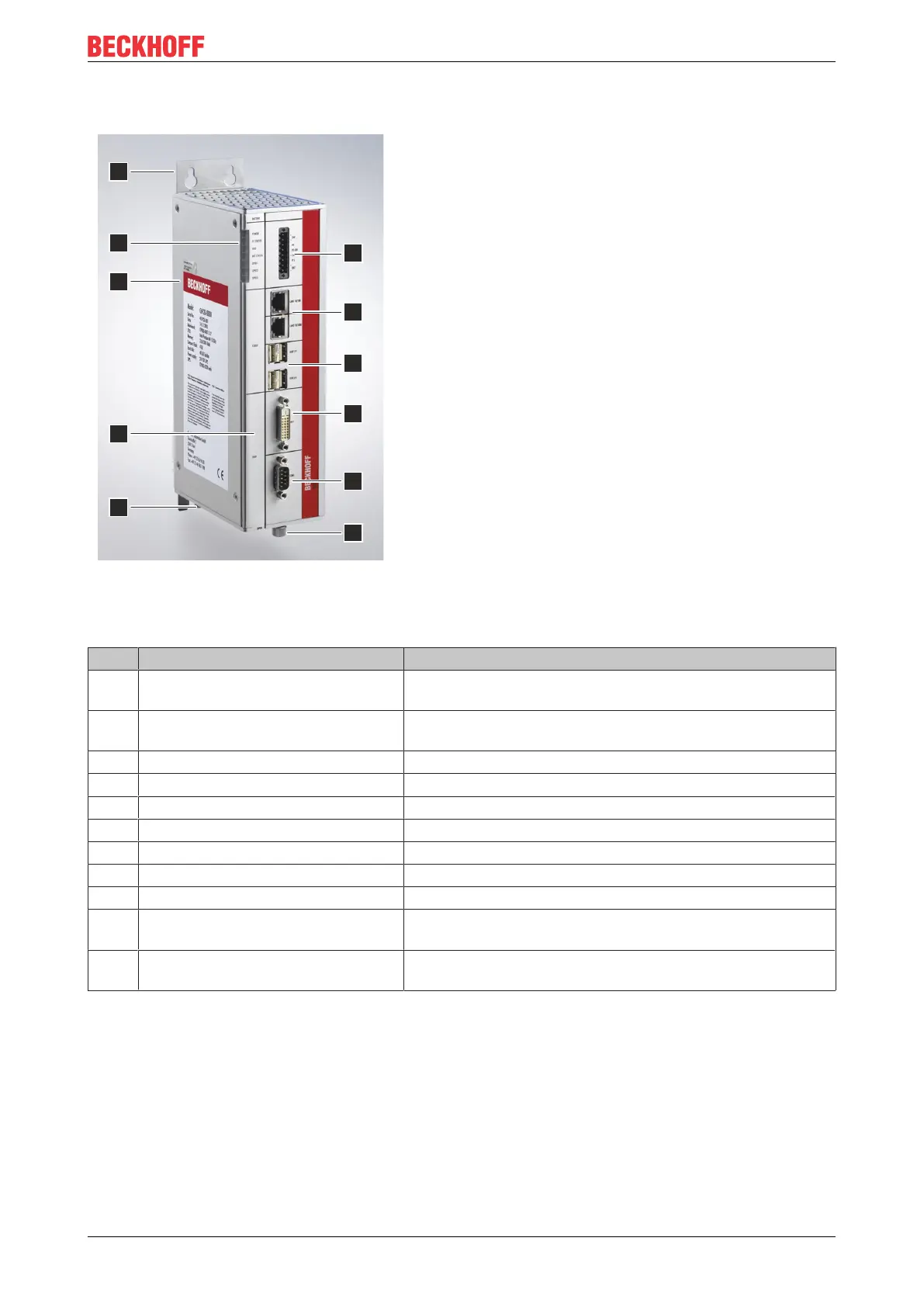Product overview
C6920 9Version: 3.2
3.1 Structure
Fig.1: C6920_structure
Table1: Key: C6920 structure
No. Component Description
1 Mounting plate Plate for mounting the Industrial PC by its the rear side in the
control cabinet
2 Status LEDs Status display for power, TwinCAT, hard disk, fan, User LED,
fieldbus activity, fieldbus error
3 Name plate Information on the equipment of the Industrial PC
4 Front flap Access to battery and storage media
5 Grounding screw Functional earthing of the Industrial PC
6 Fan cartridge tool-less access with knurled screw
7 RS232 interface (X109) Serial interface according to RS232 standard
8 DVI interface (X108) Connection of a DVI-capable monitor
9 USB interfaces (X104 - X107) Connection of peripheral devices
10 RJ45 Ethernet interfaces (X102,
X103)
Connection of the Industrial PC to a 100/1000BASE-T
network or EtherCAT
11 Power supply (X101) Connection of the power supply, protective earth and external
wiring