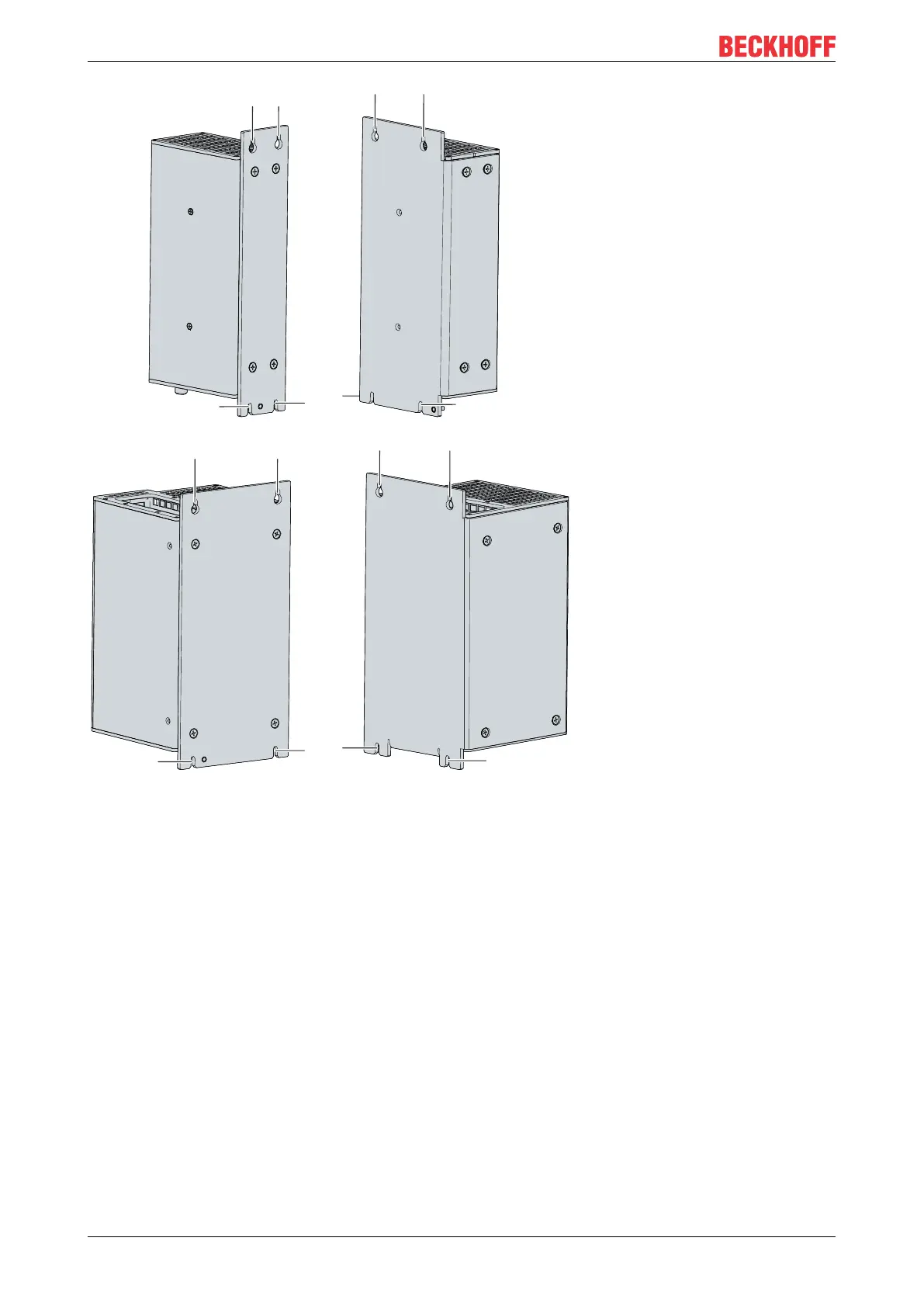Commissioning
C692024 Version: 3.2
Fig.16: C6920_Control cabinet installation
To install the Industrial PC in the control cabinet, follow the steps below:
1. Place the fastening screws in the drill holes in the rear panel of the control cabinet.
2. Hang the PC on the screws at the marked places on the mounting plate (see fig. 16).
3. Tighten the fastening screws.
ð You have successfully installed the Industrial PC in the control cabinet.