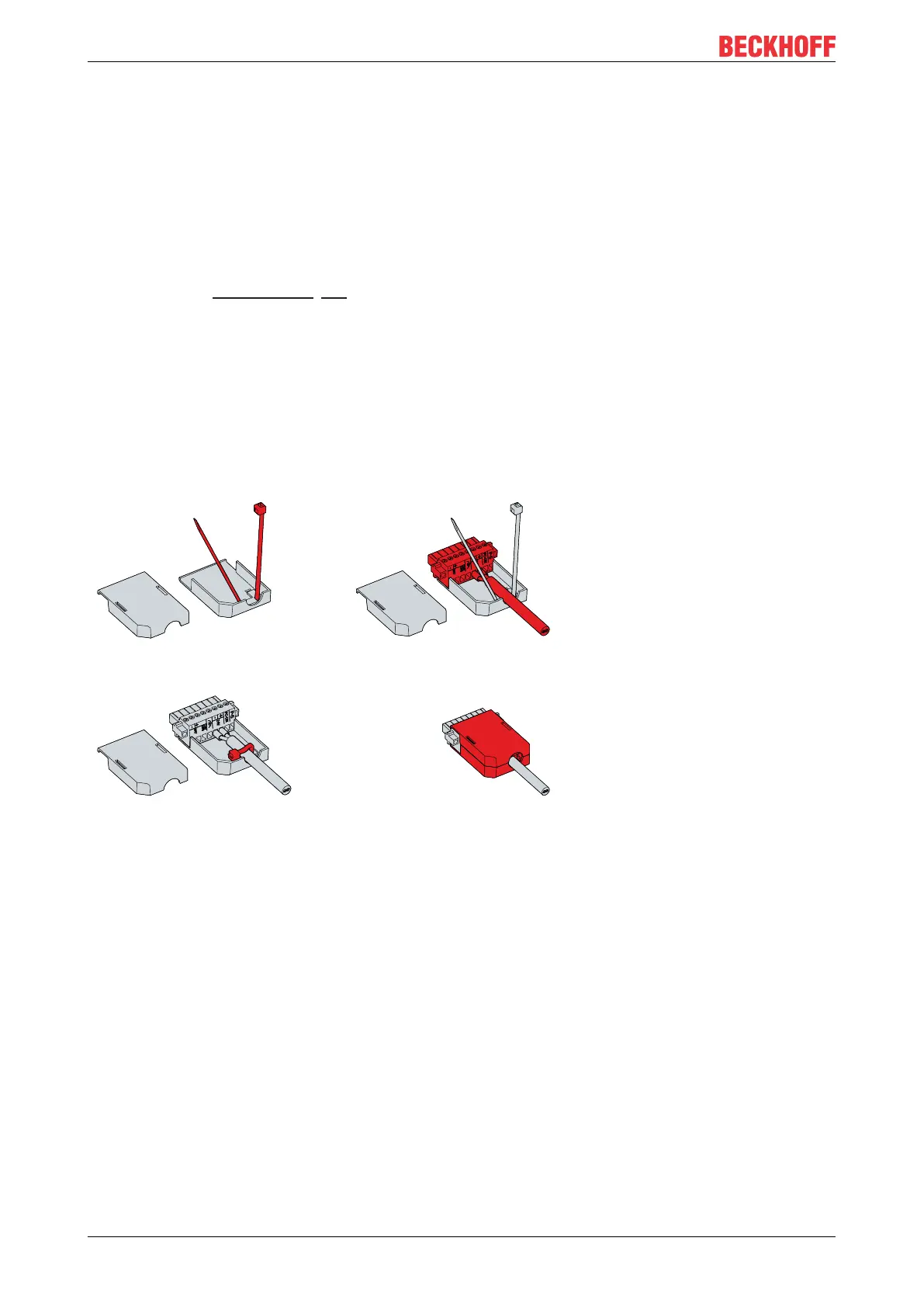Commissioning
C692026 Version: 3.2
4.3.1 Installing the supply cable
Mount the cable for the power supply to the Industrial PC using the material provided for the connector
assembly. It consists of a 8-pin connection strip and a strain relief housing with cable tie.
Installing the supply cable
First mount the plug on the cable as follows:
1. Remove the insulation from the cable ends (8-9 mm).
2. Screw the cable ends into the 8-pin connection strip. For the pin assignment of the connector, see
Chapter 3.2.1 Power supply [}10].
Assembly of the strain relief housing
Now mount the strain relief housing on the already connected connector and supply cable as shown in fig.
17:
1. Thread the cable tie into the lower part of the strain relief housing (section A).
2. Insert the connection strip into the lower part of the strain relief housing (section B).
3. Tighten the cable tie and remove the plastic tab (section C).
4. Attach the upper part of the strain relief housing by snapping it onto the lower part (section D).
Fig.17: C6920_Mounting the strain relief housing