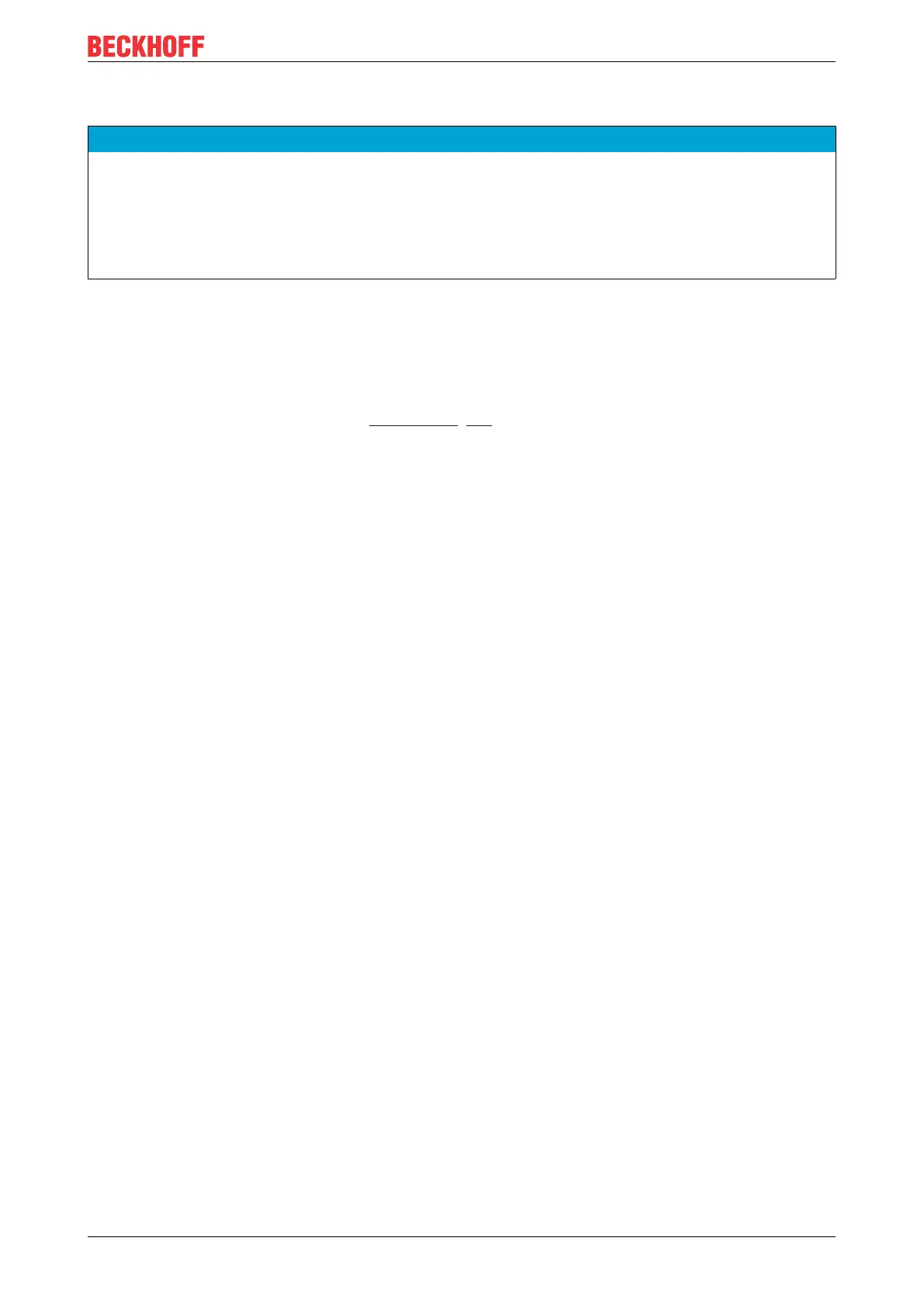Commissioning
C6920 23Version: 3.2
4.2.2 Installation in the control cabinet
NOTE
Extreme environmental conditions
Extreme environmental conditions can cause damage to the device.
• Avoid extreme environmental conditions.
• Protect the device against dust, moisture and heat.
• Do not cover the device's ventilation grille.
When installing in the control cabinet, note that there must be 5 cm of free space above and below the
device for ventilation.
Mounting via mounting plates
In order to mount the Industrial PC by its rear or side panel in the control cabinet using the mounting plates,
the control cabinet must be equipped with drill holes for the fastening screws corresponding to the
dimensions of the PC (see chapter 4.2.1 Dimensions [}21]). You need M4 screws for mounting.
After you have drilled the holes for the fastening screws in the control cabinet, you can mount the Industrial
PC in the control cabinet with the mounting plates. If your device is equipped with additional plug-in card
slots, the device and thus the mounting plates are wider. However, the mounting procedure is the same.