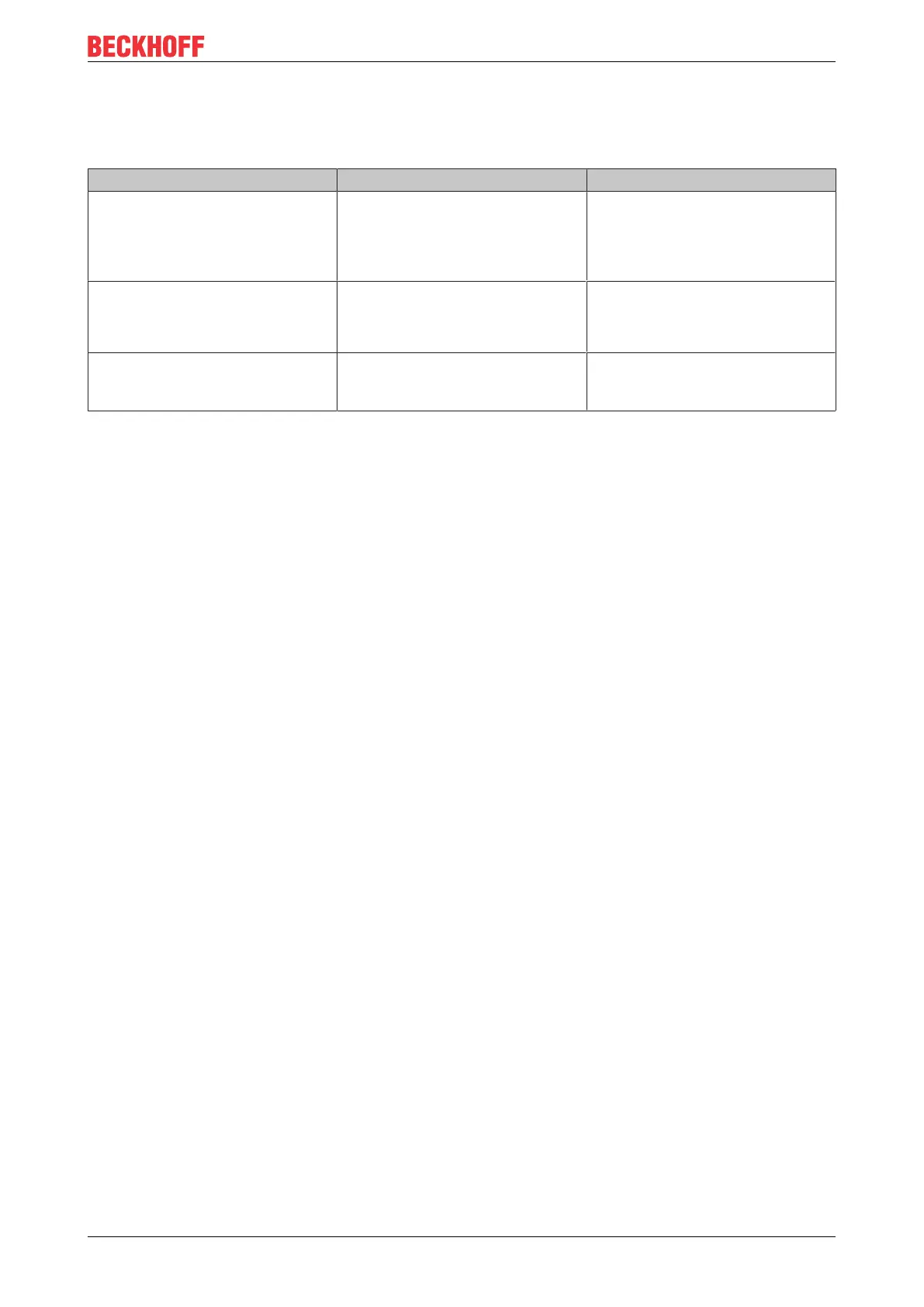Troubleshooting
C6920 45Version: 3.2
8 Troubleshooting
Table16: Troubleshooting
Fault Cause Measures
Nothing happens after the
Industrial PC has been switched on
Missing power supply of the
Industrial PC
Other cause
Check the power supply cable
Call Beckhoff Service
The Industrial PC does not boot
fully
Setup settings are incorrect
Other cause
Check the setup settings
Call Beckhoff Service
Computer boots, software starts,
but control does not operate
correctly
Cause of the fault is either in the
software or in parts of the plant
outside the Industrial PC
Call the machine and software
manufacturer