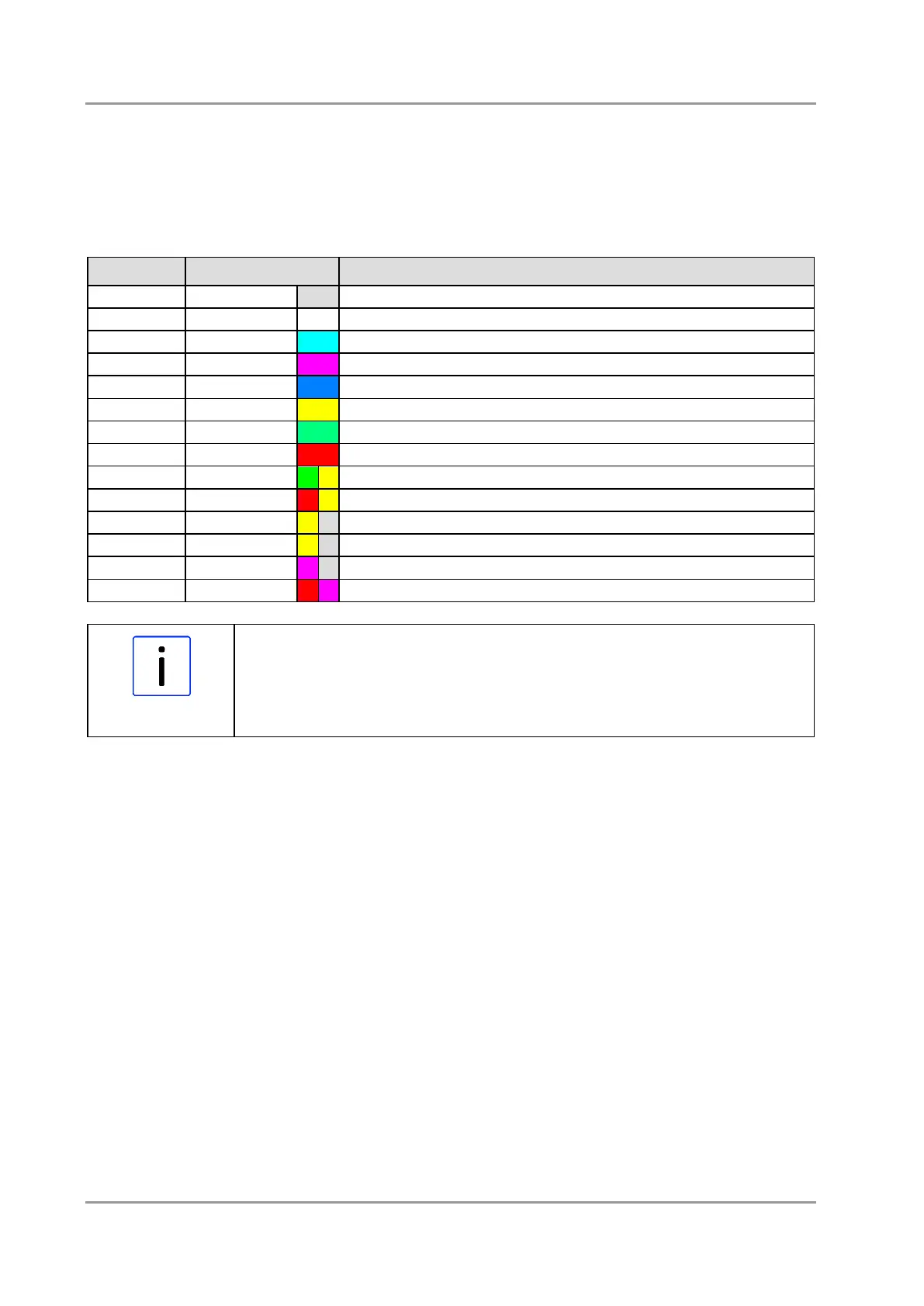Chapter: State LEDs RGB LED
page 36 Beckhoff New Automation Technology CB3064-xxxx
5 State LEDs
5.1 RGB LED
The CB3064 has a tricolor LED, which signals status messages by using different colors and flash
intervals.
Bootloader operates normal
Bootloader starting (running starting sequence)
Bootloader: checksum error at I2C transmission
Permanently red LED
If the board appears to be in Reset (Red LED lit) then this could also indicate a
PCI104-Express "stacking error". Such an error could occur when the stack
contains a peripheral card which has the wrong type of connector
(PCI104-Express Type 1 instead of Type 2 or vice versa).